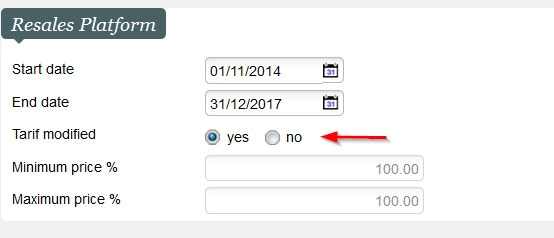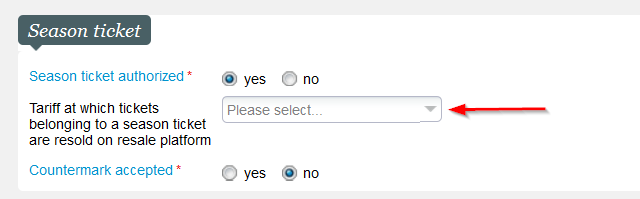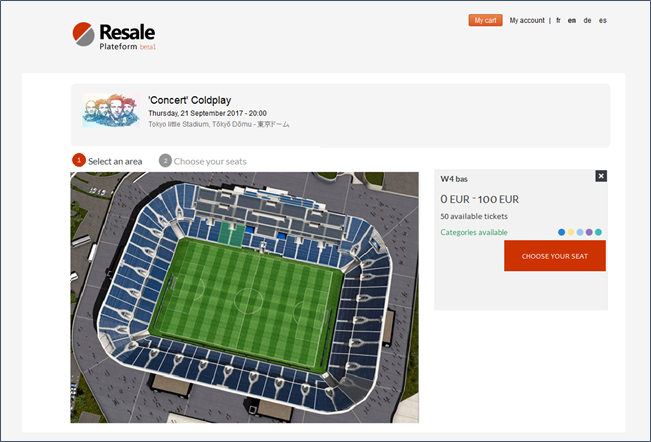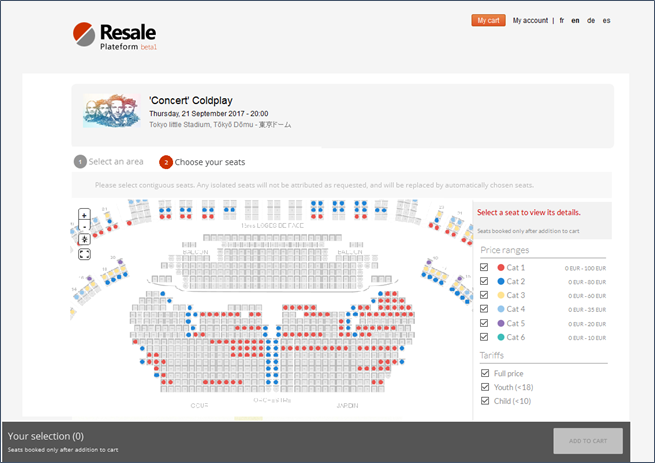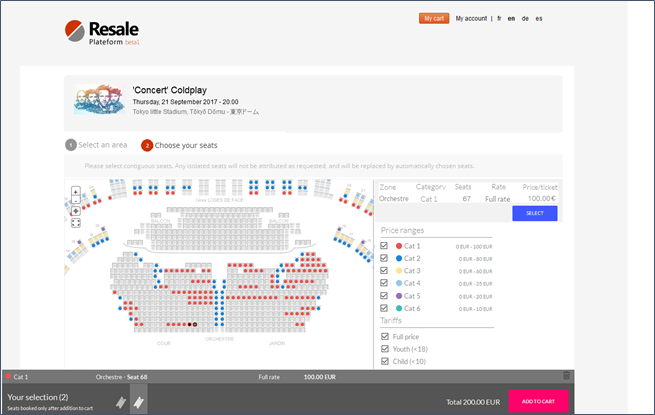You decide which tariff applies when a ticket belonging to a season ticket holder is resold to someone who isn't
Keeping the original tariff
To date, season ticket holders have been able to resell tickets on the exchange market. In other words, the new ticket holder obtained a ticket at the subscription tariff without actually being a subscriberseason ticket holder. The The only way for the sporting or cultural institution to recover part of the profit was to add a sales fee.
This approach is still available in Piz Bernina V2 for institutions wishing to give their resellers and customers maximum freedom. However, you can now change the parameters so that the ticket can only be resold at the casual ratefull tariff.
Converting tickets to the
...
full tariff
Rather than allowing the new purchaser to benefit from the season ticket price without being a season ticket holder, you can now parametrise the exchange market so that a ticket from a subscription is automatically resold at the casual full tariff and the difference between the two prices is automatically refunded to you.
...
- Season ticket holders who can't make a performance or match place their ticket on the exchange market. They cannot select the ticket price.
- When the ticket resells, resellers receive the actual amount they paid. For example, a season ticket holder buys a €400 £400 subscription for a championship with 10 matches. Therefore each match costs him €40£40. Consequently he will receive €40 £40 for the resale of his ticket.
- The new purchaser pays for and receives a ticket at the casual full tariff of €45£45.
- You make an additional €5£5, which is the difference between the season ticket and casual full ticket price.
How do I activate this new operating method in the exchange market?
- Select the relevant parameter in Sales Channel > Point of Sale sale > Internet parameters
- For each event or competition tournament likely to be purchased as part of a season ticket, select the casual full tariff for season ticket resale in Catalogue > Event/Competition > Tournament> Parameters:
Important:
- Changing the tariff doesn't affect casual
- full-price tickets placed on the exchange market. For example, if a contact puts a casual
- full-price child ticket up for resale (which doesn't belong to a season ticket), it will be available on the exchange market at the same price even if the tariff configured for reselling subscription tickets is 'adult casual ###"
- single'.
- When you activate this alternative operating mode, customers reselling casual
- full-price tickets will no longer be able to choose the resale price for their ticket either. The aim of this is to prevent unfair competition between those reselling season
- subscription-price tickets and those reselling casual
- full-price tickets.
- It's important to decide once and for all which method you wish to use, preferably as soon as you create the exchange market. Changing the model modifies the ticket resale conditions, so you need to avoid changing these conditions once tickets have been placed on the exchange market. If this isn't feasible (especially if an exchange market is already up and running before Piz Bernina V2), you will need to wait until all the tickets available on the exchange have been resold, or delete them from the market.
- Lastly, remember to clearly stipulate this in your general conditions of sale for the exchange market.
Adapting the exchange market for large volumes of tickets
...
To facilitate volume ticket resale, the exchange market now has a sales process based on the room plan. This process supports sales in both numbered and unnumbered areas. The screenshot below shows the selection process for numbered areas.
- Click on the image to select the area required
Afin de faciliter la revente d'un grand nombre de billets, la bourse d'échange propose désormais un processus de vente basé sur le plan de salle. Ce processus supporte à la fois les ventes en zones numérotées et non numérotées. La sélection de places en zones numérotées est illustrée ci-dessous.
- Cliquer directement sur l'image à l'endroit désiré pour sélectionner une zone.
- Le plan de salle affiche l'ensemble des places disponibles avec leur catégorie de places. Pour chaque catégorie, la page affiche la fourchette de prix correspondanteThe seating plan shows all the available seats along with their categories. The page displays the corresponding price range for each category.
- L'internaute peut obtenir les informations détaillées sur une place en cliquant dessusOnline visitors can obtain detailed information on a seat by clicking on it.
- Le nombre et le montant total des places sélectionnées sont rappelés au bas de la page. L'internaute peut les ajouter au panier.
...
- The number of seats selected and the total price is summarised at the bottom of the page. Visitors can now add these seats to their cart.