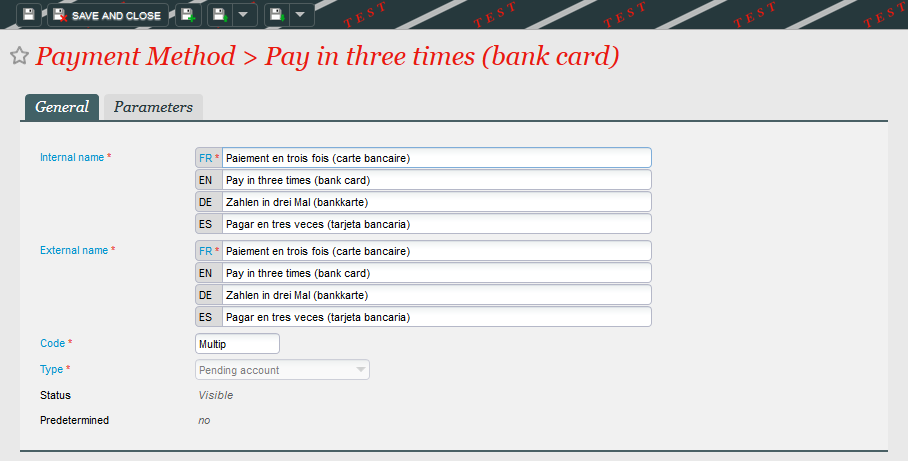...
- To be a SecuTix-Ogone customer. For more information, you can create a Services ticket → Ticketing → Setting up a payment online.
- Make sure your merchant contract allows you to process Recurring Recurrent type transactions from eCommerce (and MOTO for processing via boxofficebox office). This information can be obtained directly from your acquirer (usally usually your bank).
Note: Even though they are automatic, these processes do not exempt you from monitoring to ensure that the installments are actually paid, and to take the necessary measures in non-payment case case they are not paid (order cancellation, etc).
| Info |
|---|
ATTENTION - LEGAL INFORMATION The legal framework regulates payments in several installments. Payments cannot be received more than 3 months after the date of the benefit of a product, otherwise |
...
, they will be considered as credit operations. Thus, apart from subscription-type products, it |
...
is legally not possible to offer |
...
payment with more than 3x with no fees. For subscription-type products without automatic renewal, the general rule is to make sure that the last installment occurs before the end of the last event consumed within this subscription. The implementation of this function |
...
does not exempt you from inquiring about the applicable legal |
...
framework. |
1) Create a Pending account payment type
Give it a name (explicite oneexplicitly).
At the level of the parameters level, make it available only for the payment, and activate the option Pending account with follow-up (mangement management of installments).
Enter the number of expected installments (enter an identical value in the default number and the maximum number in order to always have the same number of installments).
...
The date of the first installment can be dynamic (delays in days, 0 indicating that the first due date takes place when ordering) or static (fix dated, it 's is necessary then to enter the desired date - If the fix fixed date is in the future at the time of purchase, the first installment will take place on this date. If the date fixed is in the past, the first installment will take place on the anniversary date of the next month. Ex: date fixed on the 15.09.2017. Any purchase made before this date will result in a first installment on 15.09. A purchase made on 23.10. will result in a first installment of the 15.11).
Please note that in case of a first installment that is not in immediate debit, customers will not be called to immediately enter their credit card number, so there will be no saving of the alias and in the date of the first installment, these customers will not be debited directly , but invited to pay their installment online from their personal space.
It is possible to enter a fix fixed date for the second installment.
"Percentage first 1st installment on total amount" allows you to determine the amount of the first installment as a percentage of the total amount. In the example, half the order will be paid in the actat the moment of the purchase, and the remaining installment installments will be calculated with the remaining amount to be paid/number of installments, i.e. 50% /2. If left blank, the installments will all be equal.
The default payment method provided foreseen for the installments must be Direct debit (Credit Card).
...
WARNING: if you have authorized another payment method of Pending account in the same sales channel as a the payment in several installments, this first method will become available to all your customers after this step.
...
By default, the above rule is applied: it is then not possible to use the payment in 3x if the event on the basket is in 2 months.
If you wish to remove this rule, please contact us asking us to change the Waiting Account With Installment Payment parameter in the institution's parameters.
4) Activate email documents to
...
be sent automatically
Institution → Initialization → Document types → New
...
Activate the Instalment management batch
This batch contains two functionsprogrammations:
- Pay due instalments: process of payment of the installment.
- Send due payment reminder: sending an email notification to the contact with the who has an installment to be paid.
a) Pay due installments:
...