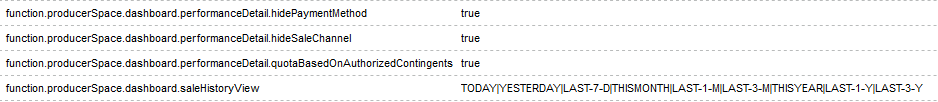Your organizers have the possiblility to obtain reports on the current sales of those events in his their online channel of the type "Shop for producers / partners".
...
For initial set-up see 2.9 - Set up a new sales channel.
Requirements
Contact type "
...
Organizer / Partner"
First you need the organizer as contact type "OrganiserOrganizer" or "Partner" in Secutix. Both types are variants of the company. You therefore also need at least one contact person ("relay") in each case, who can then log into the channel.
See also: 4 - Contacts / CRM
Type | associated product family |
|---|---|
| Partner | Timeslot & Visit passes |
| Producers | Events & Competitions |
...
In order for the logged-in person, i.e. the contact person of the organiserorganizer, to get a connection to the products, the respective organiser organizer / partner must be stored in the desired product:
...
The following values are available: TODAY|YESTERDAY|LAST-7-D|THISMONTH|LAST-1-M|LAST-3-M|THISYEAR|LAST-1-Y|LAST-3-Y
Ansicht "saleHistoryView" im SaleHistoryView" in the Dashboard:
Admin View
In addition to the standard procedure described above for making events visible to individual external organisersorganizers, it is also possible to create an Admin View.
...
To set up the Admin View, you need a generic organiser organizer to which the desired contacts are assigned:
The organiserorganizer/producer must then be assigned the contact criterion "TED Administrator" with the value "Yes".
...