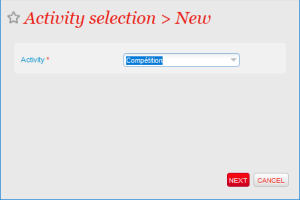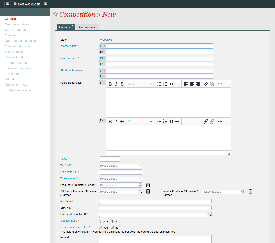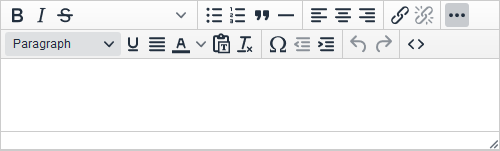...
You need first to select in which activity this new competition will be created. Usually, you set this up in your Competition activity
1) General | General
At this stage you will be able to define :
Internal name (max 60 charac) : name of your competition as it will appear in SecuTix screen (backoffice)
External name (max 60 charac) : name of your competition as it will appear to your public (online and documents)
Short public name (max 15 charac) : name of your competition as it will appear online when accessed from a device with small resolution (smartphone...)
Public Description : description you can set for your event that will appear online. Lots of customization are possible on the inserted elements, including external content insert like images or video with the Source code button and the use of html codes.
Code (max 8 charac) :
Tax VAT
Alert ratio (%)
Ticket model
Producer / Promoter / Partner
Additional Producer / Promoter / Partner
Invoice Producer / Promoter / Partner
Merchant Id
SHA Key
Internet description URL
Questionnaire
Include in shipment fee
Remark
2) General | Parameter
Complement name (max 60 charac)
Internal description
Logo 1
Audience type
Time flexibility
Competition type
"Master" Competition
Waiting list allowed
Season ticket authorised
Tariff at which tickets belonging to a season ticket are resold on resale platform
Countermark accepted
Ticket producer
1st catalogue number of performances
Confirmation after reservation (days)
Confirmation before performance (days)
Next Step: setup the other competitions and/or the related Season Tickets
...