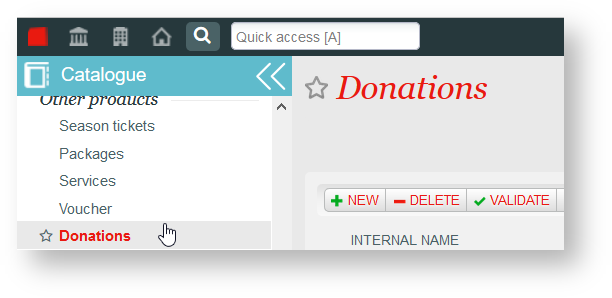How to configure a donation product in SecuTix ?
In SecuTix, there is a dedicated product family named "Donations". You can access this through the Catalogue menu 'Donations'
To create a donation product, you can do the following :
- Go to Organization context >> catalogue >> donations
- Click on "NEW" to create a new donation product
- Here select a nice and engaging name for your donation product such as "We need your support" or "help us and the culture with your donations, we need you." etc...
- Decide if your donation will be a fixed predefined amount or let donors decide how much they would like to donate with the "user defined" amount.
- Validate and "RUN" your donation product
- Don't forget to allocate a product profile to your donation to make it will on sale online and on boxoffice.
TIP: When you add your Donation products to the product profile - be sure to remember to check that the Tariff which is used is also made available online. This can be done through Product Profile > Tariffs
Some recommandations on how to run successful donation campaigns, here are a couple of ideas
Make sure to describe clearly what are your donors participating to when they donate. Statistics show that sharing the impact of donations with donora will contribute to build a long term relationship.
- Your donation product should have an image.
- Your donation description should be simple and clear.
- Your donation description should explain what will be done with the money and how the donors are helping.
Engage with your donors on a regular basis with email campaigns.
- Make sure to have a mix of email messages sent to your donors that will focus on increasing the donations on one hand and showing the result of donations in the other hand.
- increase the degree of personalisation in your emails by referring to their firstname, lastname.