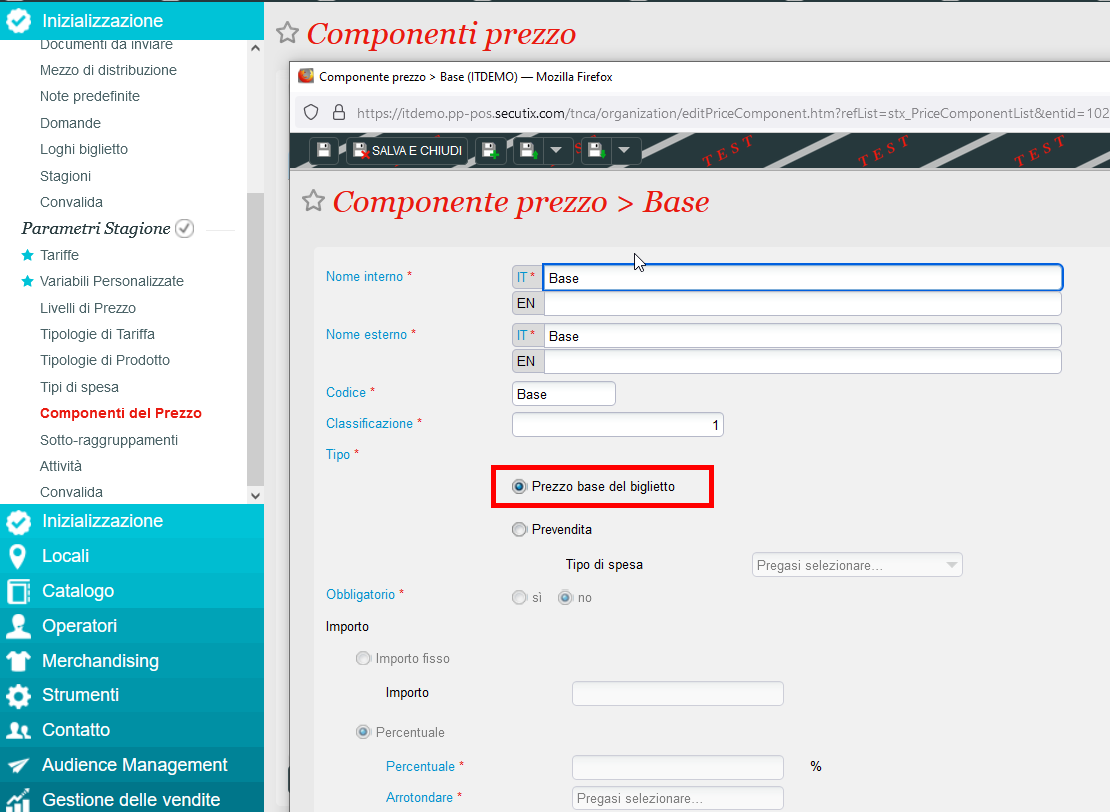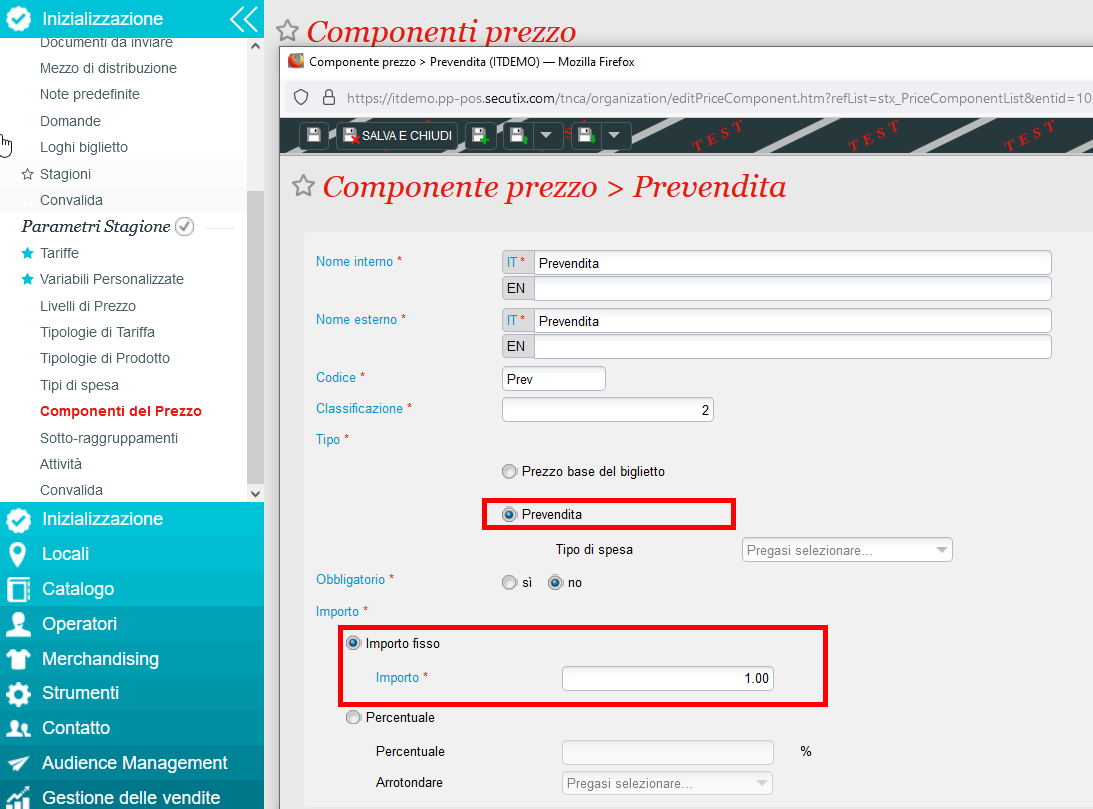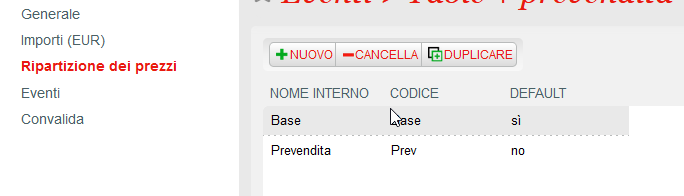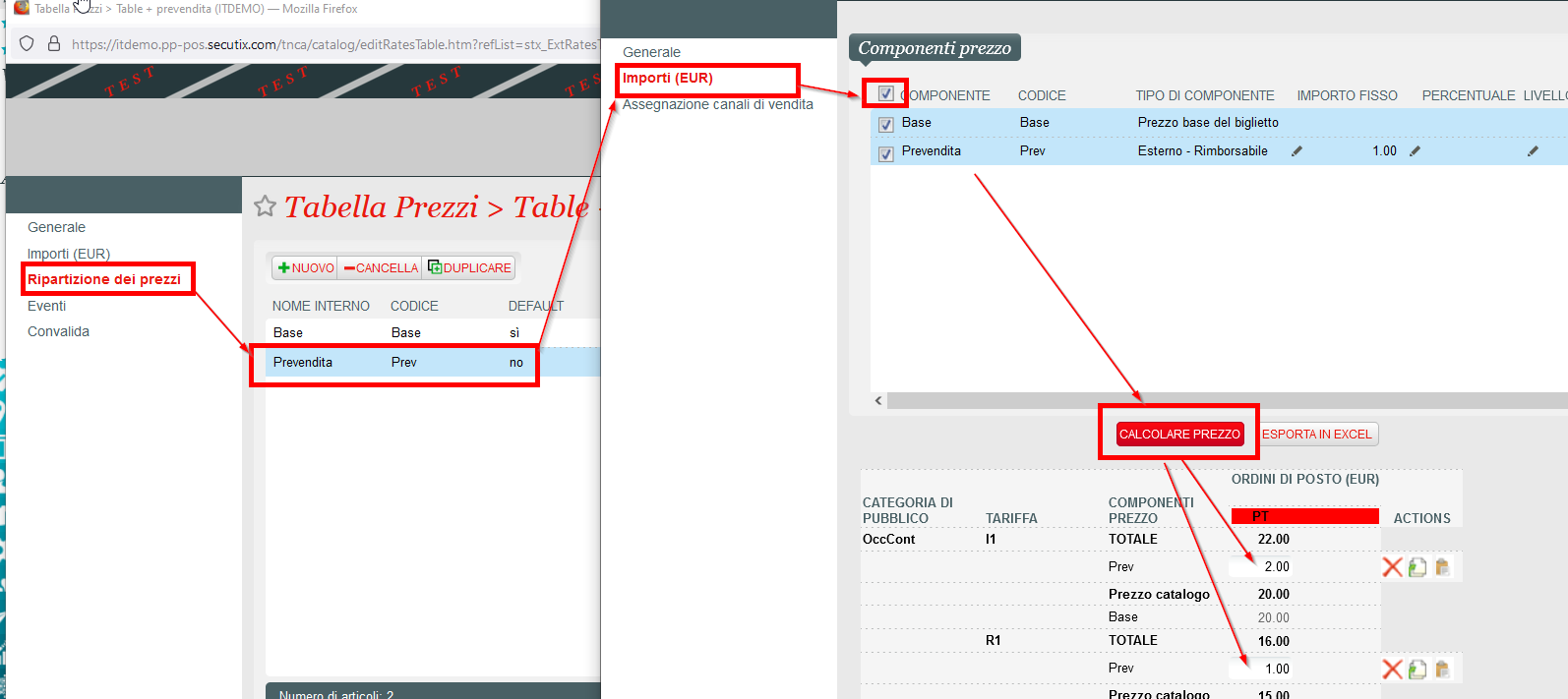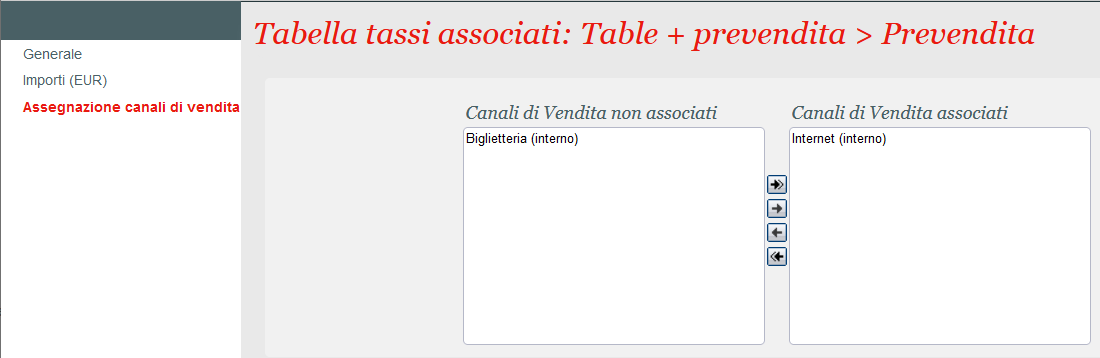...
| Info | ||
|---|---|---|
| ||
First you need to create two Sales Price Components as shown below, in Organization > Inizialization: Base price Prevendita price
Once done, click on "Prevendita": in the new screen flag all components and click on "Calcolare Prezzo". Now, if needed, you can define different "Prevendita" amount for each single tariff (also 0)
Bear in mind you'll still have to check if your activity profiles are allowing the tariffs you need per sales channels.
|
...