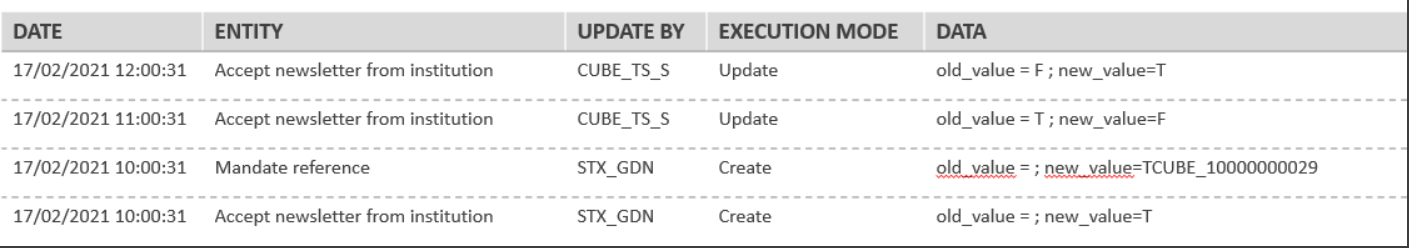...
| Excerpt | ||||||||
|---|---|---|---|---|---|---|---|---|
|
The new payment method is also based on the pending
...
account, meaning that the tickets may be printed before they are paid. The main difference between both methods resides in the mandate creation in case of online sales. Slimpay provides an automatic mandate creation while, with this new payment method, mandates are created outside of SecuTix (see section Solution below for more details).
Solution
Comparison of the different direct debit payment methods
The table below compares the three available direct debit payment methods:
...
| Info | ||
|---|---|---|
| ||
SEPA allows to withdraw money from a bank account with or without a mandate. In absence of a mandate, the debtor will be allowed to refuse this bank withdrawal more easily and during a longer period of time. Concretely, you may have to credit a bank account several months after having performed a debit on it. As a result, establishing a signed mandate before the first bank withdrawal is a matter of financial risk, not a technical matter of failed or succeeded payments. |
Which direct debit payment method should I use?
- If you want to be sure that tickets are paid before the corresponding event or visit, use the bank withdrawal payment method.
- If you want an automated mandate generation during on-line sales, use the direct debit payment method based on our Slimpay partner.
- If you want a flexible and easy to use solution, however providing a lower level of "built-in" security, use the new direct debit payment method described in the next sections.
Use of the new payment method
Sales on box office
The operator first enters the mandate information from the contact detail screen (tab Management)
...
If the operator modifies the mandate information, a message will inform him that the mandate information stored at contact level will be updated accordingly.
Sales on Ticket Shop
When the internet user chooses the new direct debit payment method, the Ticket Shop displays the installments and the bank account information.
...
| Warning | ||
|---|---|---|
| ||
You should not allow your internet users to revoke or enable consents on the Ticket Shop if you are managing signed mandates. Indeed, the internet user may modify the mandate reference entered by the box office operator (by removing it and replacing it by the automatically generated mandate reference). Such inconsistencies should be avoided. The Getting started section describes how to enable or disable this possibility. |
Send the payment file to the bank
- The payment file is generated by the function Direct debit bank file generation of the batch of type Instalment management (see getting started section below for more information on how to set-up the batch).
- The file is available on the specified FTP server (URL defined at batch level)
- If no FTP server has been specified or the file couldn't be stored on the FTP server, the file can be downloaded by clicking on the link displayed in the execution log.
Import the payment status file from the bank
- The function Confirm debit bank file of the batch of type Instalment management allows to import the payment status file either automatically from a FTP server or by uploading it manually (see getting started section below for more information on how to set-up the batch).
Direct debits and refunds
Once an installment has been sent to the bank, any subsequent order cancellation (entire order or a part of it) cannot cancel the concerned installment. More generally, in case of partial order cancellation, SecuTix will cancel the installments not sent yet to the bank and with the most distant deadline.
Storage of end customer's consent
If you don't manage mandates signed by your end customers (either manually or through Slimpay), the end user just has to click on a check box in order to accept direct debit. You can view the history of customer's consent in the new screen Audit contact available from the contact detail screen.
This screen also shows marketing and communication consents provided by the end customer.
Getting started
Set-up the payment methods
You have first to create a payment method of type direct debit. This payment method will be used when performing the actual direct debit.
...
All other parameters used to configure the installment creation process (number of installments, dates, amount) are identical to the other pending account based payment methods provided in SecuTix.
Allow the usage of the payment methods
- The pending account payment method must be authorised for the concerned point of sales
- The contact must be authorised to use a pending account payment method and the maximum balance of the pending account must not be reached
Allow (or not) the internet user to grant or revoke a payment mandate from his user account
In the menu Institution > Organisation > Screen configuration, configure the field bank_AcceptDDebitFromOrg to be displayed (or not) in screens B2C_INTERNET_CONTACT_FORM and B2B_INTERNET_CONTACT_FORM.
Set-up the batch to generate the payment file
- Create a batch of type Instalment management if it doesn't exist yet.
- Schedule the function Direct debit bank file generation.
- The main batch parameters are described below:
...
- File sales channels: consider the files created on the selected sales channels
- Payment method(s): consider only the installments belonging to orders paid by one of the specified pending account payment methods
- Instalment due in:consider only installments due in the next N days (example: current date is 01.07.2021. If the parameter equals to 10, all the installments still not processed and which deadline is the 11.07.2021 or before will be taken into account)
- Minimum remaining amount: Ignore installments which amount (that remains to pay) is less than the entered amount
- IBAN: You may either use the organisation's IBAN or another IBAN defined in the batch parameters. This allows you to use several bank accounts to gather the money debited from the end customer's account, for example, depending on the sales channel or the product family.
Set-up the batch to Import the payment status file
- Schedule the function Confirm debit bank file of batch Instalment management.
- The main batch parameters are described below:
...