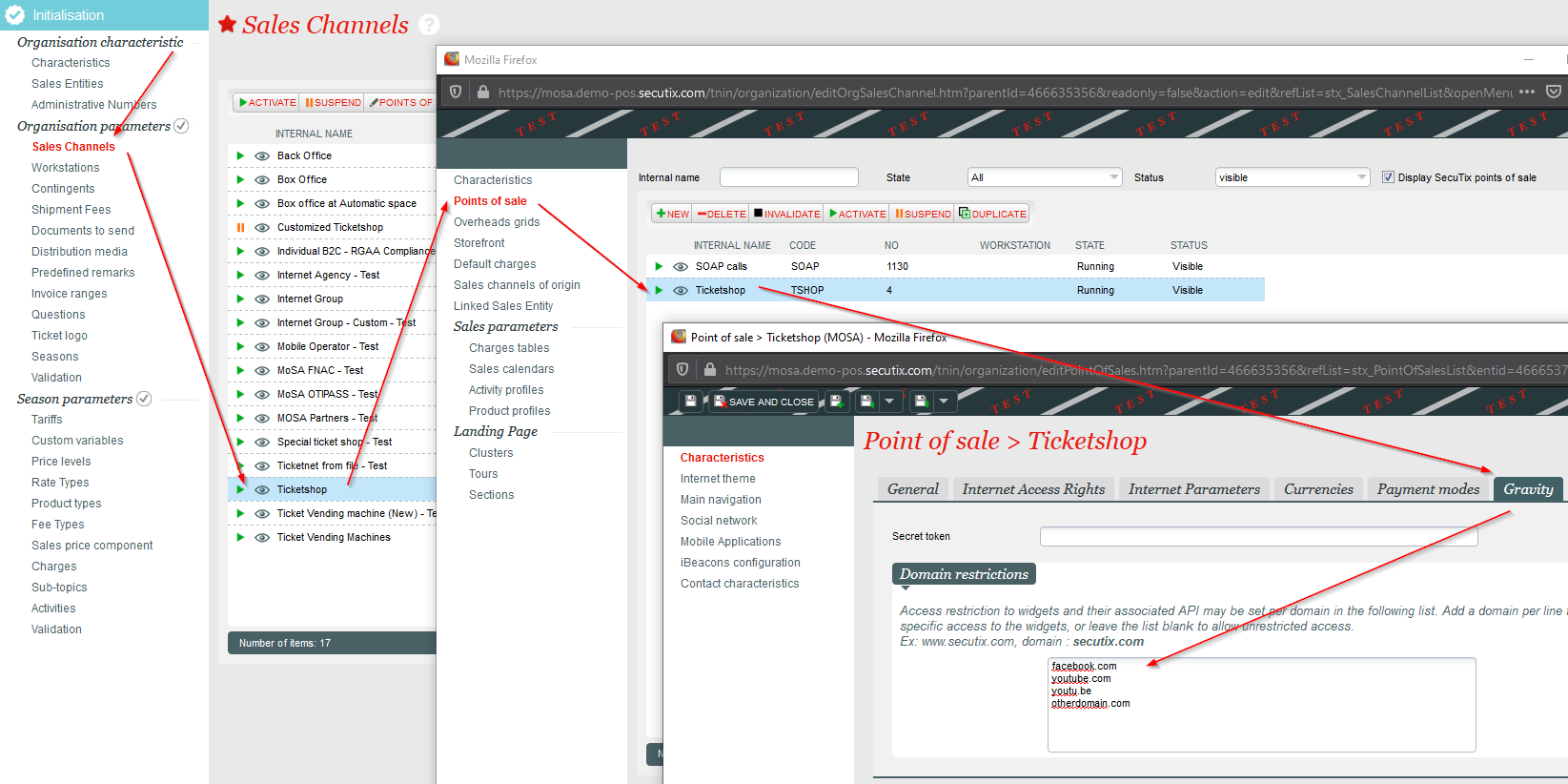The URL builder lets you create tracked URLs.
Imagine you want to give a URL to a specific product on your Ticketshop to a partner who will publish it on their website. You want to know how many sales will be done through this link.
- Enter the URL of your product (its Ticketshop page) in the Website URL.
- Choose a point of sale, whose URL will be used for the tracker.
- Enter your campain's source, medium and name (that will be added to your Website URL as parameters for your own tracking).
- Click Generate URL and get the Tracked URL.
You should probably use it immediately, to check that it correctly redirects to where you intended. The day after the first use of this tracked URL, an automatic campaign will be created by a batch during the night. You can then follow the usage of your link through this campaign and get a report from it.
Note that the URL does not need to be on a Ticketshop. It could be a page of your website, or from someone else's website. But if the domain of the URL is not the same as the Ticketshop's, then you need to authorize it in the linked Point of sale. You can do that in Organisation → Initialisation → Sales channels → the sales channel → Points of sale → the point of sale → Gravity → Domain restrictions. Enter one domain per line. For example: