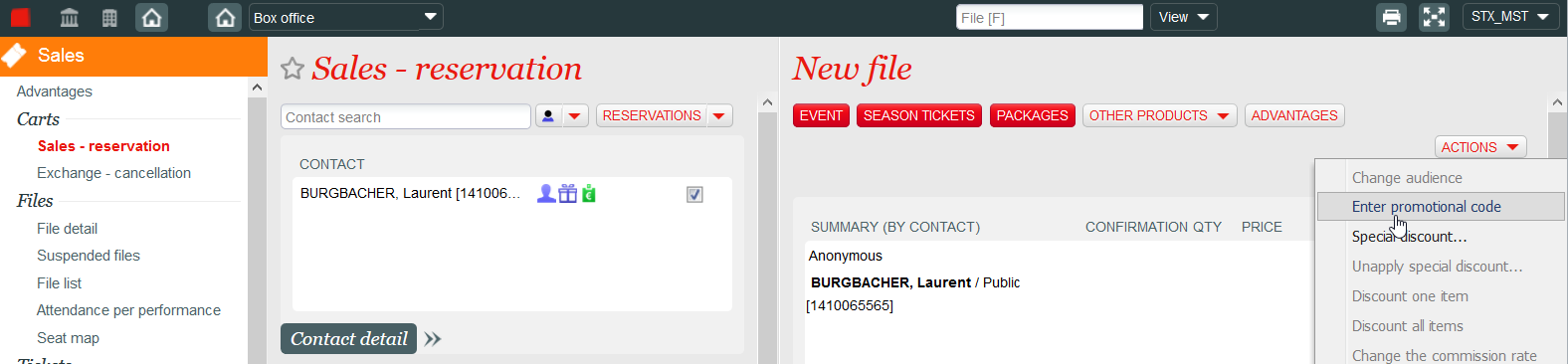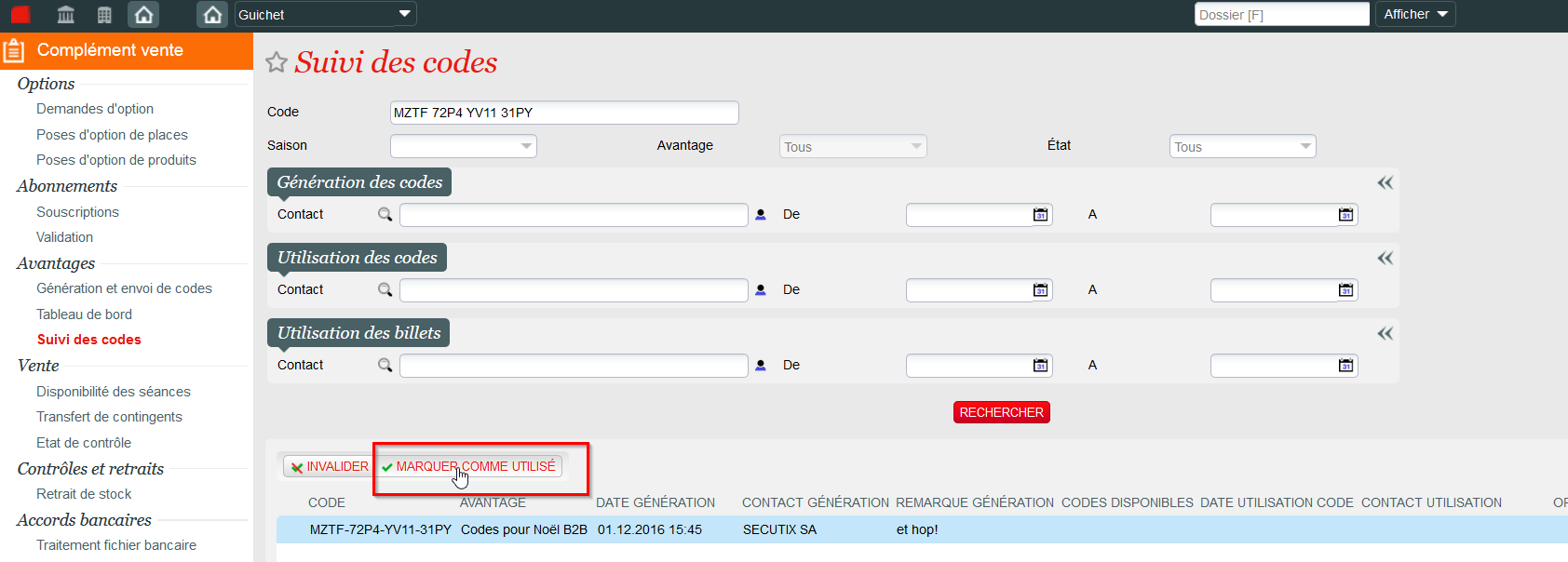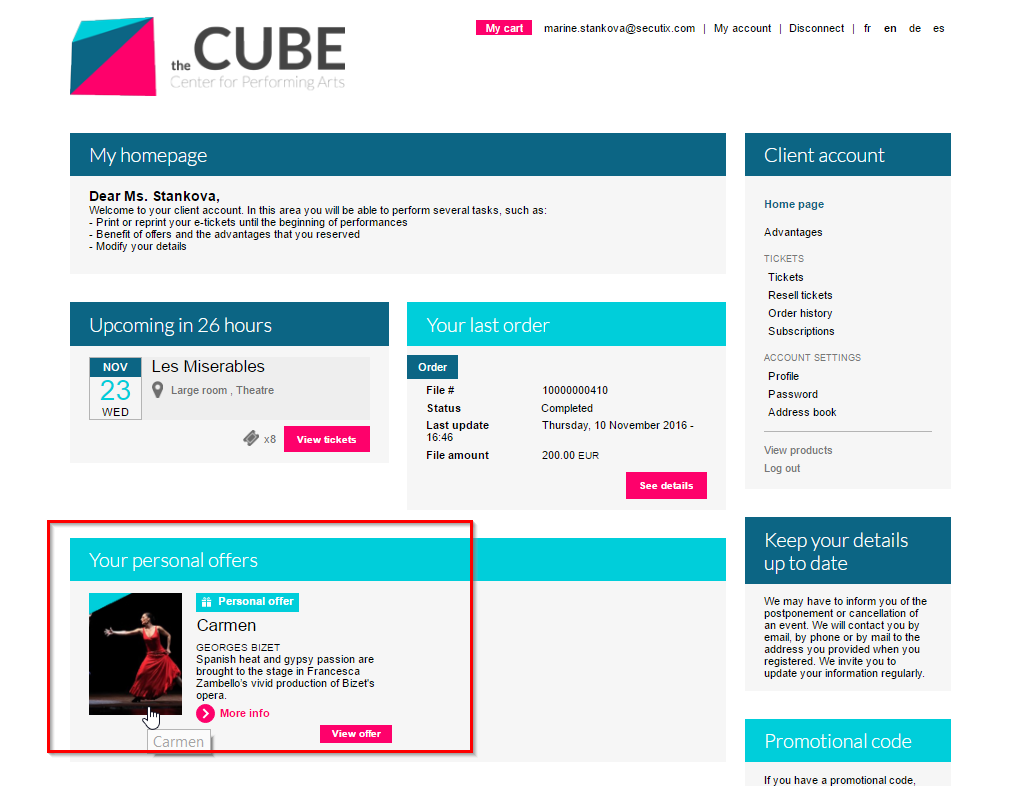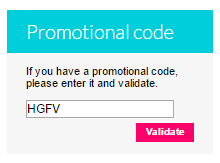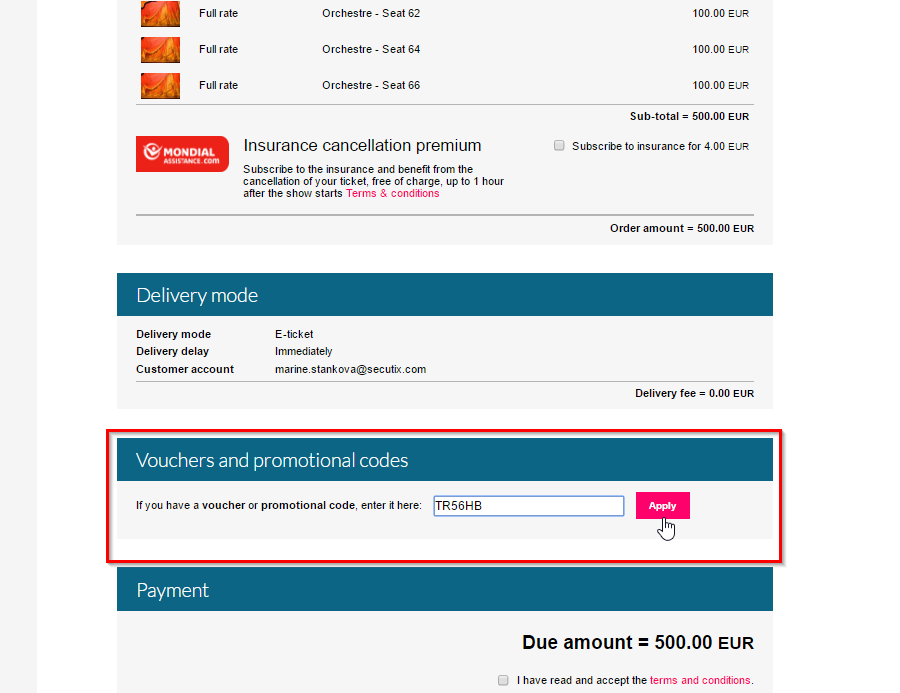Once you have configured the settings for your advantages, they can be used at the ticket office and/or online.
At the ticket office
If a contact is eligible for an advantage, an icon shaped like a gift will be displayed next to their name.
Advantages relating to a product follow the same purchasing process as the product. Promotional codes may be entered through the “ACTIONS” button in the cart.
The single use code is designed to be used online. Anyway, it is possible to spend this code in the BO manually after release the equivalent product. For that purpose, go to "Sales complement" (Follow the codes), enter the code and select it; after, you can "mark it as used".
Online
Nothing simpler! Once they’ve logged into their personal space, a user sees the advantages they’re eligible for!
If the user has a code (single use or partner), they can use it through the sidebar menu designed to that effect.
Lastly, if they have a discount coupon applicable to the entire cart, they are invited to enter their promotional code on the payment page and benefit from a general discount.