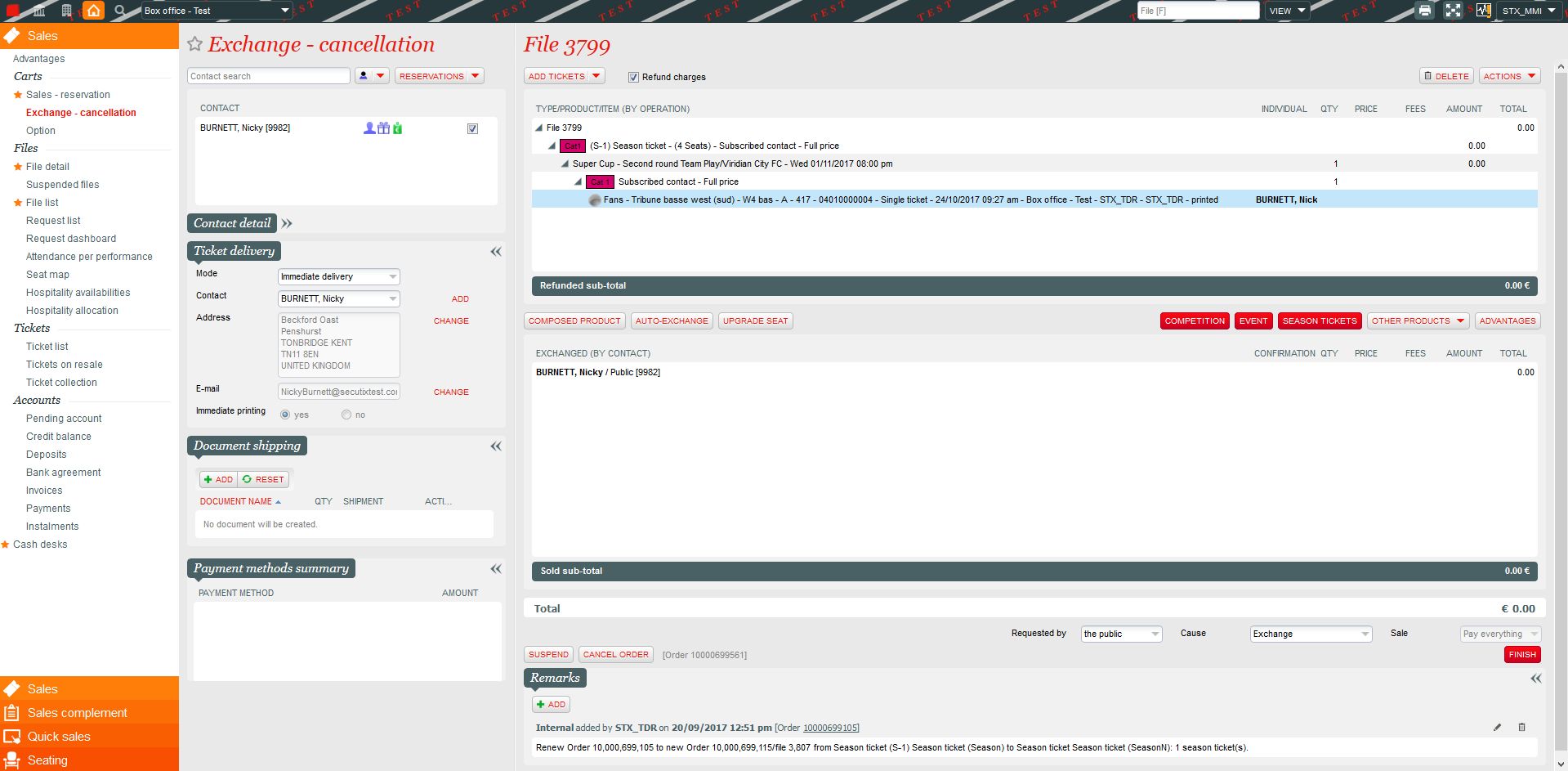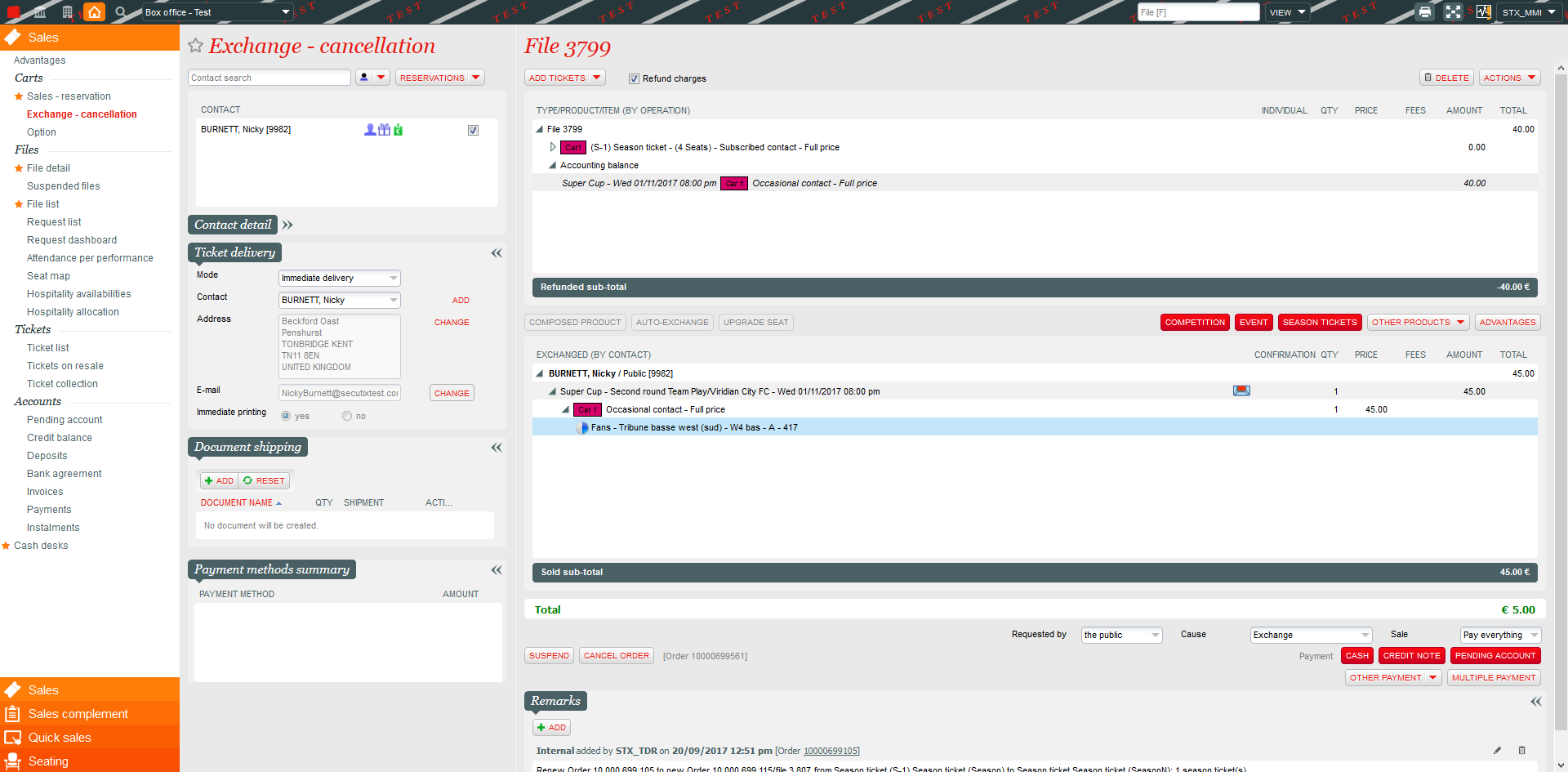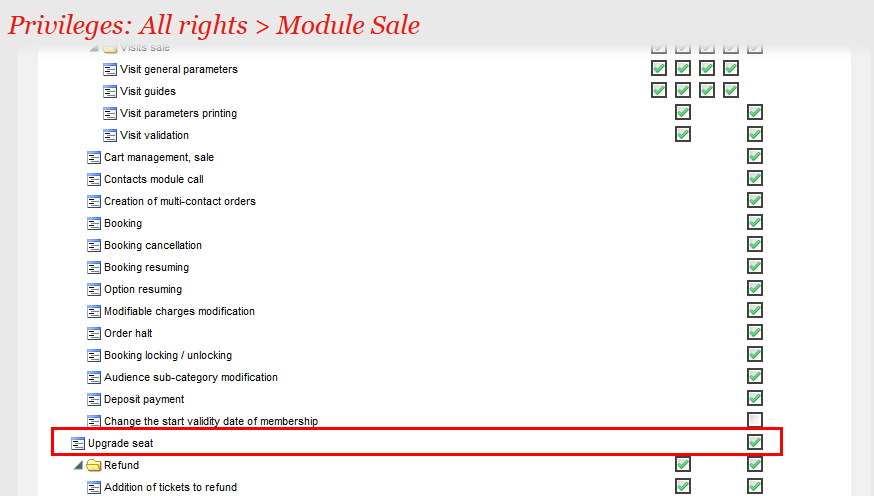The following situations often come up:
- A season ticket holder asks for a better seat at a big match.
- You need to upgrade a child's season ticket to a full price ticket when it's actually an adult who turns up on match day.
The upgrade function makes this easy to do at the box office.
Upgrading a seat to a higher category
1/ Select the season ticket you would like to upgrade (see the available tickets display) and click on the cart marked 'Exchange - cancellation'.
2/ Click 'Upgrade seat'. The system will then immediately calculate the extra cost of upgrading to a full price ticket.
3/ Click the seat map icon to choose the new seat.
4/ The system now displays the extra cost to be paid by the customer. You can go straight to checkout and complete the sale.
5/ The original ticket is cancelled and a new one printed.
Upgrading a seat to a full price ticket
1/ Select the season ticket you would like to upgrade (see the available tickets display) and click on the cart marked 'Exchange - cancellation'.
2/ Click 'Upgrade seat'. The system will then immediately calculate the extra cost of upgrading to a full price ticket.
3/ Go to checkout and complete the sale.
4/ The original ticket is cancelled and a new one printed.
Upgrading a seat to a different tariff
1/ Select the season-ticket you would like to upgrade (see the available tickets display) and click on the cart marked 'Exchange - cancellation'.
2/ Click 'Upgrade seat'. The system will then immediately calculate the extra cost of upgrading to a full price ticket.
3/ Go to the 'Actions' menu, click 'Change tariff' and choose the tariff required. Go to checkout and complete the sale.
4/ The original ticket is cancelled and a new one printed.
Selecting the upgrade function
The upgrade function is selected when configuring operator rights.