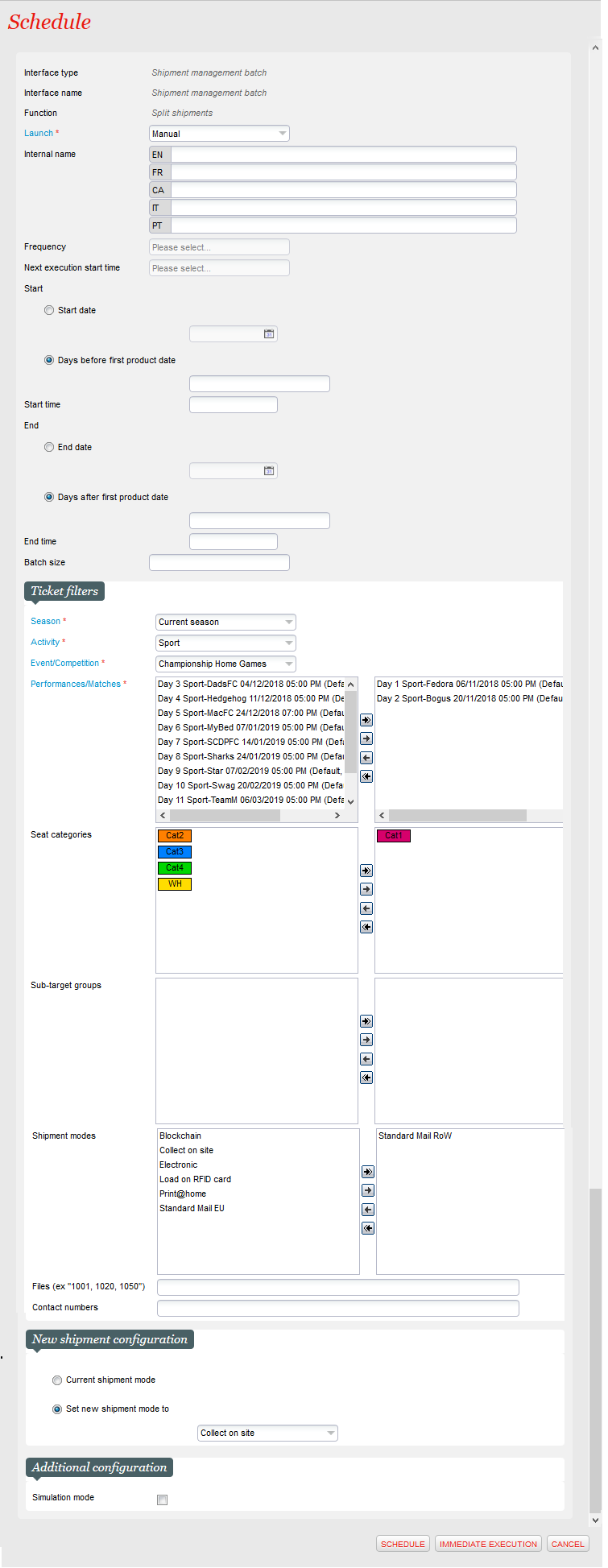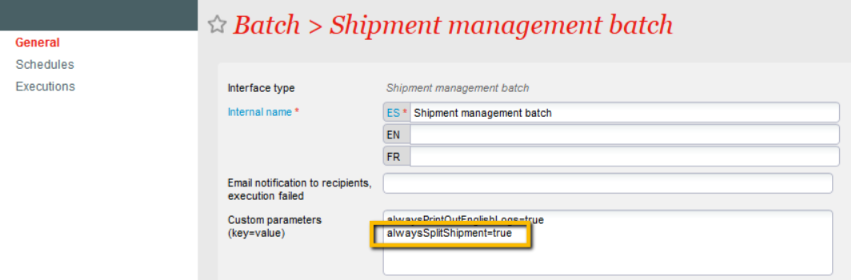In this release, we support a function to split tickets from existing shipment. You will be able to attach tickets to a new shipment with either the same shipment mode as the initial one or a specified mode.
Examples of usage:
- Split some special tickets from a shipment to deal with them in a different way, e.g., print in a special printer or print later.
- Change shipment mode for many shipments at the same time
- Trouble shooting
This new function is part of the renamed "Shipment management" batch, which already provided a function to invalidate
Please note that the following rules apply:
Only ticket shipment will be split.
Only UNSENT shipments and NOT PRINTED tickets will be processed.
No shipment is created, if all tickets of a shipment satisfy the search criteria and the chosen shipment mode is the same as existing shipment.
- By default, if all tickets of a shipment satisfy the search criteria and if the chosen shipment mode is different from the existing shipment, the shipment is updated to the new value, instead of creating a new shipment. It is possible to force the creation of a new shipment by setting the "alwaysSplitShipment" to true in the custom parameters. This can be useful when the batch is run in the context of cross-organization sales. Note that this new option is available in the release Weisshorn V1.
- Not compatible with visit pass product family