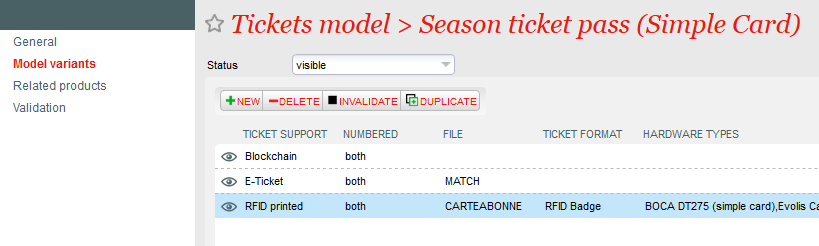Context
WV1.8 Smooth out your digital transformation by offering mobile tickets to your early-adopters in parallel to legacy season ticket cards for the laggards. While most of your season ticket holders are ready for a pure digital experience, using TIXnGO, some might be reluctant take that step or may encounter technical difficulties with their personal phone. This new feature will allow you to cover both.
Solution
Season tickets can now either be printed on a card or injected in TIXnGO. You do not need to decide to offer one solution or the other and instead offer both in parallel and let your fans decide which one is best for them. A given season ticket can even be switched from one solution to the other at any point in time.
Getting started
Catalogue
In the configuration of your season ticket, set the "" to "Season ticket card only".
Ticket models
The ticket model for your season ticket should include a model variants for the following ticket support:
- RFID printed for the RFID card and/or E-ticket for a print@home card
- Blockchain for the TIXnGO injection
Shipment modes
Configure shipment modes for your season ticket:
- For the card, any of the following shipment mode types
- Pick-up at control, Hand to contact postponed or Post, if you want to provide an RFID card.
- Electronic, if you want to provide a print@home card.
- For the TIXnGO tickets, create a shipment mode of type Blockchain.
During the sales process, the user is free to select one or the other. From the file details screen of the back-office, operators have now the possibility switch from one to the other, through reprinting if necessary.
TIXnGO inteface
The TIXnGO injection interface now supports the injection of tickets contained within a season ticket. The schedule screen has also been improved to support a multi-select of shipment modes.