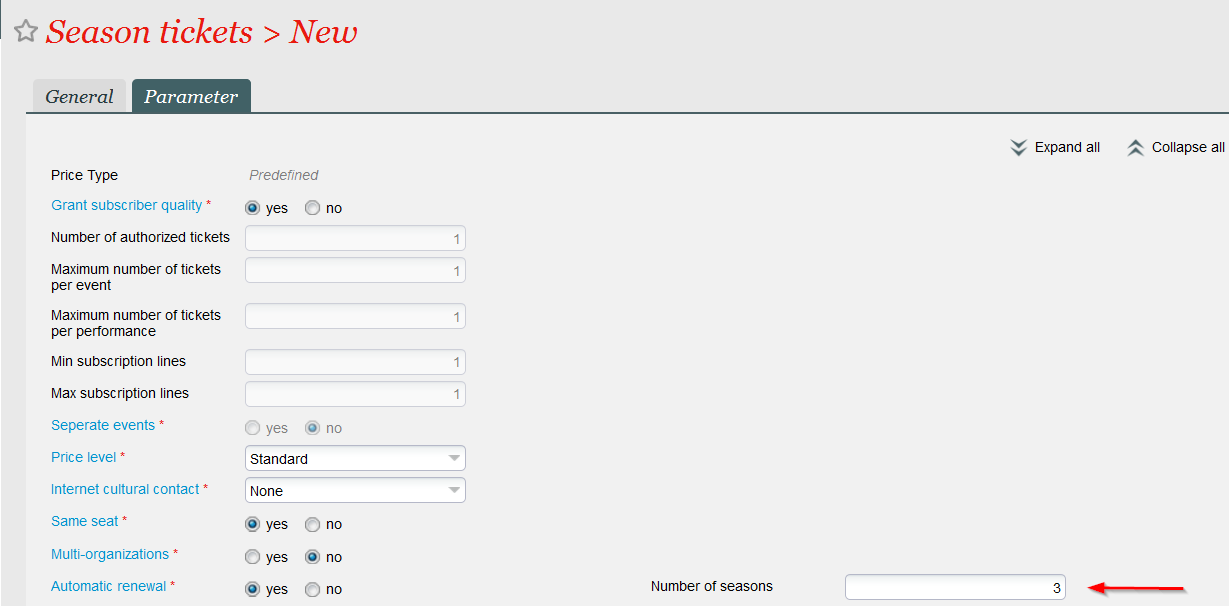Automatic season ticket renewal was a new feature offered in Piz Bernina V2. This kind of renewal was automatically processed as a sale rather than a reservation.
With the release of Piz Bernina V3, you can have season tickets that are valid for a number of seasons. So, a season ticket that's valid for N seasons is automatically renewed N-1 times.
How do you use this new kind of season ticket?
- Create a new season ticket with the 'Automatic renewal' parameter set to 'yes' then enter the number of seasons for which the season ticket is valid.
- The resultant season ticket is only valid for the first season. When customers pay for the season ticket, they pay for the first season and set up an ongoing payment method at the same time.
- During the season, the tickets for the next season must be created and automatically batch renewed as described in Automatic season ticket renewal. This batch process will renew all season tickets that have not already exceeded the total number of seasons for which they are valid. The payment for the new season ticket is due when the batch renewal is processed and may be made by credit card or standing order.
- You decide whether to allow customers to suspend the renewal process. Suspending is the same as a cancelling automatic renewal. The procedure is described in Automatic season ticket renewal.