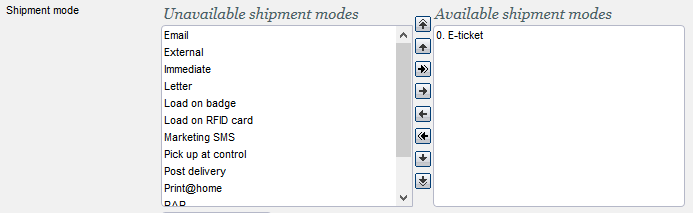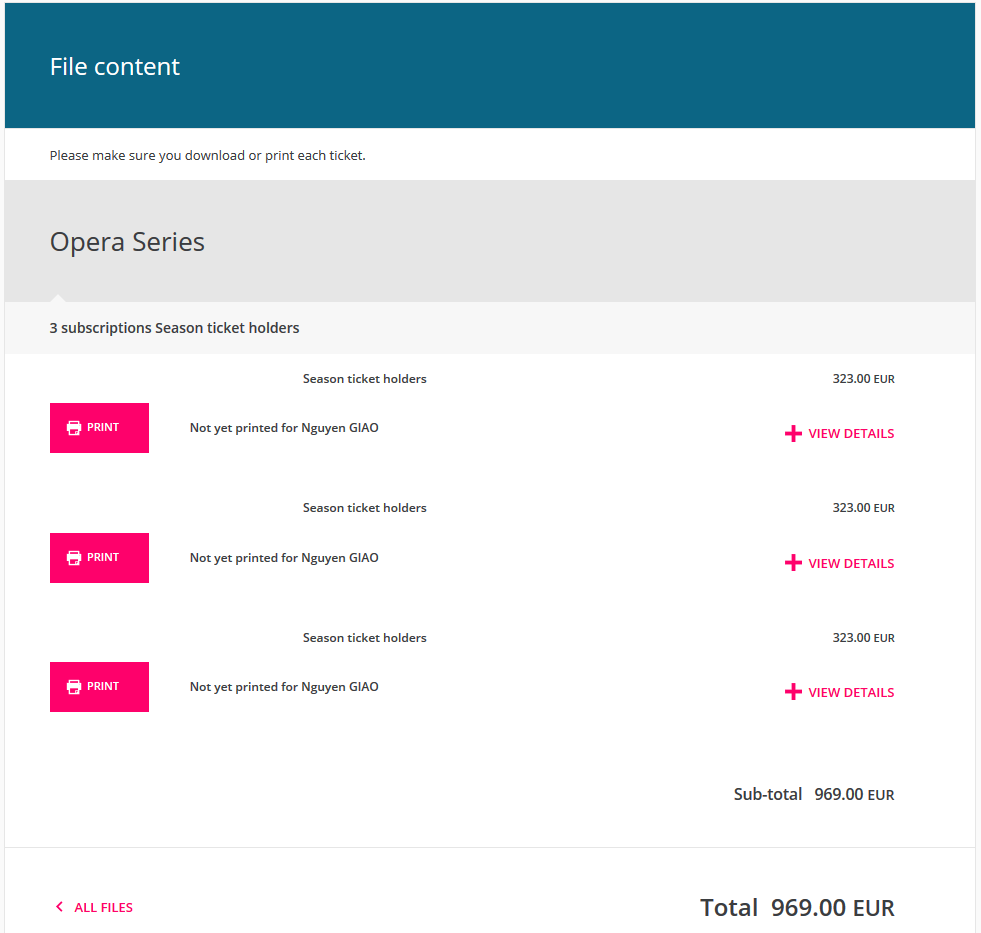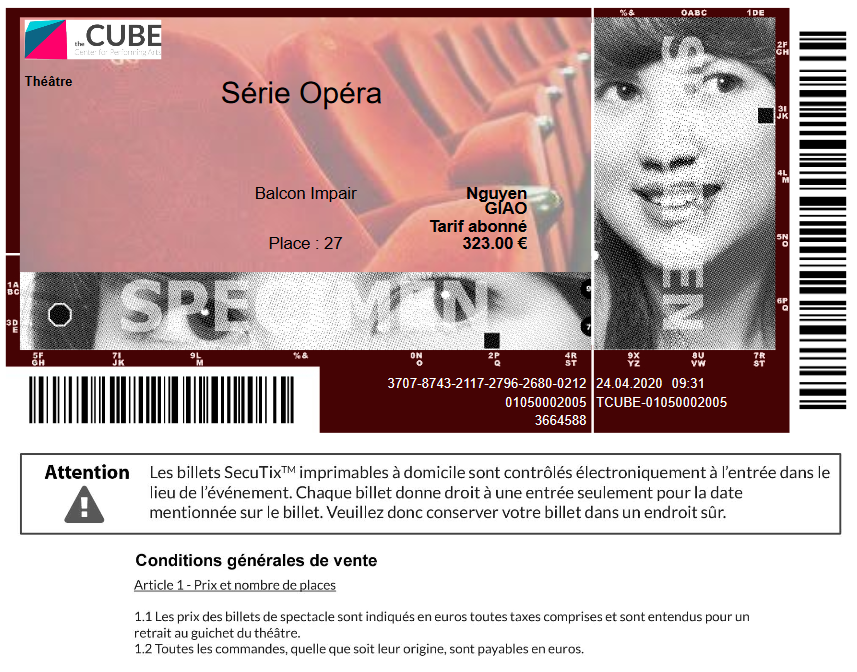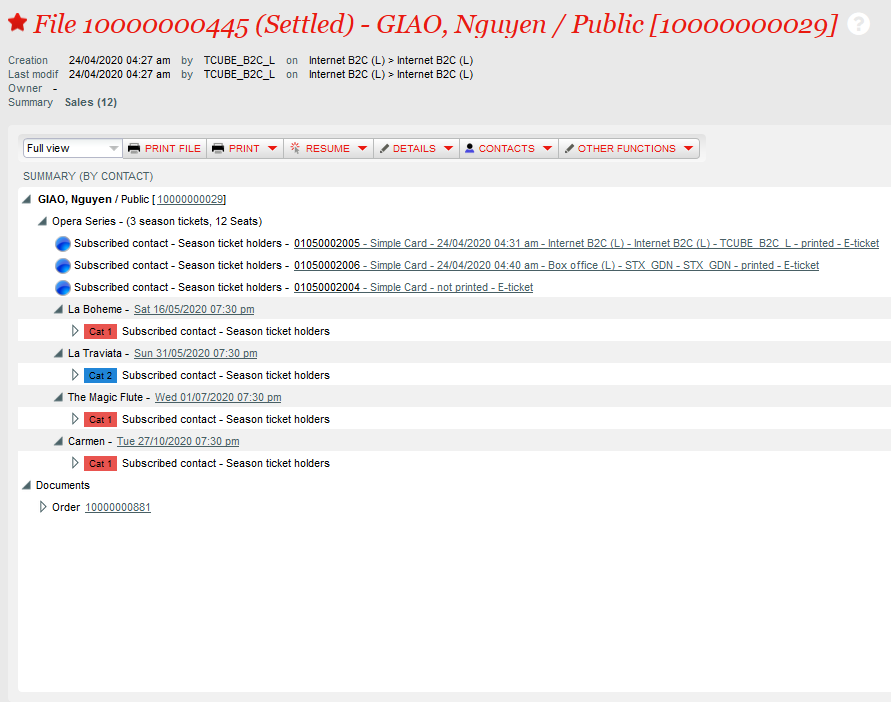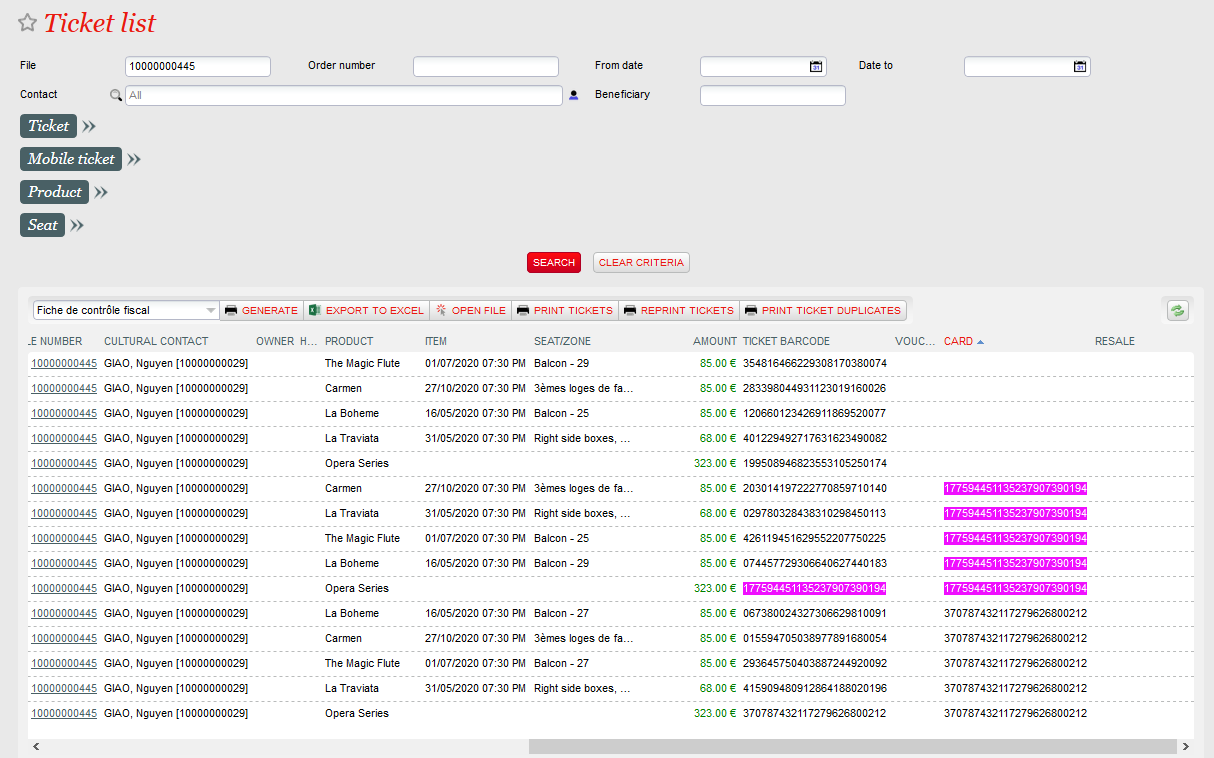Context
NEW V2.0 With the ever increasing number of smartphone users offering simple dematerialized solutions is crucial. E-tickets shipment mode can now be used for your season ticket cards.
Solution
For season tickets configured to only provide a single card, instead of a series of tickets, e-ticket shipment modes can be offered on sales channels selling those season ticket cards. After the purchase, the customer will be able to download the dematerialized e-card, in the form of a pdf or a passbook ticket, onto his phone directly from the online portal and accessing the venue for each performance or match using the same e-card.
Moreover, this new development also allows better separating the load on card shipment mode from the e-ticket shipment mode for season ticket cards. This means that the load on card shipment mode can be offered without having to also authorize an e-ticket mode, providing a better user experience.
Getting started
The 1st step is to create a season ticket product with a ticket printing mode set to card only.
The 2nd step is to configure an e-ticket shipment mode for your online sales channel.
After paying his order, the season ticket holder will be able to download the e-card, as a pdf or a passbook ticket.
Example
In the file detail screen of the online portal, the season tickets are displayed separately and the e-card can be downloaded (printed). Details of the content of each season ticket can be displayed using the show/hide buttons.
In the file detail screen of the back office, a link is available to download the e-card, similarly to any simple e-ticket. In the ticket list screen, the simple tickets loaded on the e-cards are listed along with the e-card itself.