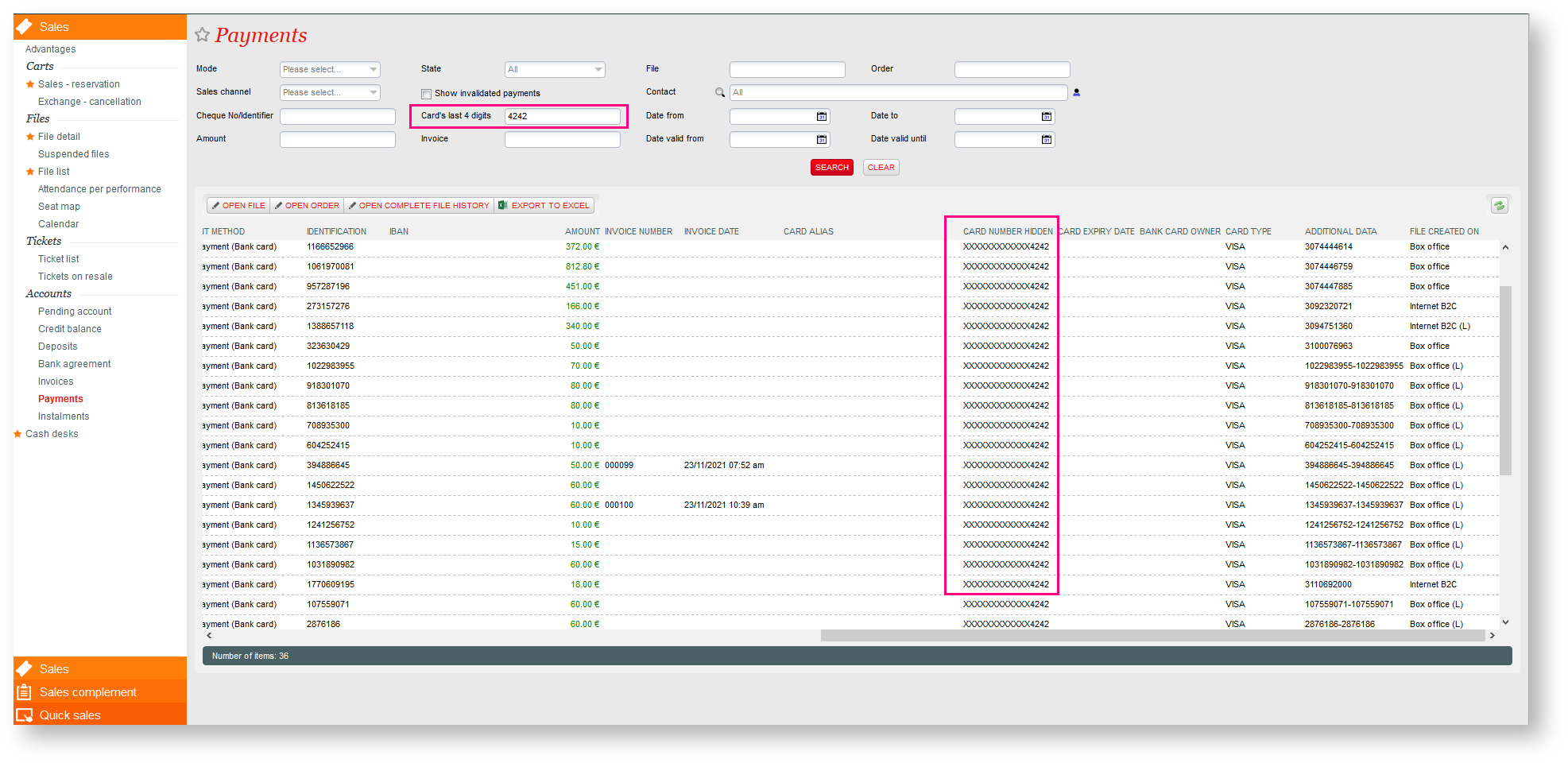Find payments in the back-office by entering the last 4 digits of a credit card is now possible. It's an efficient way when you need to search for specific transactions and you can acces the details of the orders straightaway.
New search field avaiable in the payments search screen
V3.15 Find payments in the back-office by entering the last 4 digits of a credit card is now possible. It's an efficient way when you need to search for specific transactions and you can acces the details of the orders straightaway.