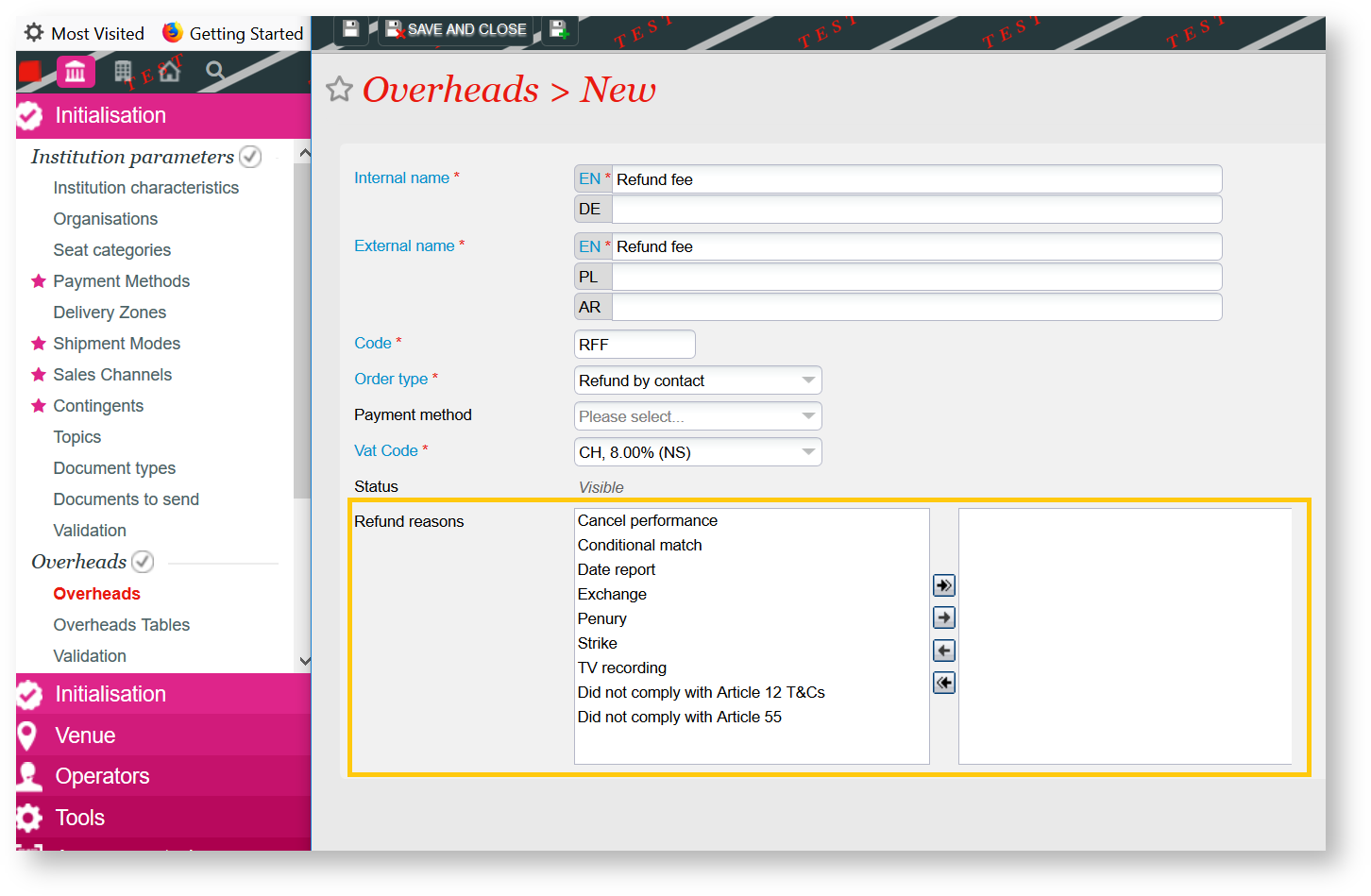We have adapted our system to support sales breach fees (a.k.a overheads) that will be charged to the user for
manual order cancellation (through SecuTix Back Office) due to various cancellation reasons.
- By default, overheads are not linked to any Reason.
- One “Overhead” can be linked with multiple “Reasons”.
- One “Reason” can only be associated with at most one “Overhead”.
When linking an overhead table with a Sales Channel, in order to support multiple sales breach fees per one, we
have allowed overlapping of overhead periods, but it only applies for one unique period per refund reason.
1.Go to the Institution > Overheads screen
2.Click on “+New” button to add a new overhead.
3.Select “Refund by contact” as the overhead’s order type.
4.In the multi-select box, associate one or several “Refund Reasons” with the overhead.
On the Box office, an operator can select from a list of the Reasons when cancelling or exchanging an order.
If an operator changes from one Reason to another (both linked with a fee), the existing overhead operation will be cancelled and a new one
will be created, which will then update the amount based on the Overhead linked to the newly selected Reason. When there is no overhead linked
to a reason, we do not create any fee.