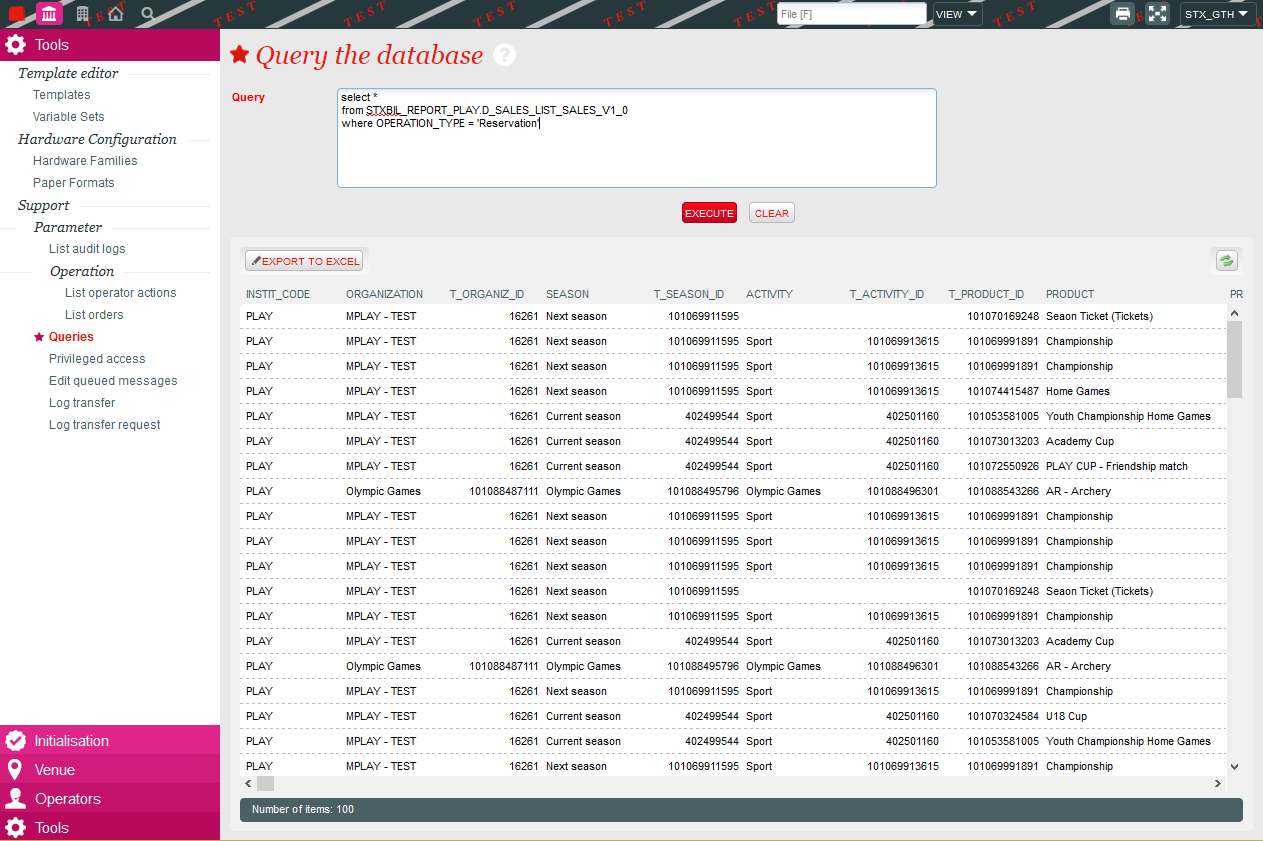The SecuTix query tool (in the institution context) allows you to execute custom queries to extract data from the system for ad-hoc purposes. Those queries are generally provided by the SecuTix Support Team. Now in addition to those queries, you can also execute queries against the standard, documented reporting domain, allowing technical users to be autonomous in querying your data.
Solution
From Institution > Tools > Queries, you can execute any select queries using our official domains. This can also be useful as a sandbox for datamart users, prior to integration, in order to check the available data.
Note: this query tool is not to be confused with the SAM query tool.
How to get started?
Your technical-savy users or integrators can start writing their own queries based on the detailed documentation of the available domains and their fields.
To use those domains, you must use the following syntax to refer to the table:
STXBIL_REPORT_YOUR INSTITUTION CODE.DOMAIN NAME_DOMAIN VERSION E.G. V1_0
The domain name and version are found in the respective documentation page.
For example, if your institution code is PLAY and if you want to make a query on the lists of sales domain (whose domain name as per the documentation is D_SALES_LIST_SALES and version 1.0), you can use the below query:
SELECT ... FROM STXBIL_REPORT_PLAY.D_SALES_LIST_SALES_V1_0 WHERE ...