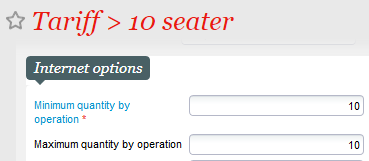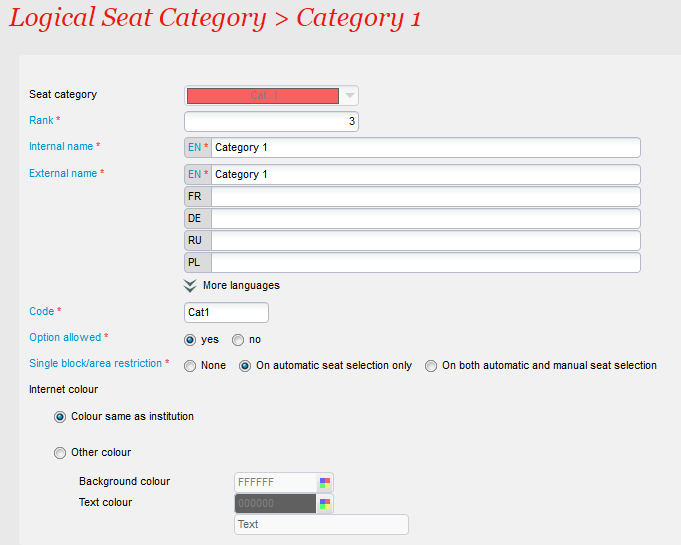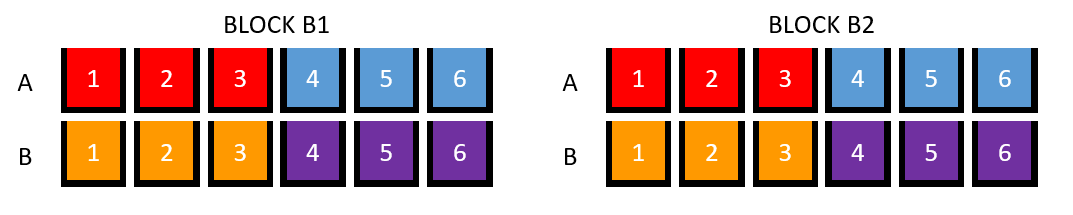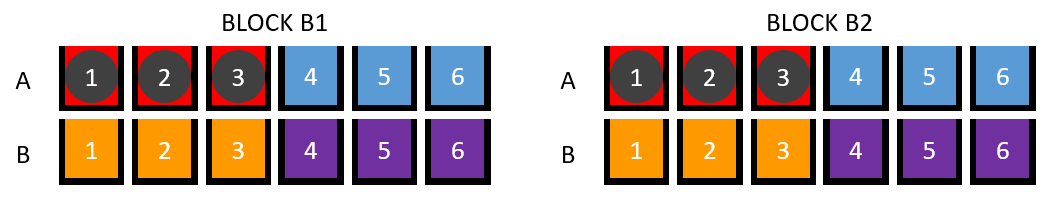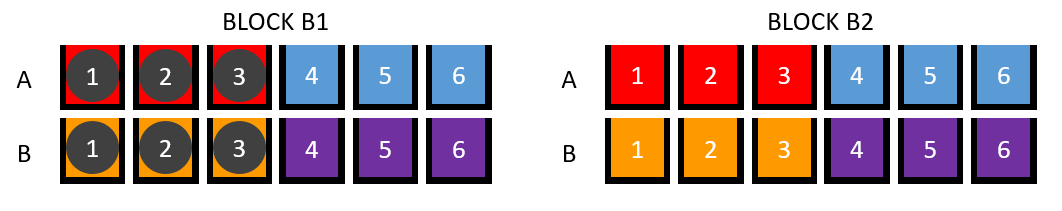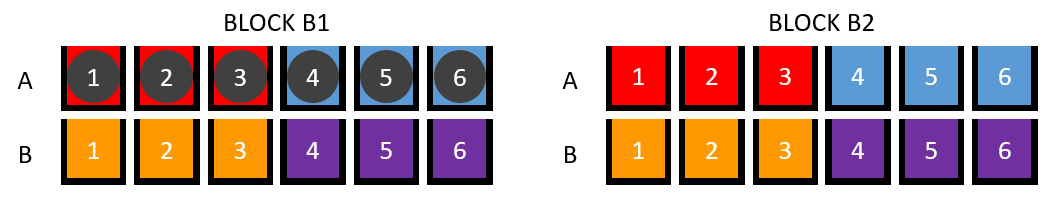You provide your audience with a type of experience where enjoying it together is more important than having the absolute best seats still available. This is typical the case of larger venues, like stadiums. This new feature allows you to ensure that people will be seated together in the same block or area.
Combined with min/max limits on tariffs, this new feature will allow you to sell private skyboxes, e.g., a group of seats that can only be purchased together.
Problem/Solution
Historically, the seat allocation algorithm was optimized for smaller venues for which the individual experience of each spectator was more important than being seated together, like being able to see the hands of a pianist for example. However, this was not well suited for larger venues where being a few rows higher or off-centered does not impact significantly the experience.
The new feature thus allows defining for each logical seat category, if the automatic and manual seat allocation should be restricted to a single block/area or not.
Getting started
From the logical configuration of the Venue module, a new Single block/area restriction option is available in the configuration of a logical seat category. Three possible settings are available:
- None (default): By default, there is no restriction. This is the current behavior where the system will assign the best seats even if they are in different blocks.
- Recommended for smaller venues
- Recommended for smaller venues
- On automatic seat selection only: With this setting, the system will assign the best seats but strictly within the same block/area. This mean that when availability is low, the system might not be able to assign seats because the available seats are not all in the same block. In order to sell the last seats, customers would be required to select the seats manually on the map.
- Recommended for larger venues
- May prevent selling the last remaining seats, if manual selection on the map is not available on the sales channel
- On both automatic and manual seat selection: This setting extends the restriction to manual selection on the map. It is useful to setup a seat map with private skyboxes. By combining it with a special tariff with a min/max (see "10 seater" tariff example below), it allows forcing the purchase of an entire block of for example 10 seats, so as soon as one seat is selected in a block, the following seats can only be chosen in that same block.
- Recommended for skyboxes in combination with a special tariff with a min/max configuration
- Recommended for skyboxes in combination with a special tariff with a min/max configuration
Please note that this configuration is closely related to the segmentation configuration described here, in particular when a customer request more than 6 seats in the default segmentation configuration. Indeed above 6 seats, the system will split them in two sets in order to optimize the quality of the seats rather over seating together. This segmentation configuration can be adjusted through a service.
Example
Here is an example with a 2 block map in which 6 seats are requested. The colors represent the optimal selection (HOTNESS), not the seat categories, i.e., best seats in red, then orange, then blue and finally purple. This is typically something you configure using the "optimal selection" tool.
It is important to understand that this is just a simple example and many factors will impact the allocated seats:
- Segmentation configuration (institution level): is it more important to get the best seats or to be seated together?
- Vicinity configuration (physical configuration): which is seats are neighbors?
- Block ranking (logical configuration): which block is better?
- NEW Single block/area restriction (logical seat category): is it more important to get the best seats or to be seated in the same block?
- Optimal selection (logical configuration): which seats is better?
- Remaining availability: which seats are left?
- Number of requested seats: how many seats are requested?
Initial configuration
Both blocks have the same rank. In each blocks seats A1-A3 are the best seats, B1-B3 are the 2nd best seats, A4-A6 are the 3rd best and B4-B6 are the worst, respectively. Moreover seats A1-A3 are as hot as the corresponding seats in the other block.
Default behavior
By default, there is not restrictions on the block/area and the segmentation configuration for 6 seats is first "3-3", then "4-2", then only "6", etc. So the system will automatically allocate seats A1-A3 in each blocks, i.e., the best ones even if they are not together.
Block/area restriction on automatic seat selection
With a block/area restriction on automatic selection and the default segmentation configuration for 6 seats (see above), the system will automatically allocate seats A1-A3 and B1-B3 in one single block, i.e., the best ones in one of the blocks.
Segmentation configuration where "6" comes before "3+3"
In order to prioritize trying to seat people all on the same row over giving them the best seats, the segmentation configuration needs to be modified so that for 6, it is first "6", then only "3+3", then "4+2", etc. In the case, the system will automatically allocate seats A1-A6 in one block, i.e., the best ones on a single row. Please note that the segmentation configuration can only be modified through a service.