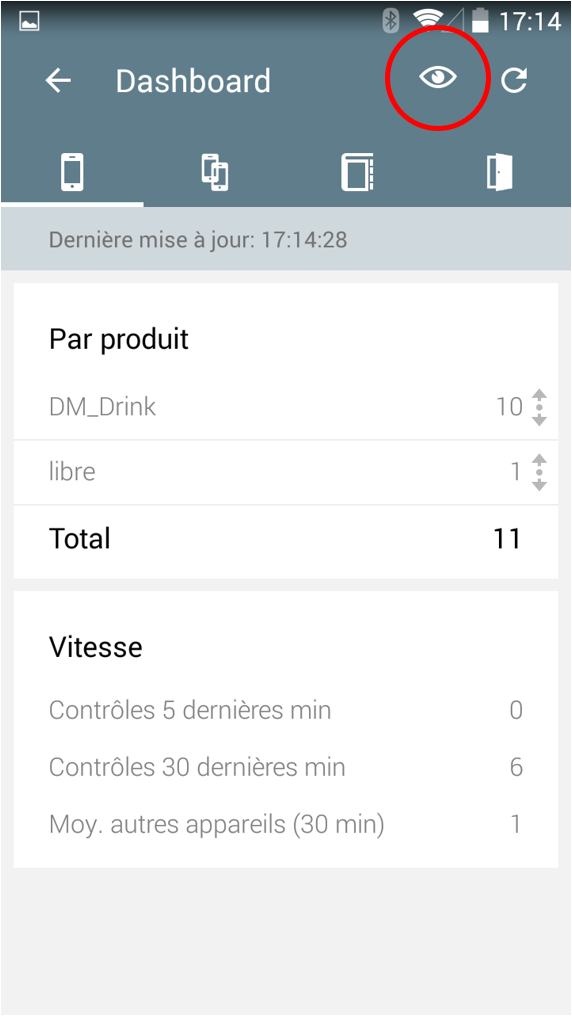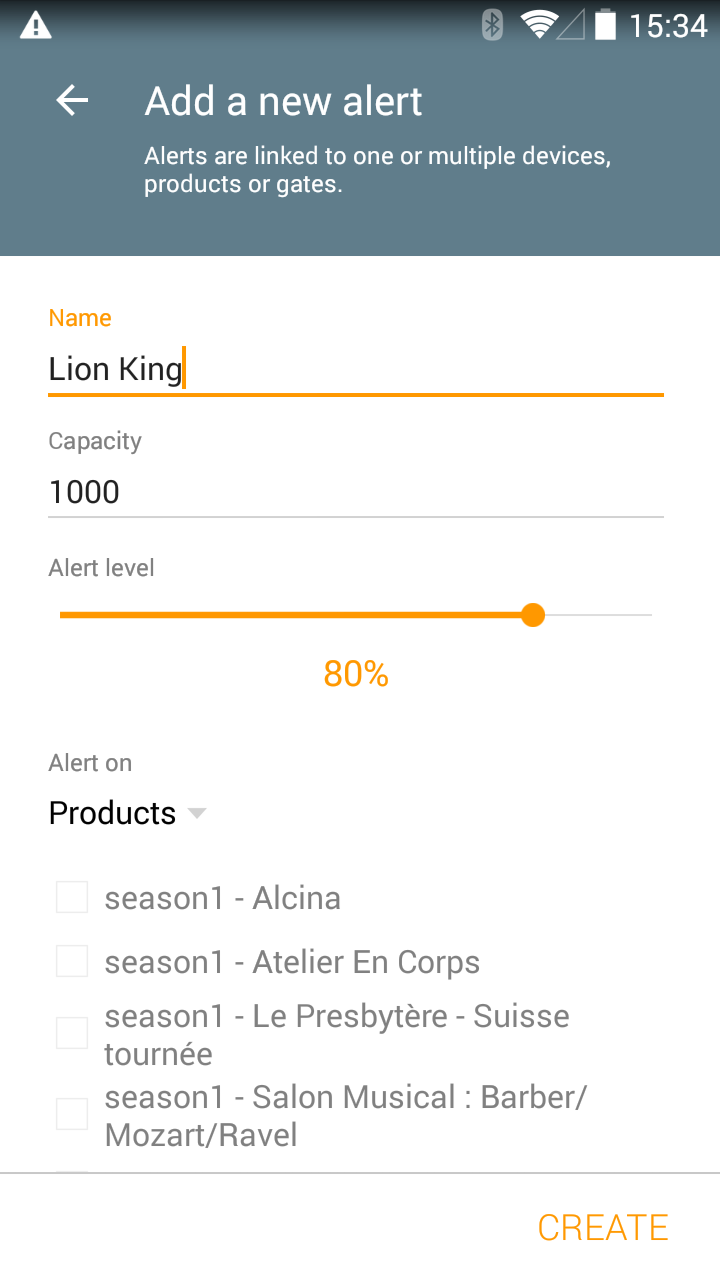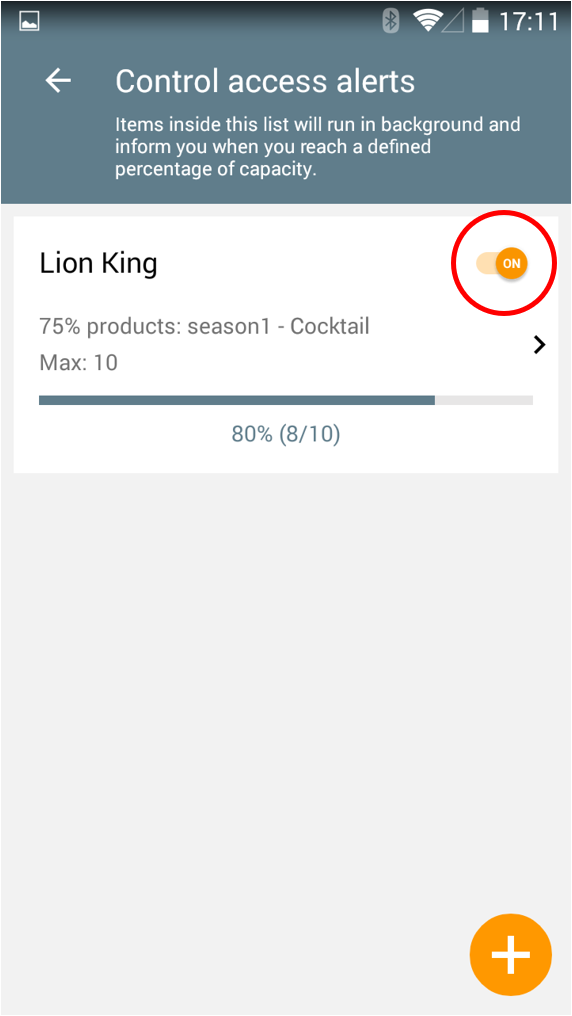The Android access control devices regularly receive statistics from the server relating to the checks carried out, by door and type of device and product. You can configure alerts that make monitoring the attendance rate as your venues fills up simpler.
Adding an alert is very simple, you just need to provide:
- The name of the alert
- The devices, doors and products concerned
- The premises’ maximum capacity
The attendance threshold (as a percentage).
Every 30 seconds, the Android access control application will contact the server to retrieve data on the latest checks carried out. Once an alert threshold has been reached, your phone will receive a notification, even if the screen is locked. This notification works in the same way as a text message or WhatsApp notification.
You can deactivate a notification at any time by turning it from ON to OFF.
What about the offline mode?
The device must be able to contact the server to retrieve the latest access control statistics. Without a network connection, the alerts won’t work. Additionally, the figures received relate only to the checks sent to the server by the different devices.