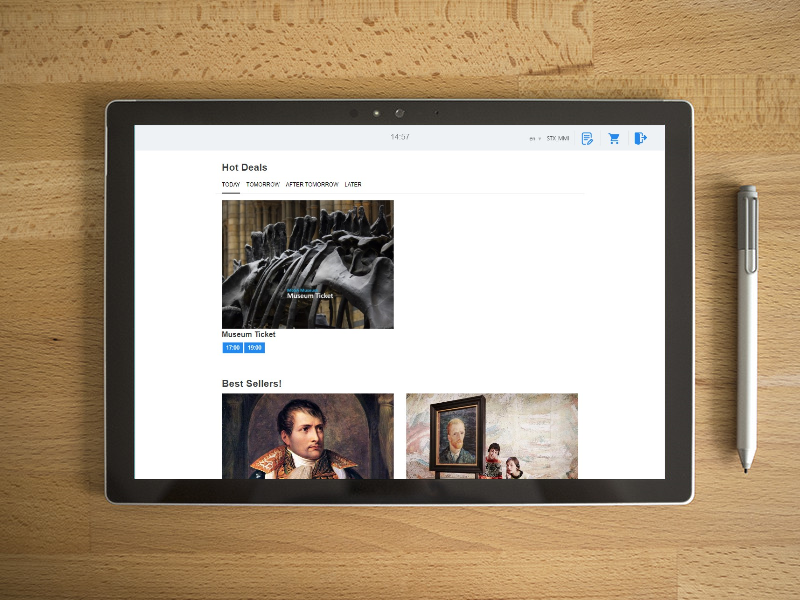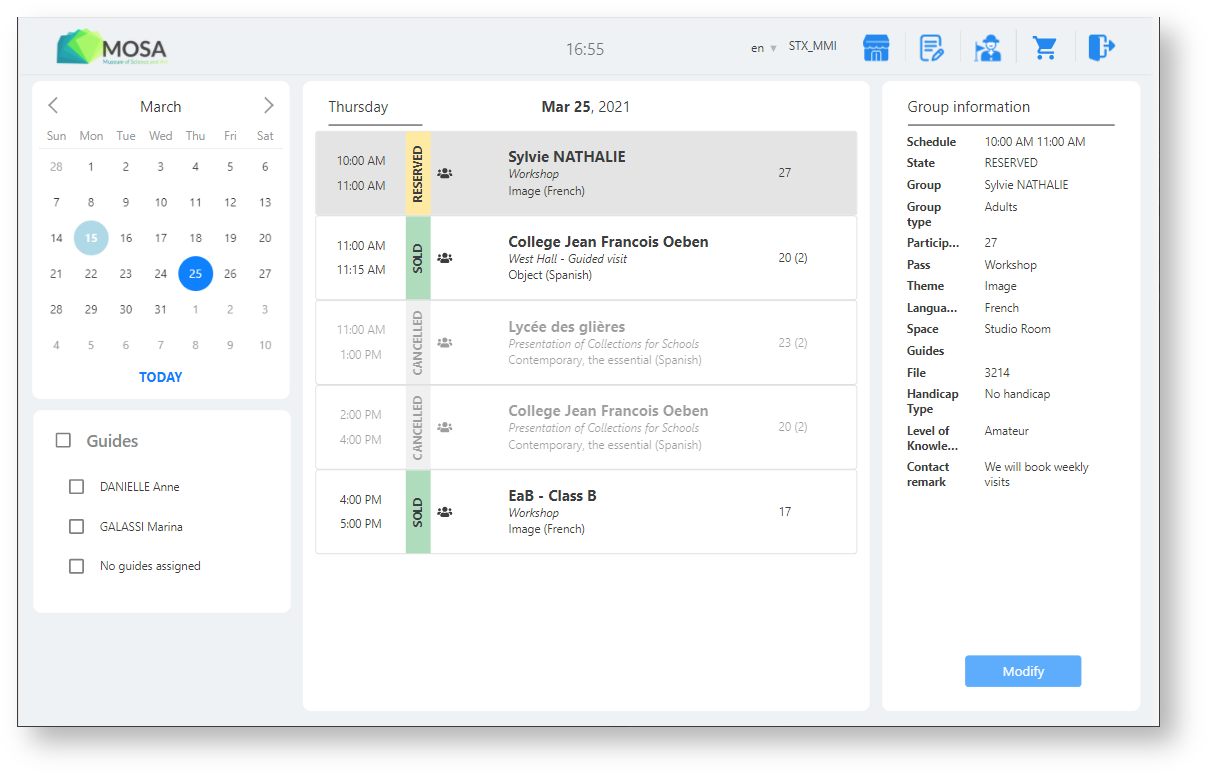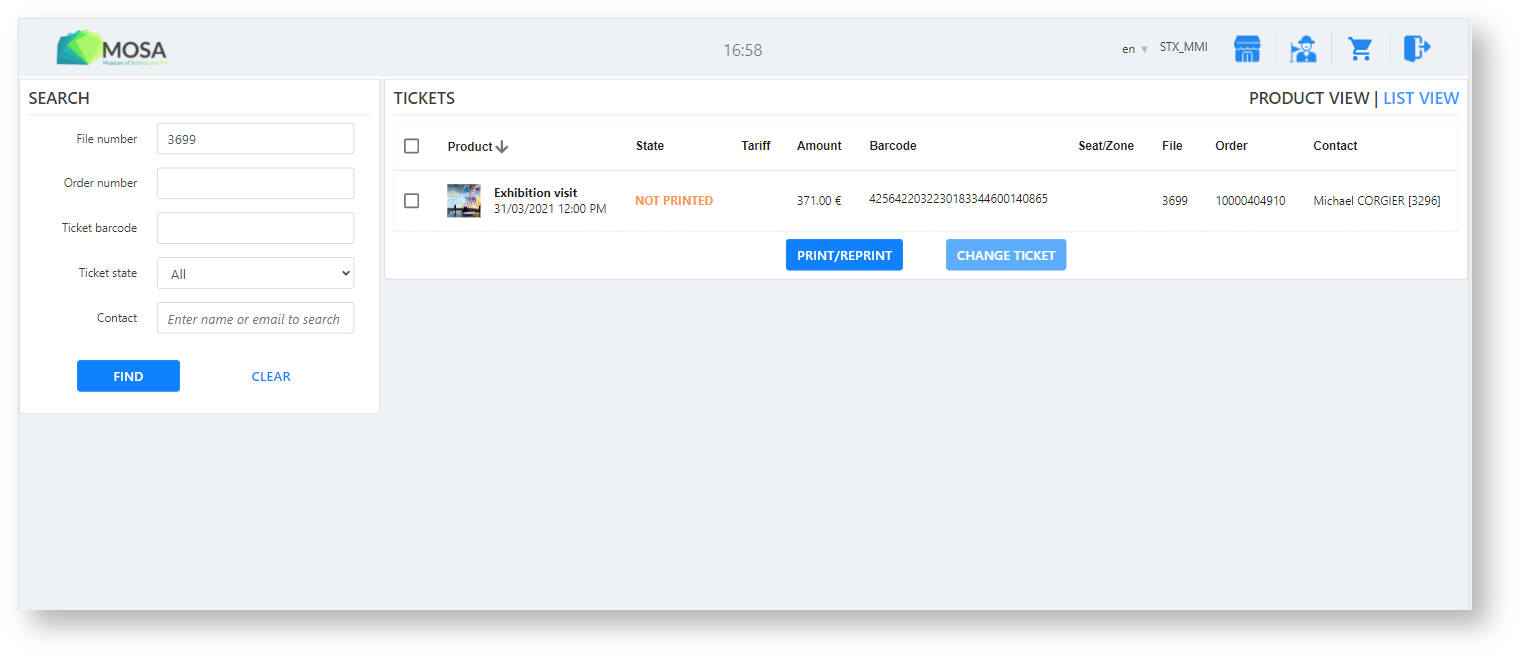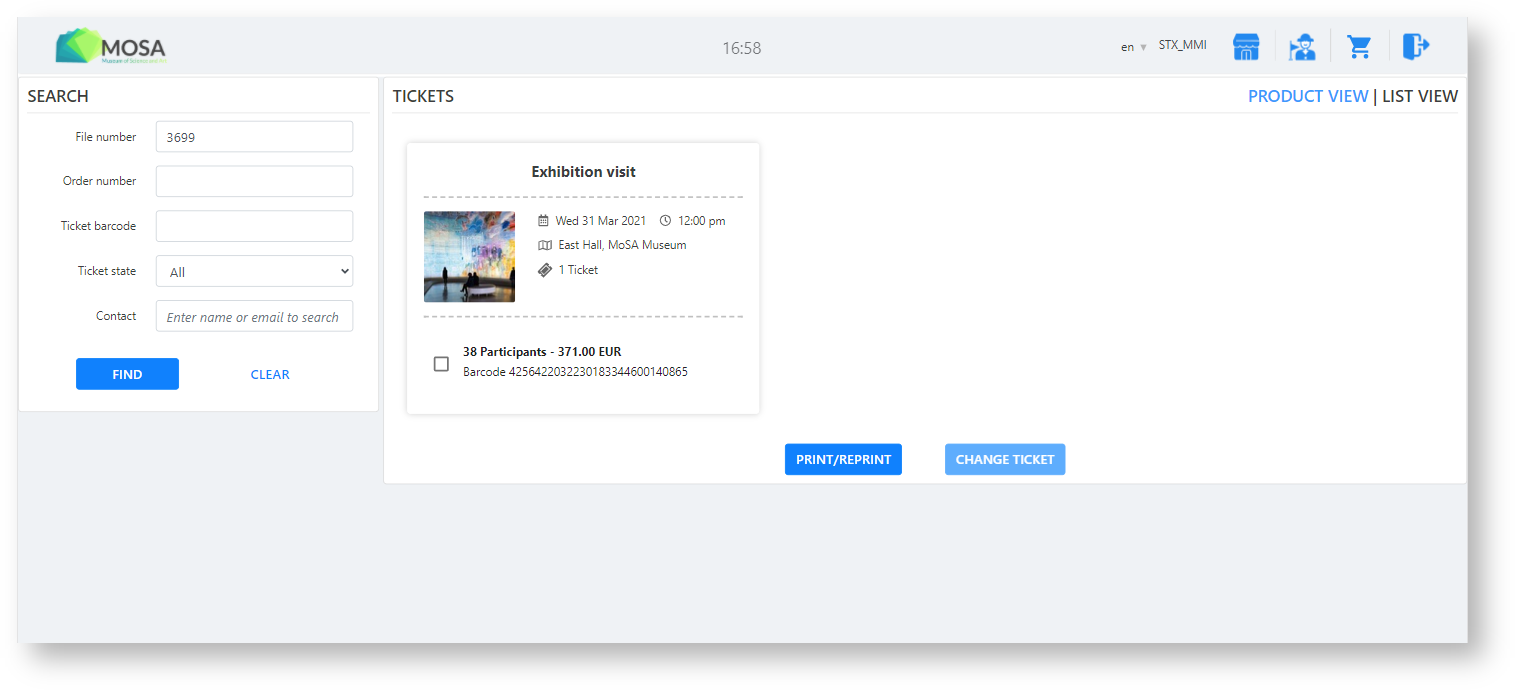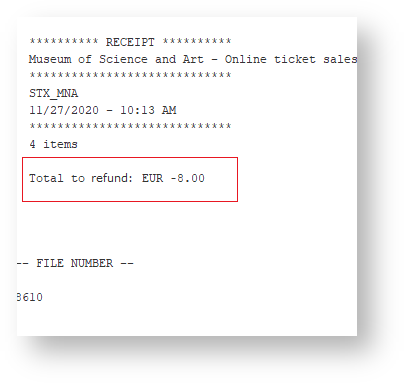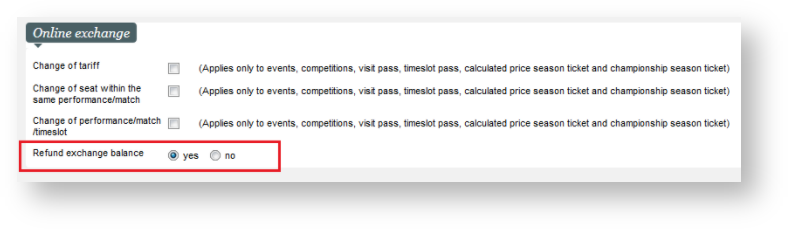Removing AV3 limitations
Refund of money policy supported
Thanks to a point of sales parameter, a visitor exchanging his tickets for cheaper tickets on the mobile operator will have his money back or not.
- If the exchange is done on an anonymous sale then the money can be only refunded CASH.
- If the exchange is done a file attached to a contact, the refund can be CASH, Credit card, Credit note. (the operator making the choice of the payment method within the refund process.)
Payments are now processed under the logged in operator.
Cash desk management per operator can now be done on the back-office. A new operator logging on the mobile box office and not having a cashdesk will automatically get a cashdesk created by the system for him. The exact workflow for automatic cash desk creation when a payment is created from the mobile box office being :
- If there is no OPEN cash desk belonging to an operator on the Mobile box office, the system will create new cash desk for this operator.
- If there is already an OPEN cash desk belonging to this operator the system will use the existing one.
Note: Please make sure there is only 1 open cash desk per operator for mobile box office at the same time.
How to get started
Limitations
- Only Wifi
- Customizable ticket template is limited
- Print / Reprint of unitary group tickets, for this kind of ticket we can have the case where not all tickets for the group are in the state PRINTED or NOT PRINTER. Partially printed group ticket are not supported, the mobile box office will provide a message to the operator recommanding to solve such case at the standard box office.
Hardware
- PSP : Adyen only
- Payment terminal Model : Ingenico move 500 / Adyen V400m
- Tablet : Windows surface pro
Supported product families
- Event / performances
- Competition / matches
- Visit passes and timeslot passes