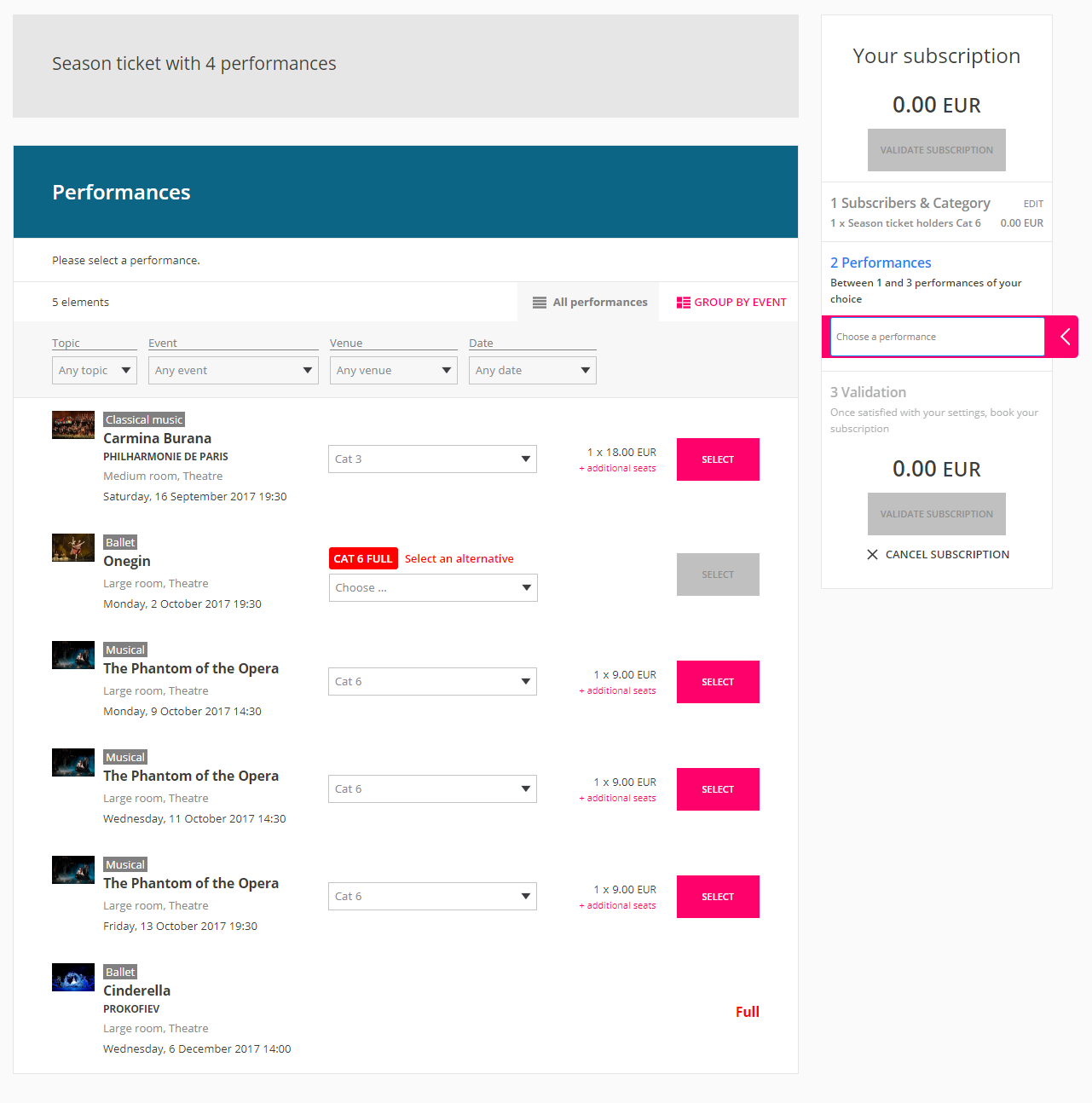Imagine the following scenario. John is one of your frequent customers and really likes the events you offer. Recently he is considering subscribing to one of your season ticket products – 'Season ticket with 4 performances' to buy a ticket for his favourite four performances at once. Since John has already visited your venue many times, he chooses his favourite seat category 'Category 2' and then continues the shopping process to select the performances. However, while selecting the performances, John finds out that one of his favourite performances is already sold out in Category 2 while the other three performances still have vacant seats for that category. In order to be able to include all his favourite performances in this season ticket purchase, John has to change his selected seat category to a higher category for all the performances. This would be too costly for him. Feeling very frustrated, John decides to abandon the season ticket purchase process.
But not any more!
The SecuTix online sales platform now offers your customer the option to choose an alternative seat category on a sold out performance when purchasing season tickets. This not only improves the user experience to a great extent but can also help you increase your online sales of season ticket products.
Please note that this new feature only applies to season ticket products with a calculated price.
Configuration
In order to configure this feature, we introduced two new parameters with a toggle function: one at the season ticket product level and the other one at the season ticket line level.
With the combination of both parameters, you can control this feature in whichever way you prefer. For example, if you have a season ticket with 4 performances and you want to enable this feature for all the performances except for one line, you can easily do so by first allowing seat category upgrade/downgrade at the product level and then disallowing it at the line level for one of the performances.
Enabling at the season ticket product level
We added a new parameter called 'Allow seat category upgrade / downgrade (used for online sales only)' in the Season tickets > General > Parameter tab in the back-office screens. When this parameter is set to "yes", this feature is enabled for all the subscription lines inside this product (unless it's overridden at the subscription line level).
Enabling at the subscription line level
We also introduced a new parameter at the season ticket line level, which provides the option to override the value set at the product level. You'll find this parameter in the Season tickets > Line > Line configuration window.
How does it look on the online sales platform?
Once this feature is enabled, your users will see an indication on a sold-out category and a drop down list will be presented, allowing them to choose an alternative seat category, as shown on the performance line 'Onegin' in the screenshot below.
Please note that users can only choose between the next 2 available higher categories and the previous lower category.