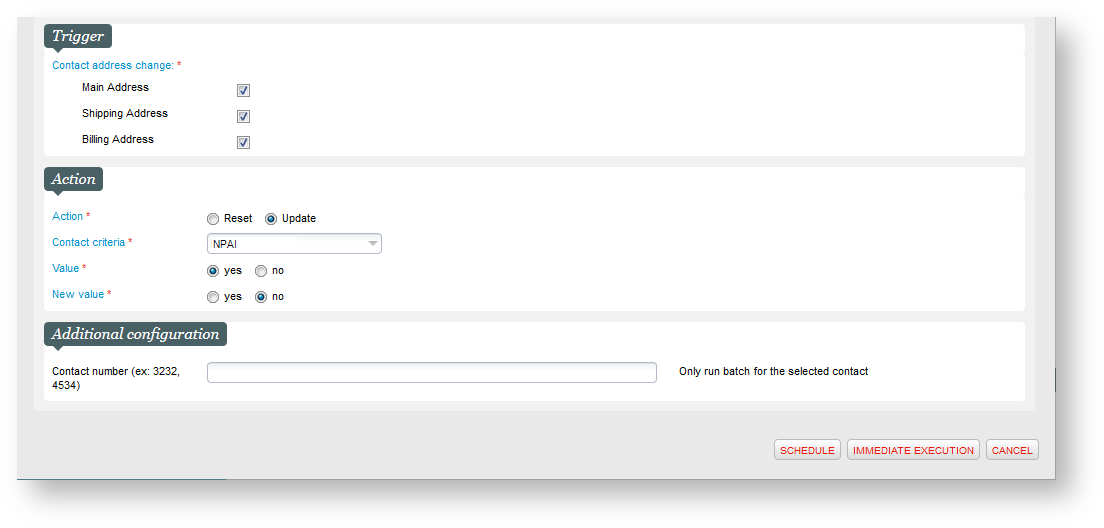If you are sending postal mails to your customers, you are probably receiving some of those back to you because the customers does not leave at the specified postal address ("NPAI"). Such contact are marked with a NPAI contact criteria. From now, when a contact will update his postal address, the contact criteria will be automatically reset.
The new update contact criteria batch will let you automatically update the selected contact criteria with the value you have defined within the schedule whenever a postal address is changed by your customers or by an operator. This will help you maintain the hightest data quality of all the postal addresses of your contacts.