There is a Boca simulator in SecuTix, available for tests on desks where you don't have a real Boca. To activate it:
- Add the attached file (devicedrivers.properties) to c:\users\YOUR_NAME\secutix\devicedrivers
- declare a Boca printer in your workstation, as you would do if you had a real one
- then reboot firefox and the device manager
When printing, you will get a popup with a list of ticket, which you can open by double-clicking them.
Note :
- Make sure you don't have any space after parameters in the .properties file. Otherwise it could bring some PCRF_0009 issues while trying to print
- Name of .properties file should remain "devicedrivers.properties". If you have downloaded this file more than once, name of file might include a number and functionality will be affected.