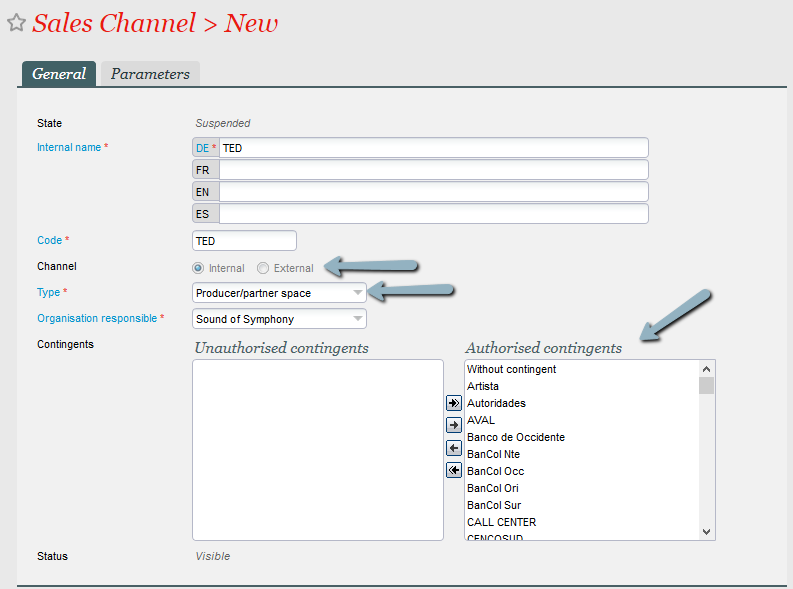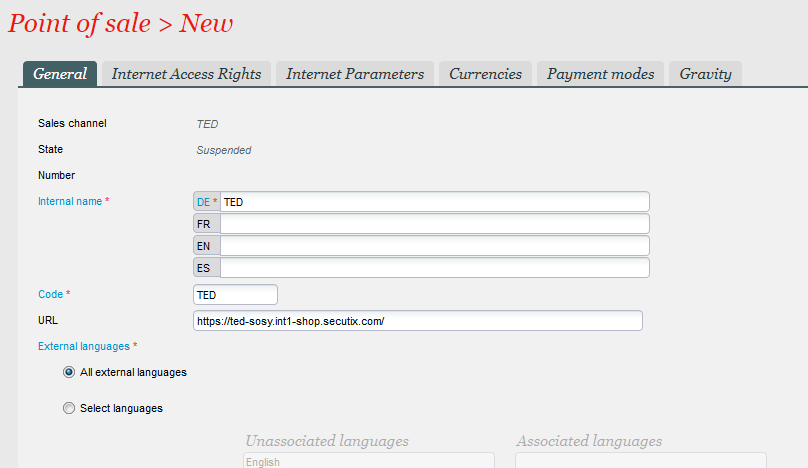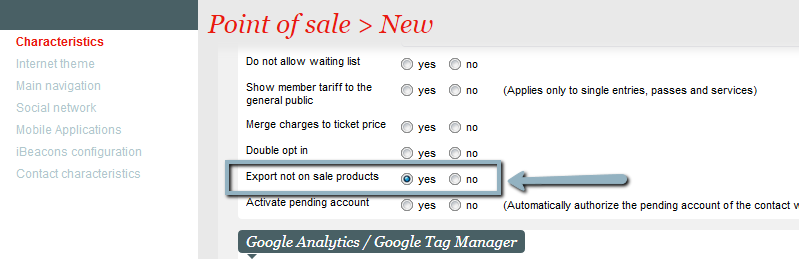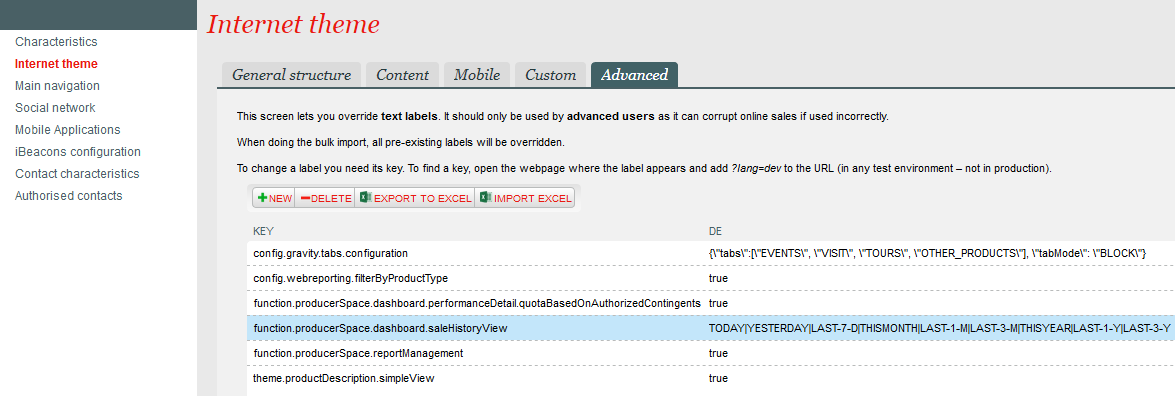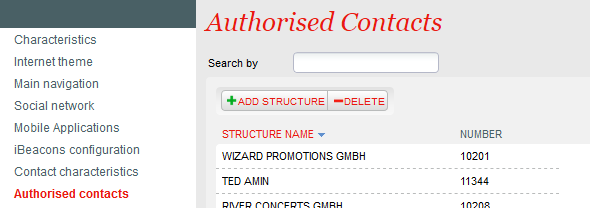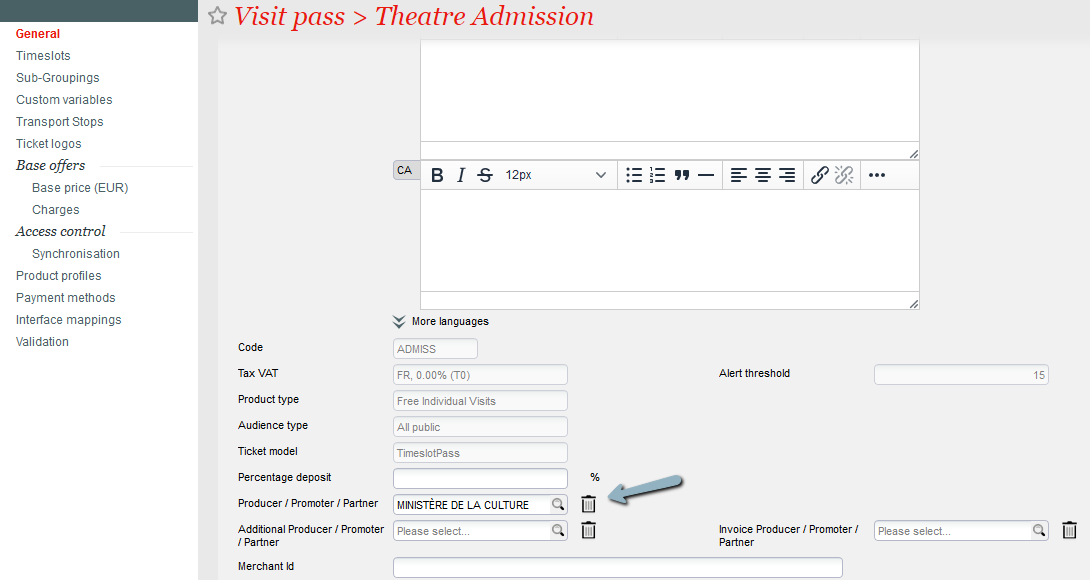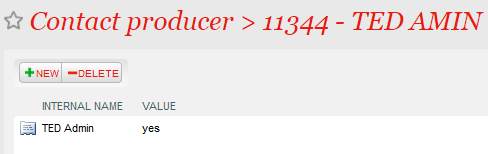TED is built on top of a sales channel of type producer/partner space. This guide will walk you through the specific configuration required to have such a point of sales up and running. For sake of simplicity, it will not cover the usual configuration, which is required for any regular internet point of sales.
Overview
Content Tools