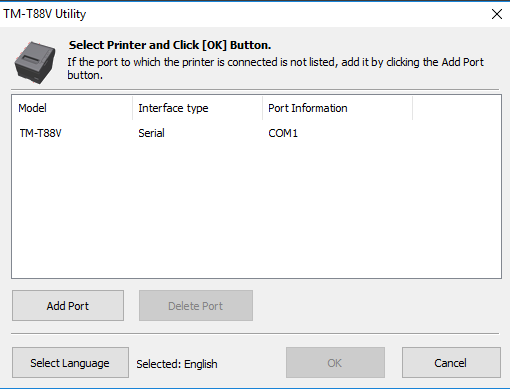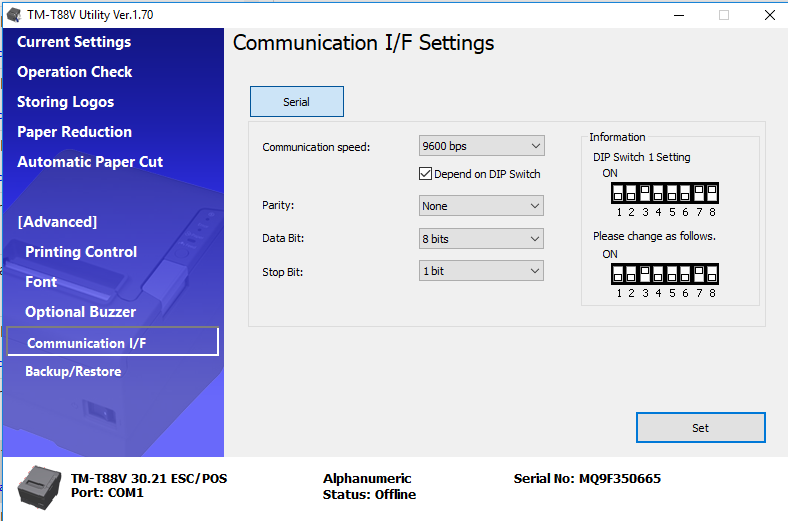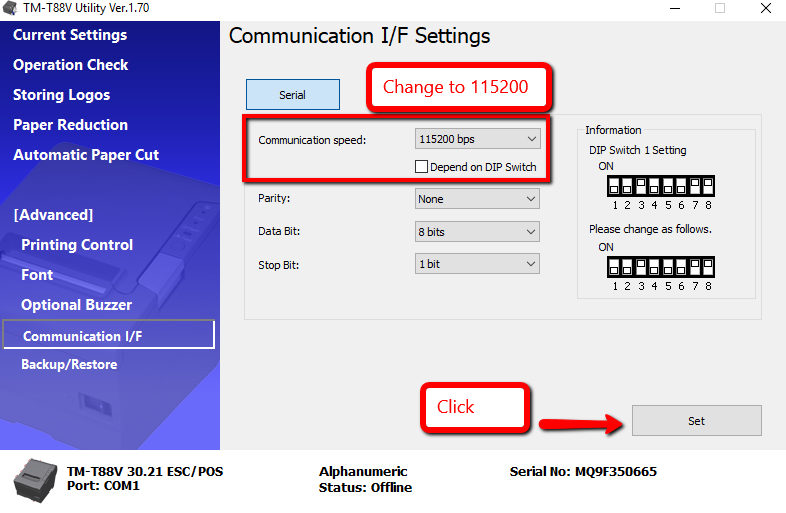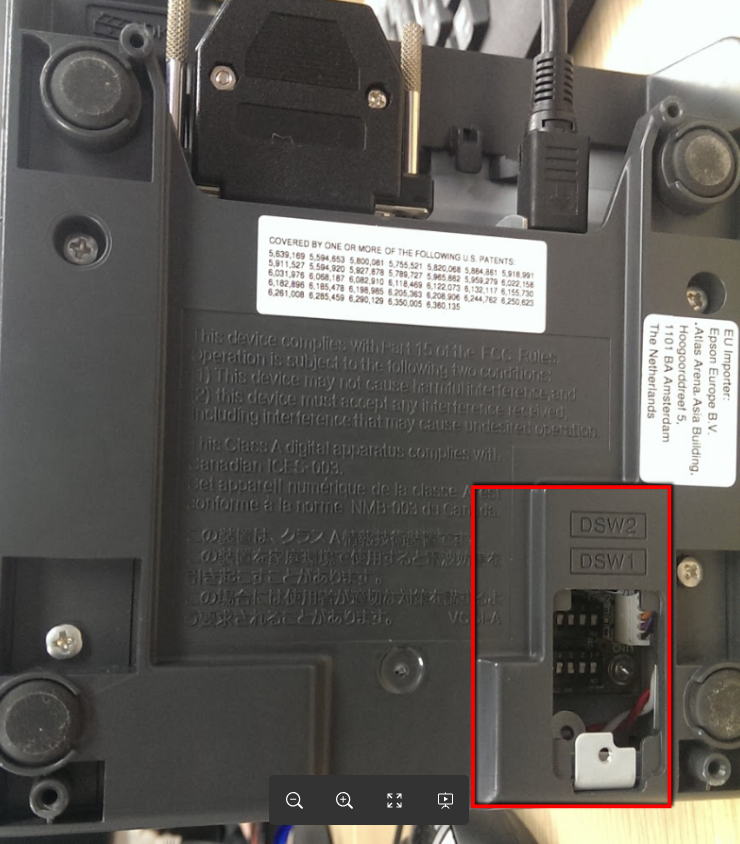Note: if you should have any question, please contact to: SGB or NLH
1. Download config software at https://download.epson-biz.com/modules/pos/index.php?page=single_soft&cid=4762&scat=42&pcat=3
2. Open the software -> set the port as SERIAL/COM1 and go to config menu
3. Set the speed in software
set to
this show the popup to ask us to change the DSW1 config
4. Turn off the printer
Open the DSW1/DSW2 port cover at the bottom of the printer
Set the DSW1 switch 7 and switch 8 to true -> turn on the printer
5. Click OK in the software