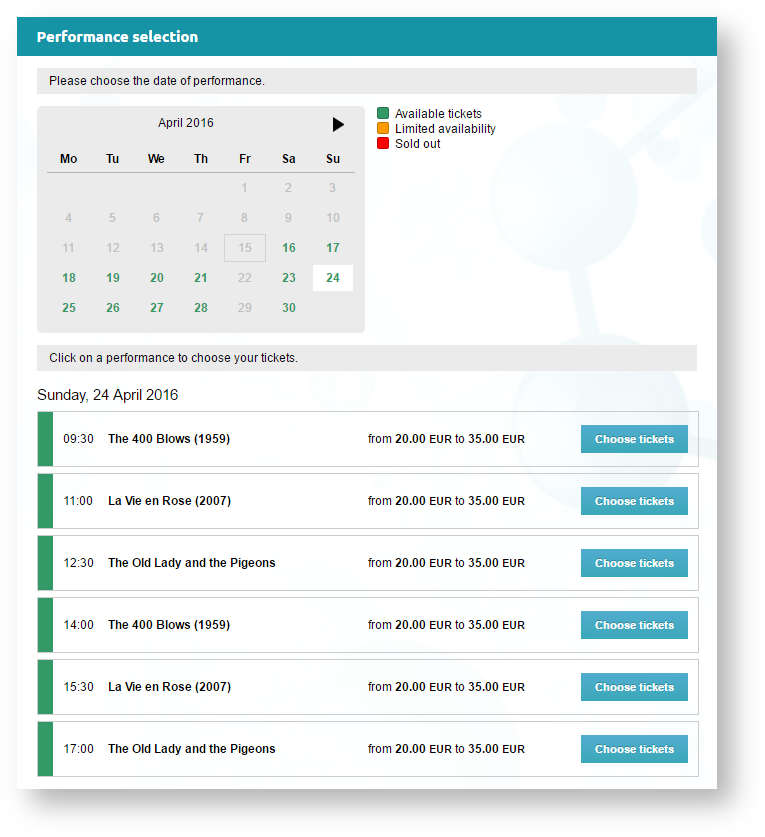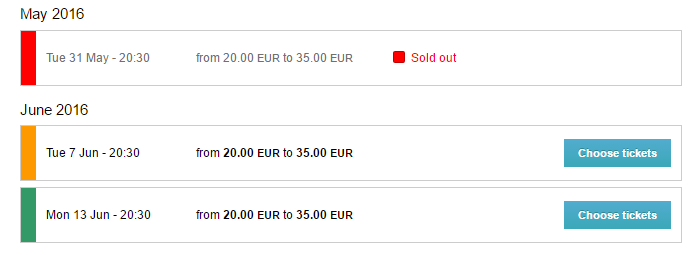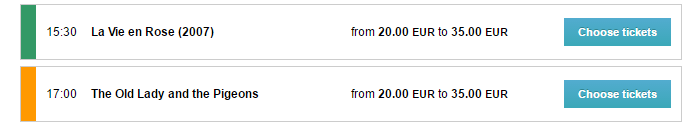Display the name of each performance
It is now possible to change the name of a performance in an event or add details to a particular performance. This can be useful to, for example, announce the presence of a special artist in one of the performances or even to mention the name of the film that will be screened during the performance. The display has been redesigned so that the name of each session is displayed at all stages of the selection process. Result: your display is clearer.
A more readable display
While the purpose of a selection of a performance is one of the central elements in a ticketing system, it is also one of the most complex.This is the setting that will determine what information will be displayed or not. For example, consider a case in which the performances alternate between two halls. The halls will be systematically displayed in front of each time slot. If there is only one hall, it will be mentioned in the description of the event only.
Thus, at the same place the following can intersect:
- Performance date
- Performance time
- Performance name
- Performance place
- Price or price range
- One or more advantages
- Availability information
- Selection or alerts button