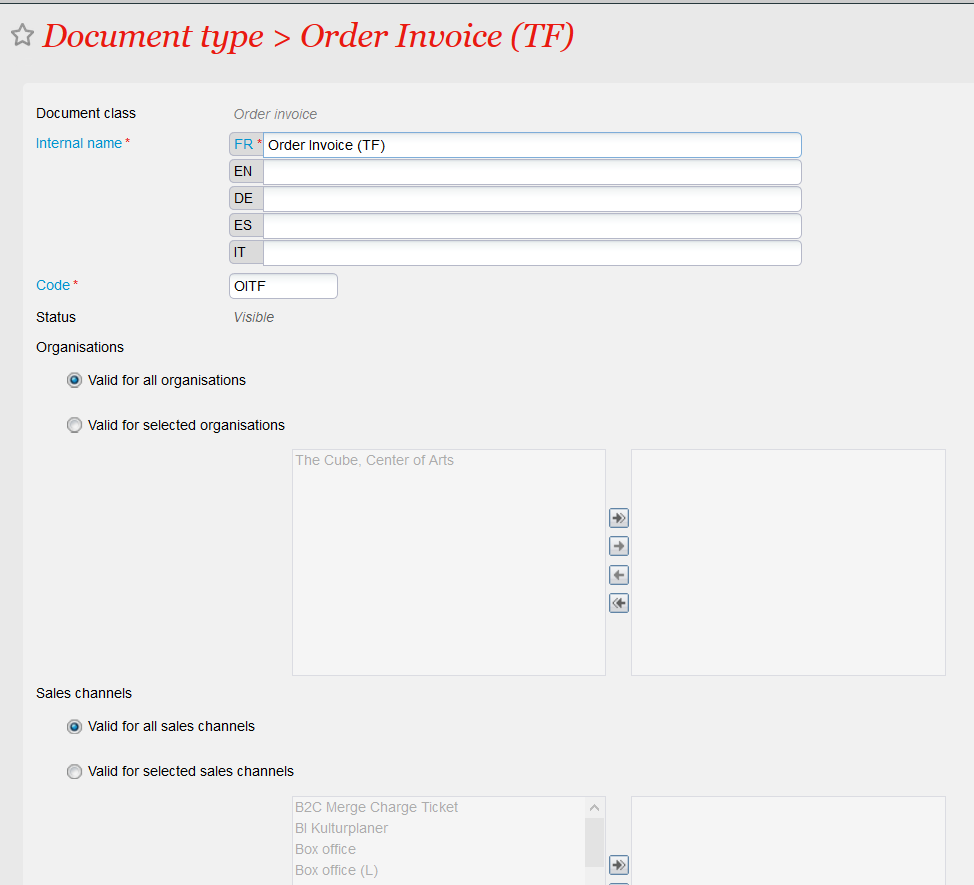SecuTix provides a systematic invoicing mode. However, some set-up mistakes may prevent the invoice from being generated. This feature adds some checks to inform the operator about inconsistencies preventing invoice generation. The other invoicing modes (invoicing on request) also benefit from these checks.
Solution
Display a warning when enabling invoices without defined invoice document
The following warning will be displayed when enabling invoices at organisation or sales channel level while no invoice document has been defined (i.e. no document of class order invoice defined in the list of document types):
More precisely, the warning above will be displayed in following cases:
- The invoicing method of an organisation is changed from never to any other mode
- The invoicing method of a sales channel is changed from never to any other mode
- A sales channel with an invoicing method other than never is updated (no matter which data has been updated)
- A sales channel with an invoicing method other than never is re-validated (i.e. made visible again in the list of sales channels)
Since this is only a warning, the organisation or sales channel will still be updated according to operator's action.
Display an error when trying to activate a sales channel without defined invoice document
When the operator tries to activate a suspended sales channel with an invoicing method other than never (and no invoice document is defined), the following error message is displayed (the sales channel remains suspended):
Display an error when trying to delete or invalidate the single remaining order invoice document
When the operator tries to delete or invalidate the single remaining order invoice document, the following error message is displayed (and the document remains active):
Invoice document at organisation or sales channel level
You can define the scope of the created documents:
Indeed, a document may be valid for all organisations within your institution, for a subset of organisations, or for a subset of sales channels. The checks mentioned above always take into account the organisation. For example, when you change the invoicing method of a given sales channel, SecuTix will check that an invoice document is valid for the organisation responsible of that sales channel.
However, you may configure SecuTix to perform these checks at sales channel level. For example, when you change the invoicing method of a given sales channel, SecuTix will check that an invoice document is valid for that sales channel (or for all sales channels). See Getting started section for more detail.
Getting started
The feature is directly available. You only need to request a service if you want the checks to be performed at sales channel level. In that case, please send a request to our service team that will set the institution parameter Restrict Doc Lookup Scope To Salchan to true.