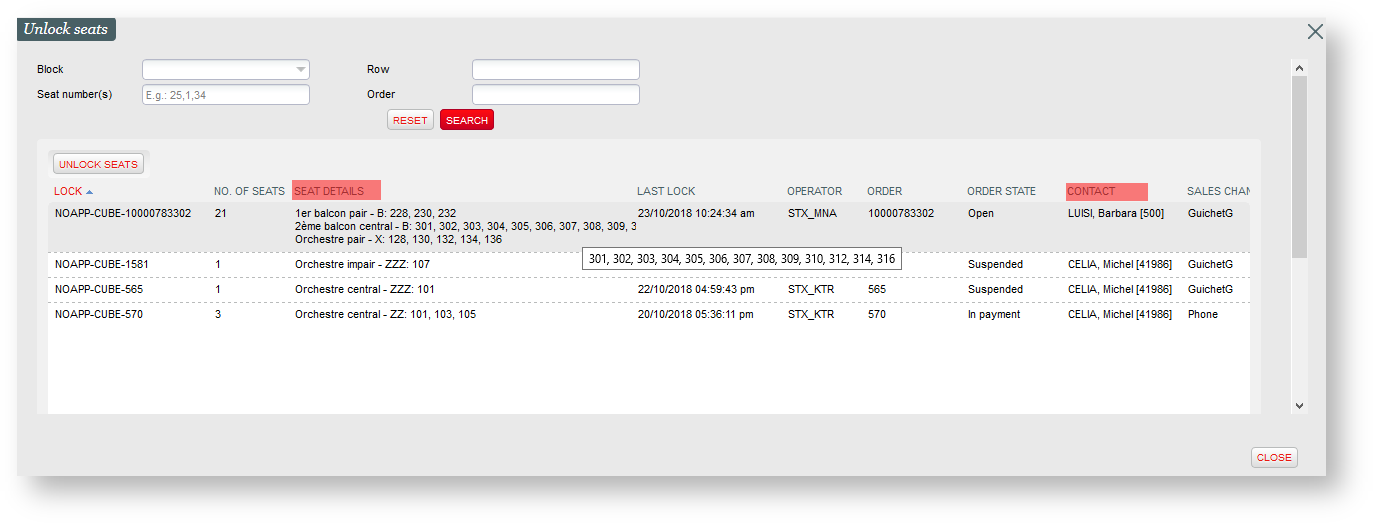For some performances, some sales seats are locked and not available for purchase until the support team unlocks the sales configuration seat map.
Many reasons support this lock, but WV3 will simplify the process:
- To enable your support team to unlock seats directly from the Institution context.
- To allow you to have more information on the reasons of the lock seats (Seat details, Order contact) and prevent it from happening in the future
Unlock seats from the Institution context
The process to unlock seats is the same: abandon the orders that contain locked seats in order to make them available again for sales (access in Institution - Tools - Support - List orders).
Abandon orders at Institution context is already supported. To search only orders concerning locked seats, a new filter is created:
*Abandon orders is only visible in support mode by enabling special cookie
Additional information on locked seats
"Unlock seats" now contains more information (access in Sales Configuration):
- Seat details: block - row - seat numbers (if total of seats is more than 10, display as a tool-tip)
- Order contact