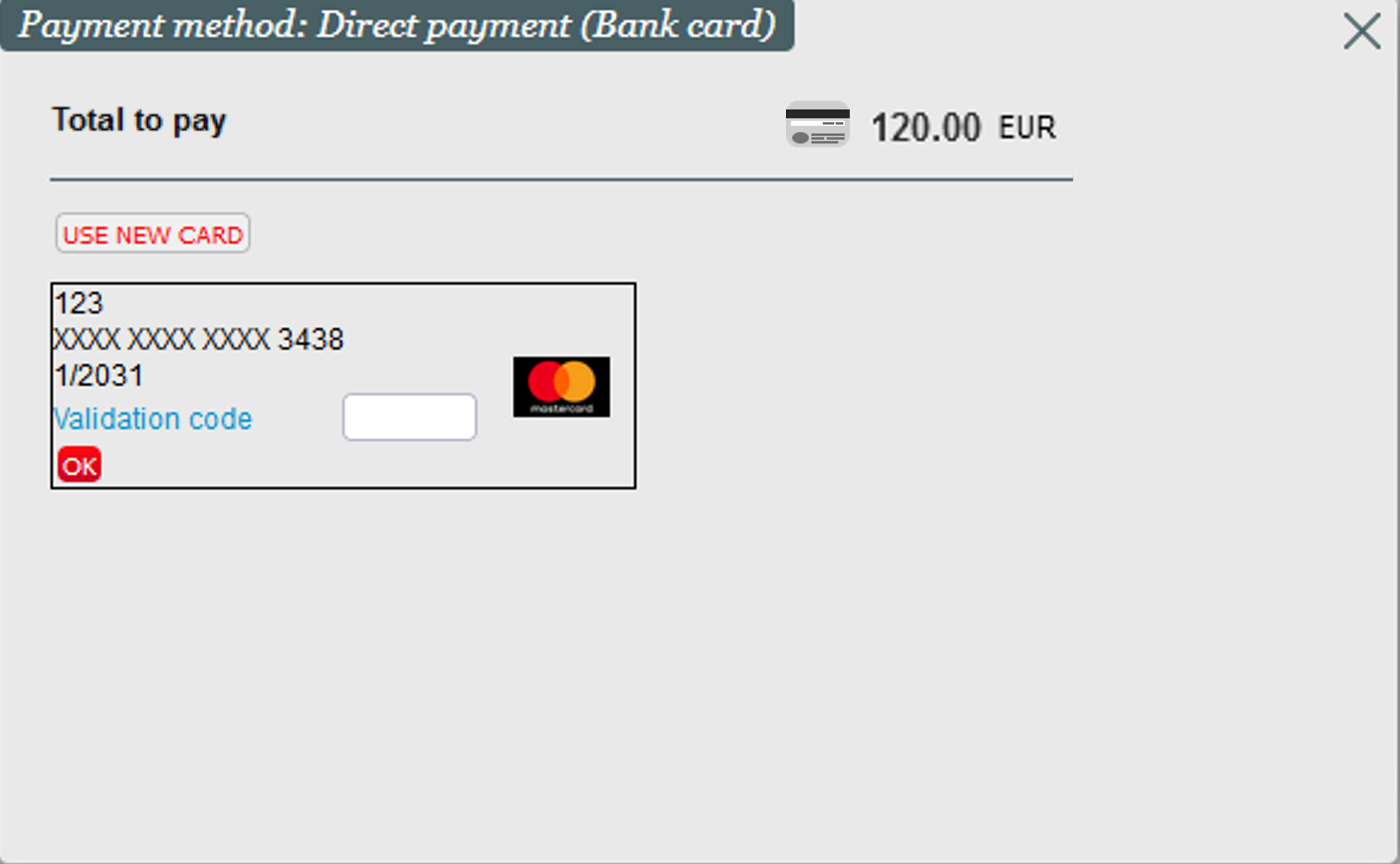In the case of mail orders or telephone orders, the back-office operator has to enter the credit card information that the end customer provided him by mail or during the phone call. In order to ease the payment process (performed by the operator), the amount to pay is now recalled on the pop-up allowing you to enter the credit card information.
Solution
As previously, the following screen (left part of the image below) will be displayed if the operator selects a MOTO payment method (that means a credit card payment method that doesn't need the physical credit card since the end customer isn't physically at a sales counter). What is new is the display of the amount to pay at the top of the input bank card pop-up as illustrated on the right part of the image.
The amount has been added to a large list of payment forms (see detail below), for example, if an alias is used:
List of screens concerned
- The amount to pay is displayed in the following screens: Sales, Exchange, Quick Sales (With map, Without map, Touch cart), Calendar, Seat map, Pending account, Credit balance, Deposit, and Installments screens
- It's displayed in both single and multiple payment cases
Getting started
The feature is directly available.