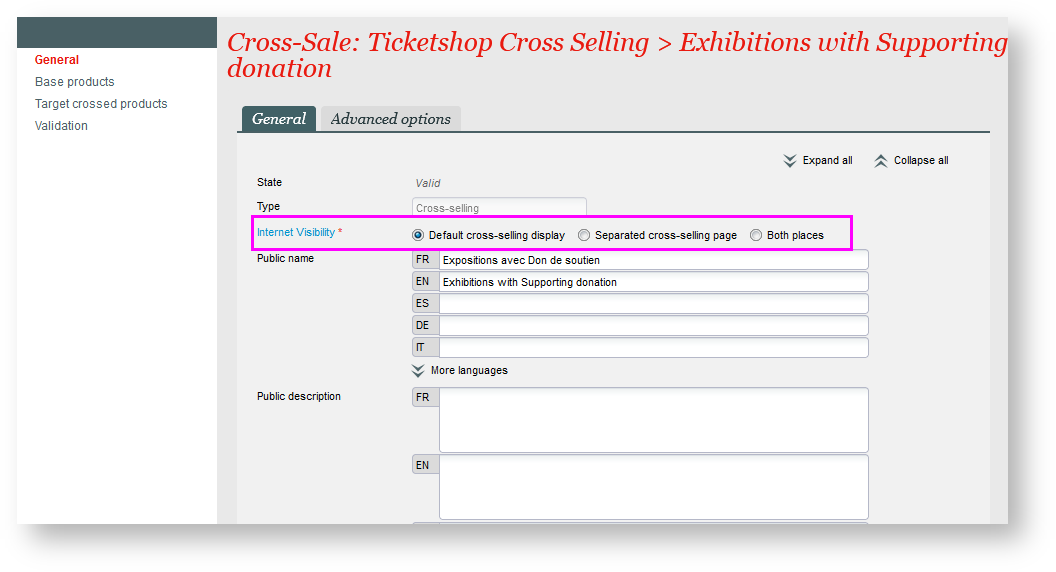WV2.12 S-360 comes with a new cross-selling display option that will focus on making sure your cross-sales are seen by your visitors. You will now be able to display your cross-sales proposition as an additional page in the purchase funnel.
Solution
Making your cross-selling proposition is key to increase its success. When creating new cross-selling profiles, you have the 3 display options available.
- Default : Current cross-selling display available (below the fold).
- Separated cross-selling page : the cross-selling options will be displayed in a separate page right after the user clicks on the Buy button.
- Both : Will be display below the fold and as a separate page after the Buy button is clicked.
key rules
- The new page may contain several steps (one page after the other) when the user has several "based" products in the cart and each having several target products as cross-selling options. Each step corresponds to target products of each base products.
- User has to go through all steps in order to reach the checkout step of the customer journey (e.g the "Continue to Checkout" is enabled only at the last steps).
- If a user refreshes this new page, or add more products in cart then the steps are displayed again to confirm.
- Cross-selling types supported: Up-sell, Cross-sell, Conditional cross-sell, Hit offer
- The display of cross-selling types is the same as before this new feature (e.g.: Hit offers are displayed in the right panel)