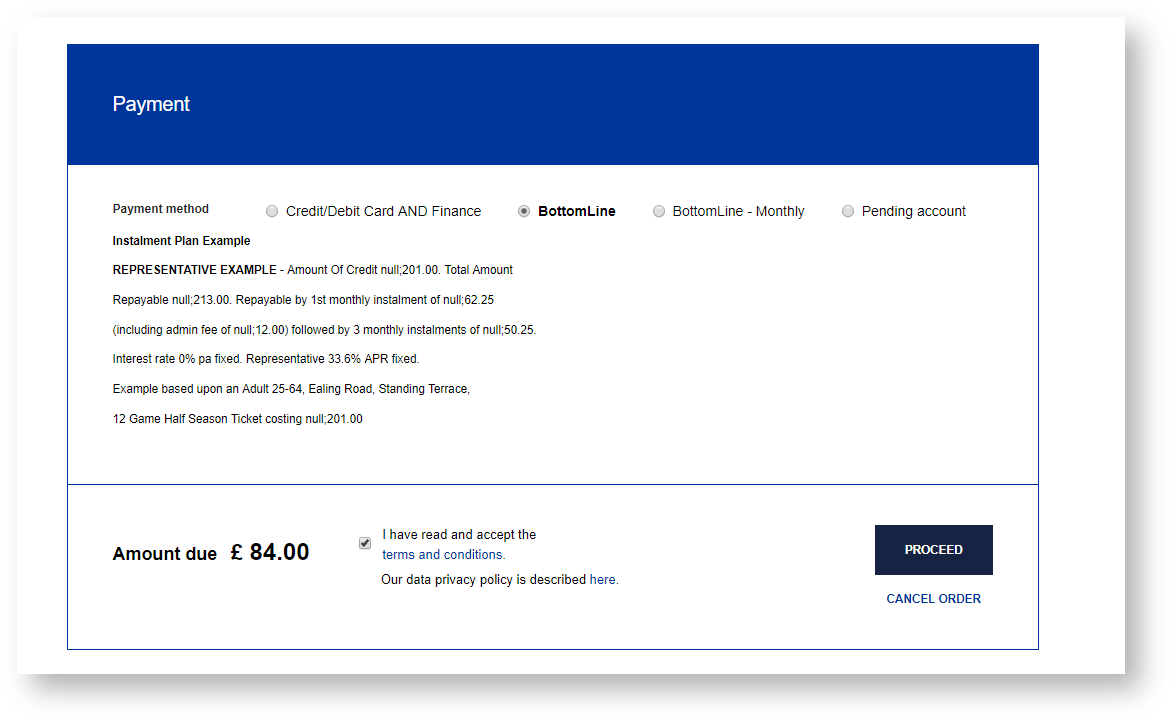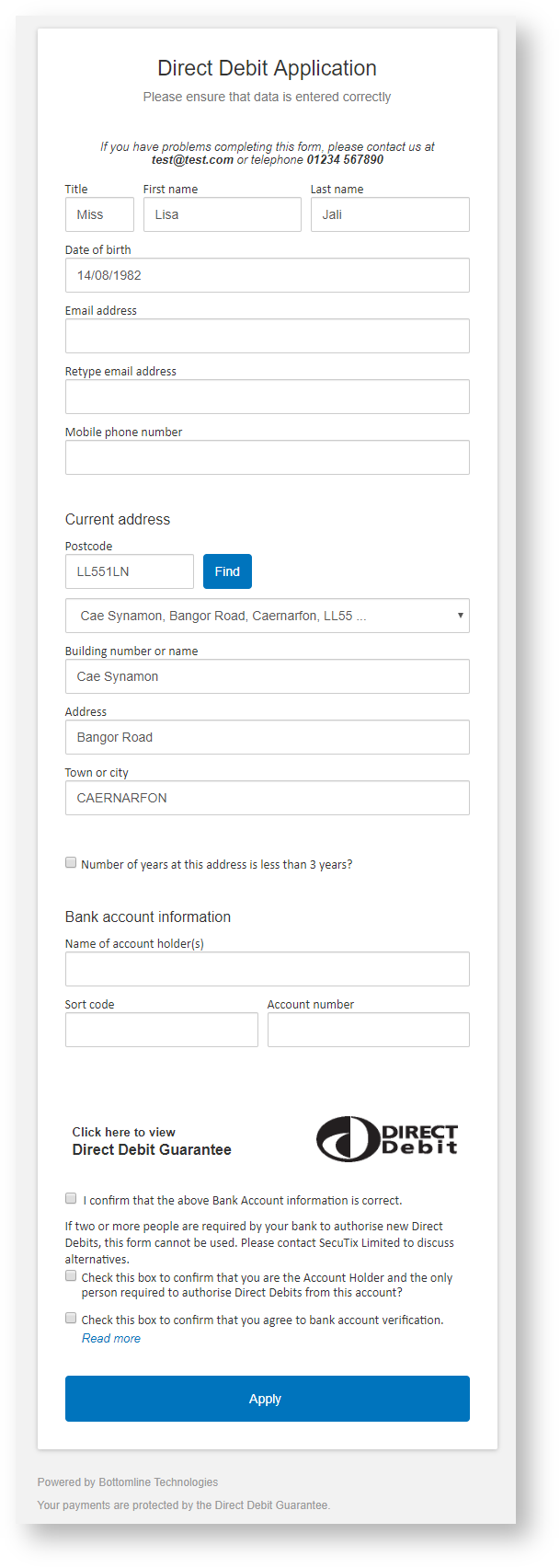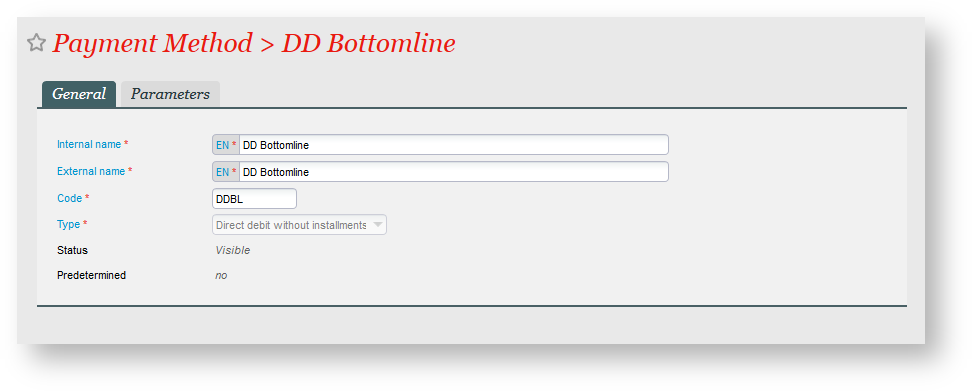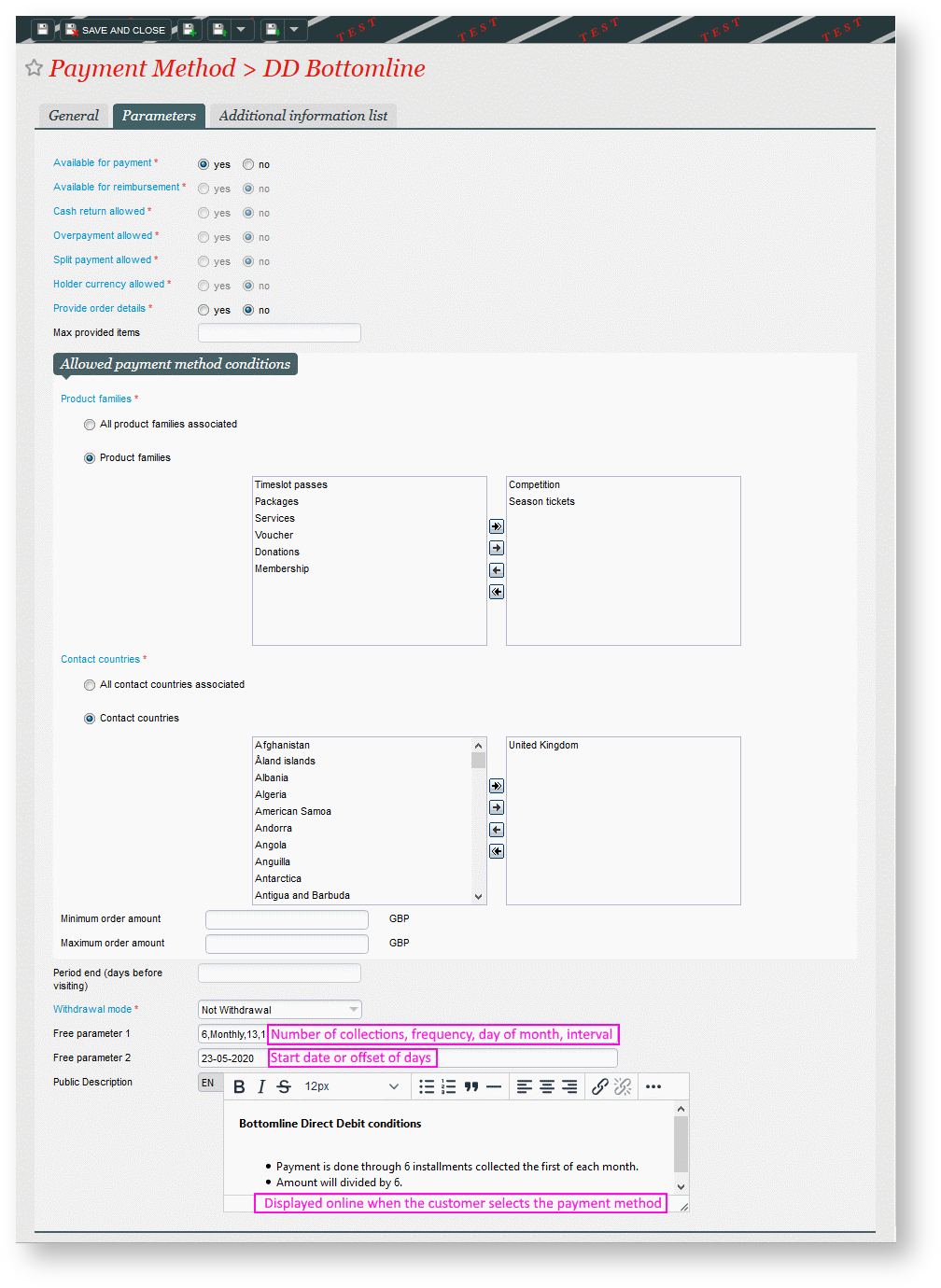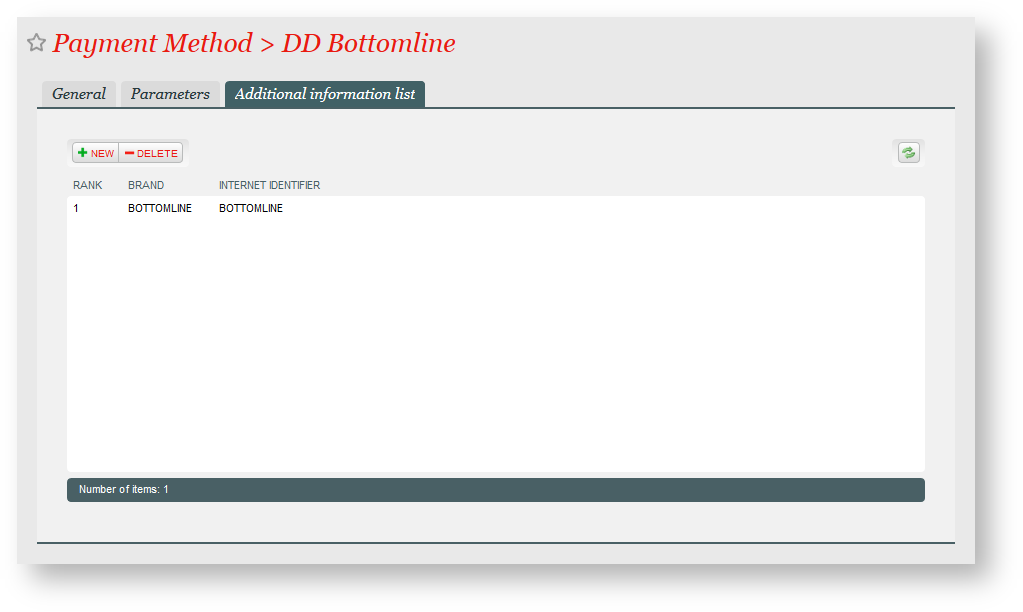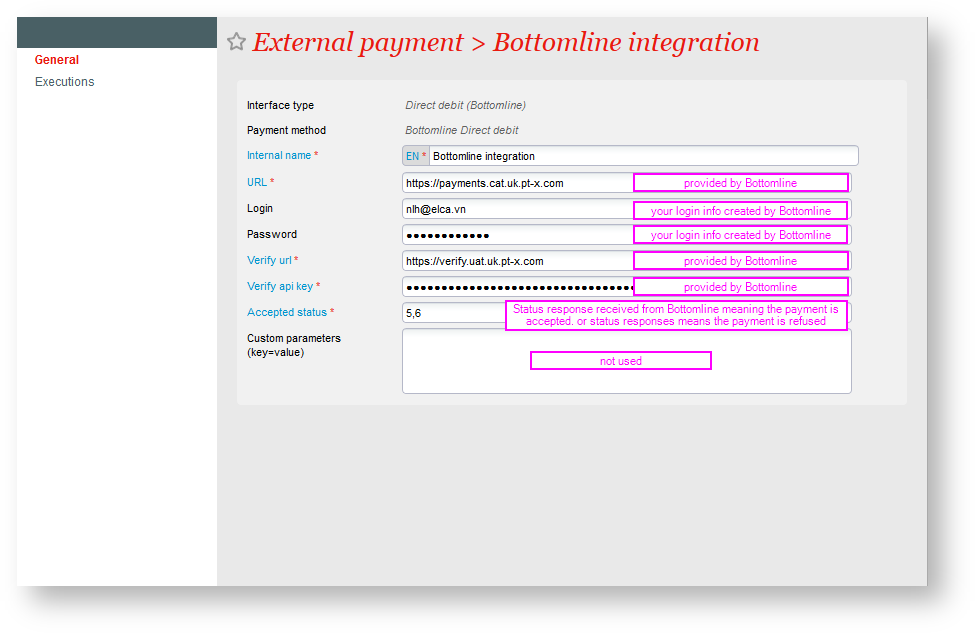Bottomline is a Direct Debit solution to manage recurring payments in UK. With Gabelhorn V2, SecuTix can be configured to offer Direct Debit payment for your customer. Online, your customers can create a mandate automonously and on backoffice, your sales operators can trigger a mandate creation for your customers.
Direct Debit is a payment method mostly used to pay season tickets and memberships products with a price divided by the number of installements and a collection time that you have configured.
Direct debit payment process
- Pay a product with Bottomline.
- A mandate is created for you by the SecuTix in Bottomline with a Payment Plan.
- From there the order is paid in SecuTix and the tickets can be printed or downloaded.
- Installments management and payments collection are directly done from the Bottomline solution.
Pay with Direct Debit on Backoffice
- Add a product that can be paid by Bottomline, most probably a season ticket or membership.
- In the final cart select the payment method Direct Debit Bottomline (the name depends on your setup)
- In the pop-up, enter the Sort Code and Account Number of the customer.
- A new mandate is created in the Bottomline solution with a payment plan.
Pay with Direct Debit online
- A user adds a product that can be paid with Bottomline Direct Debit in the cart, most probably a season ticket or membership.
- On the checkout screen, the user selects the payment method Direct Debit Bottomline.
- The user clicks on Proceed and is redirected to the Bottomline Direct Debit application web form.
- Once submitted, the user will receive a confirmation code that needs to be entered on screen.
- A new mandate is created in the Bottomline with a payment plan
Configure Bottomline Direct Debit
Payment method
Free parameter 2 details
In this new field, you can either enter a date or an integer value.
- If you enter a date, SecuTix will use it as the StartDate sent to PT-X Bottomline when the user will be selecting the bottomline payment method (online and backoffice journey).
- if you enter an integer, it represents an offset in number of days that will added to today's date (today being when the user select Direct Debit Bottomline as the payment method (online and backoffice journey).
- ex: today is the 2nd April and your free parameter 2 is equal to 20. it means the startDate of your mandate will the 22nd April.
- if you this field is empty, then by default SecuTix will setting as StartDate that will be Today + 14 days.
Please note that the supported format date is dd-mm-yyyy.
Additional information list tab
Interface and parameter
Renew season ticket and membership with Direct Debit
Automatic renewal of Season tickets and membership can be done also through Bottomline Direct Debit if the following conditions are met :
- A season ticket / Membership has been paid already through bottomline (on the previous season).
- Your customer has already an active mandate on Bottomline solution.
- The renewal process will create a new mandate and a new payment plan based on previous year information.
The existing SecuTix batches to manages the renewal of season tickets and memberships have been updated to support Bottomline as a payment method.
Requirements to use Bottomline
- Only Uk compatible.
- Works only with GBP currency.
- A contract must signed with Bottomline and an instance has been created for you on the Bottomline Platform.
- ePC (Payment Center) configuration of Bottomline.
Side notes about Bottomline
- The Direct Debit webform can configured and customized directly from the bottomline platform.
- Payment plans and collections days are part of the configuration you do in SecuTix
Accepted status and Account number and verification
Please note that the validation services provided by Bottomline has the following known limitations :
Validation Services (whoever the provider) depend upon the database quality. The UK database was only created within the past 18 years. Anyone in the UK who opened their bank account in the past 18 years will have given their consent for information to be shared (it is this information that goes in the database). Therefore, anyone who has had their account for > 18 years will not be in the database and failures can occur.
Adjusting the level of risk you want to take can be done on the "Accepted status" field on SecuTix setup. And also on PT-X Bottomline administration you can decide to have a strong or permissive validation process. Basically on Bottomline PT-X you are deciding the criteria to reach a level 5 of acceptance status for example.
To avoid an high level of failures, we recommend to test which accepted status level is right for you. Overall our recommandation is to set 5 and 6 as accepted status in SecuTix configuration and tune the validation service on Bottomline configuration.
Note that on Business Account the database is only 30% complete.