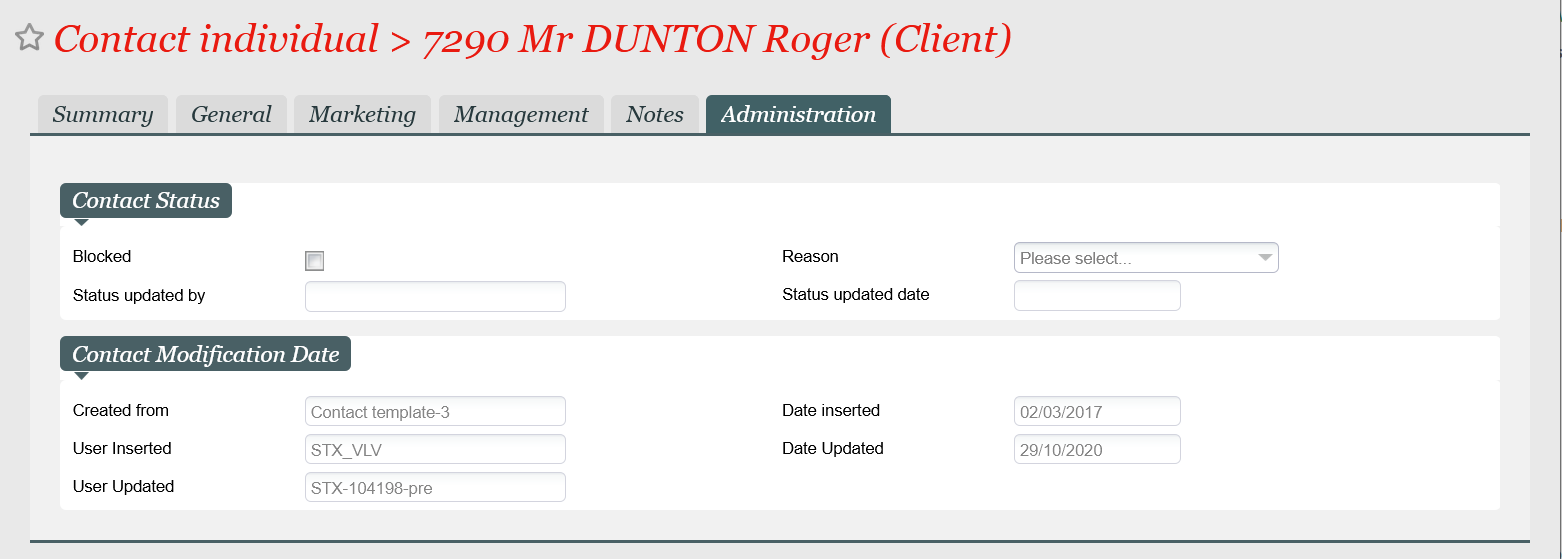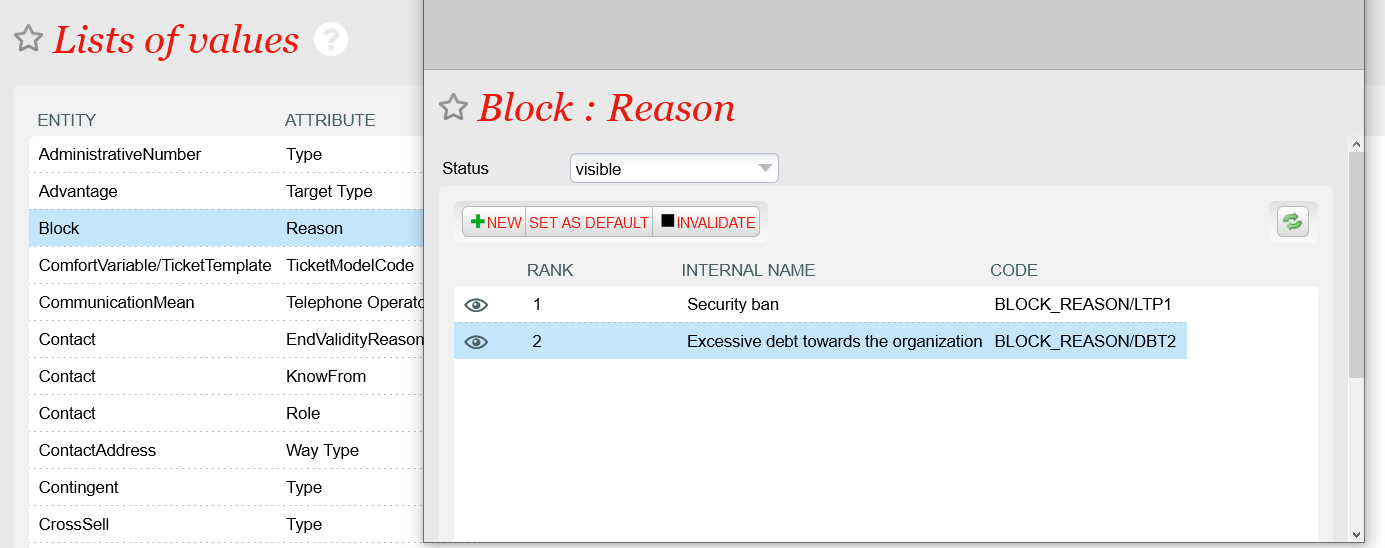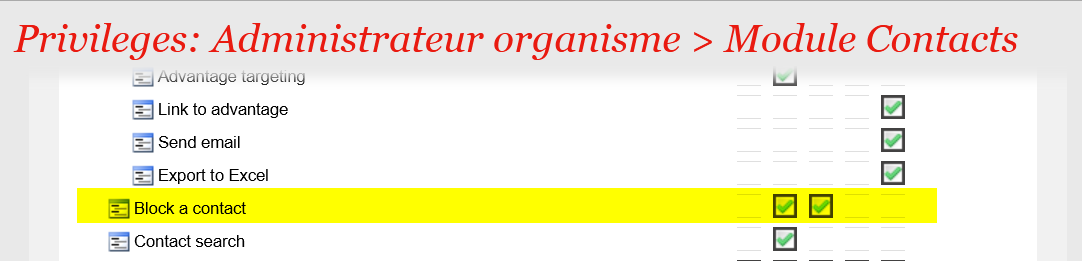NEW V3.9 For justified reasons related to security or law enforcement, you may face the situation where you need to block an existing customer account from purchasing new tickets. In the past, you could inactivate the account but this did not prevent the customer from creating a new account with the exact same email address. Now you can use the new account status blocked in order to ban a contact from logging in and purchasing new tickets.
Solution
A new contact status blocked accompanied by a blocking reason allow you to individually block an account. The system registers then also who and when the blockage was done, for traceability purposes.
Once a contact is blocked, the following limitations will apply:
- The contact will not be able to login to any internet sales channel
- No new orders will be possible where this contact is involved, both in the ticketshop, at the box-office and in the back-office. This includes cases where this contact is either the purchase or cultural contact.
- No new contact using the same email address can be created, both in the ticketshop and at the box-office
GDPR - Lawful collection of information
As for all data captured against a contact, you need to ensure that you and your operators comply with GDPR regulations for customers based in Europe. This means in particular that you should use this field only to capture data for which you have a lawful basis to collect, for example, security laws related to football or other laws or regulations that apply to your particular jurisdiction.
Getting started
You can start by configuring the various reason for inactivation from the Lists of values screen in the institution context. New reasons can be added at any times to fit your needs, provided you have the appropriate legal ground for storing that reason.
In addition, don't forget to adjust your operator profiles to grant the right of blocking contacts to the relevant operators.