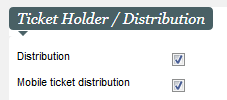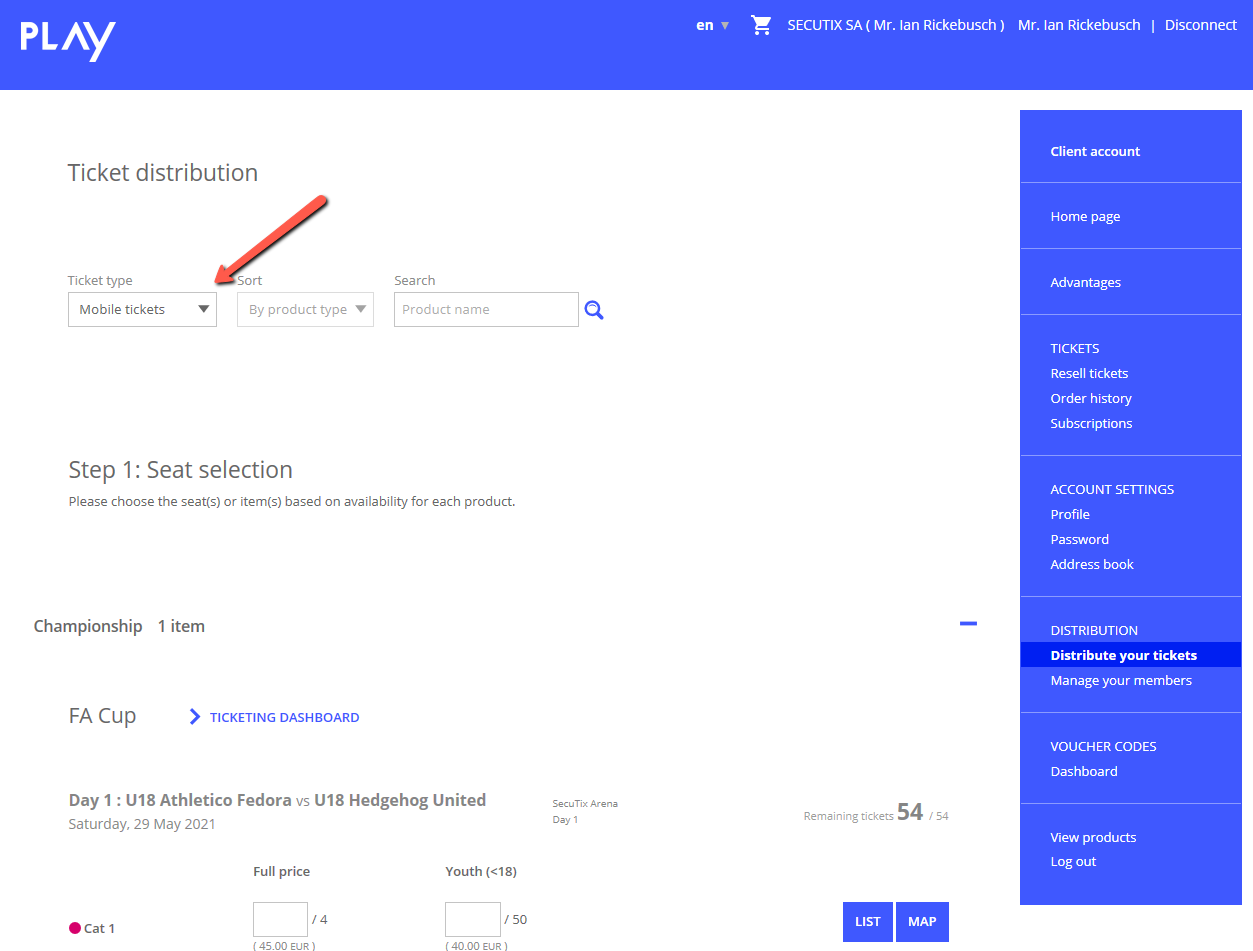NEW V2.6 The B2B portal offers the possibility to distribute TIXnGO secured mobile tickets.
With mobile tickets being more and more ubiquitous and because they also reduce drastically the fulfillment effort for B2B customers, being able to distribute such tickets allows your B2B customers to have total control over both distribution and fulfillment.
Solution
From the distribution portal, mobile tickets are also available for distribution along with thermal and print@home tickets.
Getting started
A new "Mobile ticket distribution" option has been added to the point of sales parameters of B2B sales channels:
- Mobile ticket distribution: this option depends on the Distribution option. When checked, this option will allow your customer to see their mobile tickets in all the distribution screens and to distribute them. Note that assigning a guest is not available for mobile tickets as this operation is handled in the TIXnGO app instead.
Mobile distribution is only available in the advanced distribution screen, not in the legacy screen that only supports single product distribution.
To activate this mode, you can add key "distribution.list.activateAdvancedView" with value "true" in the point of sales > Internet theme > Advanced Screen.