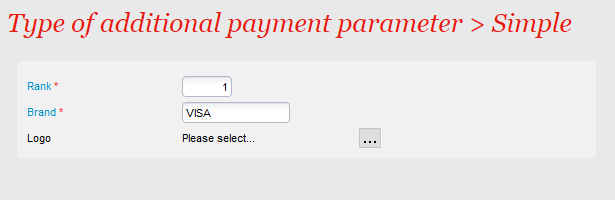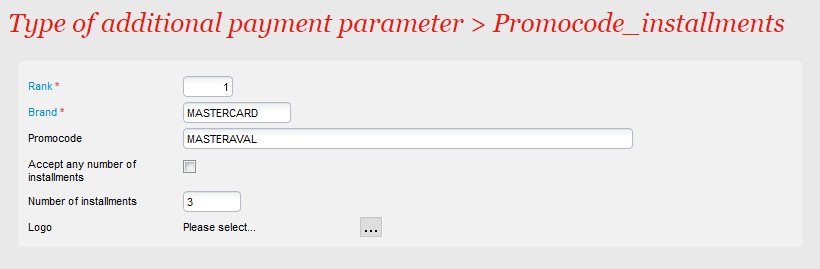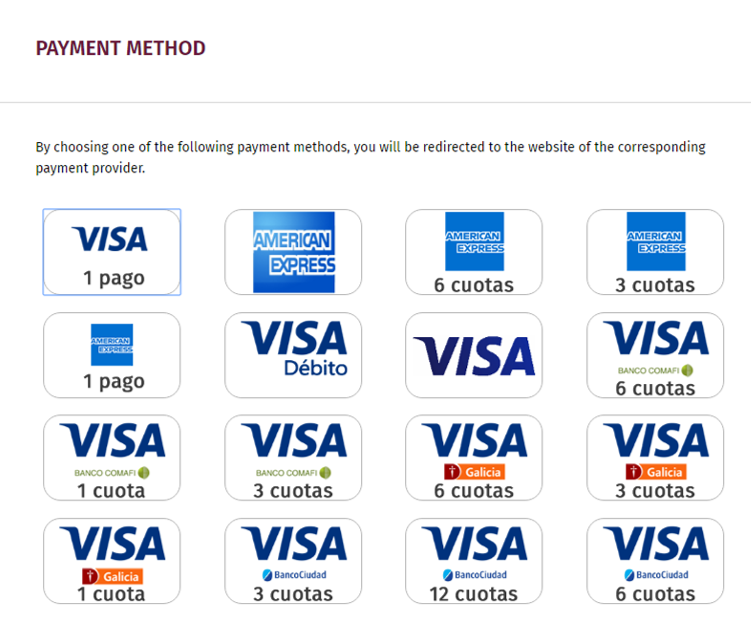In some markets, the available online payment methods change frequently depending on new partnerships. Handling such changes would have typically required adaptations in our payment module (EPC) through a service. Thanks to this new feature you can now autonomously override the default brand logos of your online payment methods. More importantly, if your payment service provider (PSP) handles bank codes (promocodes) and credit card installments, you are now able to configure those directly from the payment method configuration screens.
Solution
Previously, a bank card payment method could be configured to handle several sub-payment methods by defining several internet identifiers, e.g., VISA, AMEX, etc., in the internet identifier field of the Parameters tab. This field had a limited length and has now been removed. The values have been migrated to the new Additional information list tab.
The configuration of logos, promocodes and credit cart installments is now available to operators on the bank card payment methods, in the additional information list tab. This setup is then automatically transferred to the EPC upon creation of the payment transaction. Logos have a default version in the system for all the usual brands (VISA, MASTERCARD, AMEX, etc.) but can be overridden at the payment method level.
Getting started
Two types of additional payment parameters are available. However the 2nd one, Promocode with installments is not activated by default and can only be used with a PSP that supports them.
Simple (default)
- rank: the rank of the sub-payment method. The rank of the payment method itself in the configuration of the point of sales has prevalence.
- brand: the card type, e.g., VISA, MASTERCARD, AMEX, etc. Note that any new brand not yet supported by the EPC must first go through a service request.
- logo: the picture of the brand logo [max 100k]. This file will override the default brand logos available in the system.
Promocode with installments
This type adds a couple of additional fields on top of those of the simple type. This will allow adding autonomously new promocodes, defining the available number of installments and their corresponding brand logo.
- Promocode: the code of the promocode, typically one of a bank. Any value supported by the PSP can now be configured without having to request a service to update the EPC.
- : if checked, it will set an X value in the "Number of installments" to indicate that the user will be able to choose between values 1 to 24.
- Number of installments: the number of installments. Any value supported by the PSP can now be configured without having to request a service to update the EPC.
Example
The corresponding logos of the configured brands, promocodes, number of installments are then automatically displayed in the online sales channels (ticketshop), both on the right hand side menu of the catalogue pages and on the payment page of the check-out process.