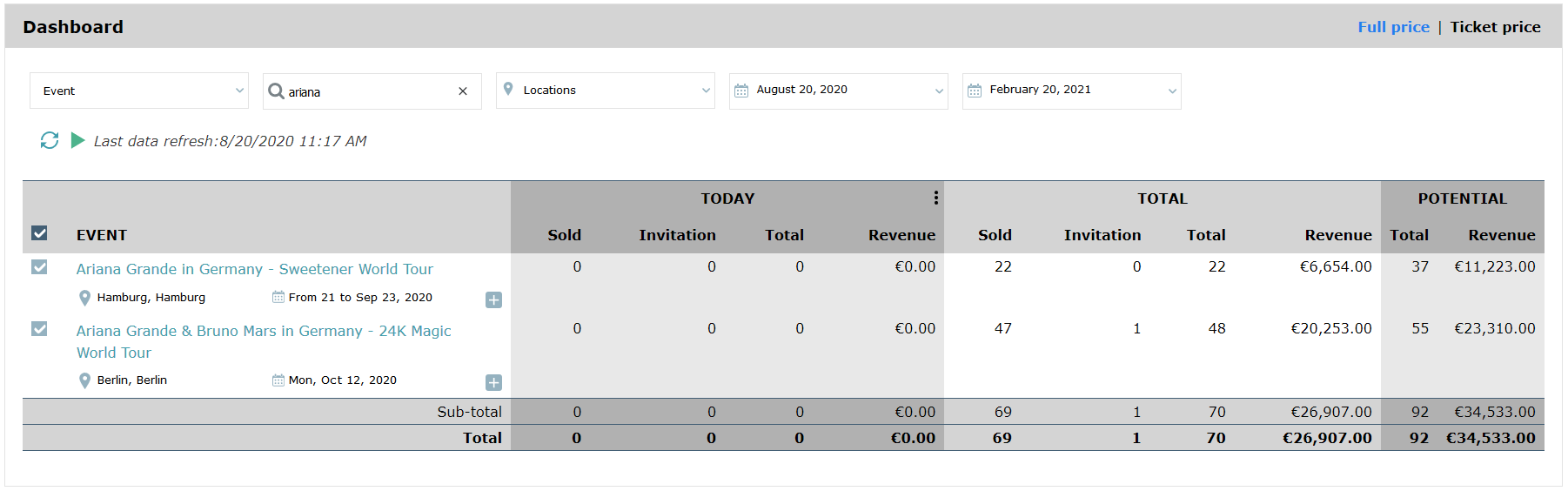NEW V2.12 Having accurate figures of the producer share of the revenue of a show is crucial to producers. The producer dashboard has been enhanced by adding potential sales data and a toggle between gross and net prices.
Solution
Two new measures, the potential revenue and the ticket price, have been added to the producer dashboard to provide them with a more accurate insight on the final revenue.
- Potential sales: the potential number of tickets sold and corresponding revenue include the revenue generated by the settlement of all the current reservations.
- Ticket price: the revenue data displayed will only take into account the ticket component, excluding any fee component. Indeed the producer's revenue usually does not include fees, which will go to the service provider.
Getting started
The potential number of tickets and revenue measures are displayed as additional columns on the right hand side of the revenue.
The ticket price can be toggled from the dashboard panel header. By default, the revenues are display using the full price, i.e., the full price paid by the end customer, which includes all price components. By clicking on the Ticket price toggle, the revenues will computed using only the ticket component, excluding any fees.