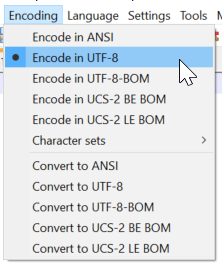After the modification of the content of the order receipt document, a question mark is frequently displayed on the receipt when it is generated.
This question mark results from the wrong encoding of the document template (UTF-8-BOM). If you use the regular text editor of Windows "Notepad", the encoding is automatically wrongly set by this program.
To remove the question mark, please use a text editor that allows saving the file as pure UTF-8, without the "-BOM" addition.
You could use, for example, the freeware "Notepad++". (https://notepad-plus-plus.org/downloads/)
Open the document template with Notepad++ and set the correct encoding. Then save the document again and upload it in SecuTix.