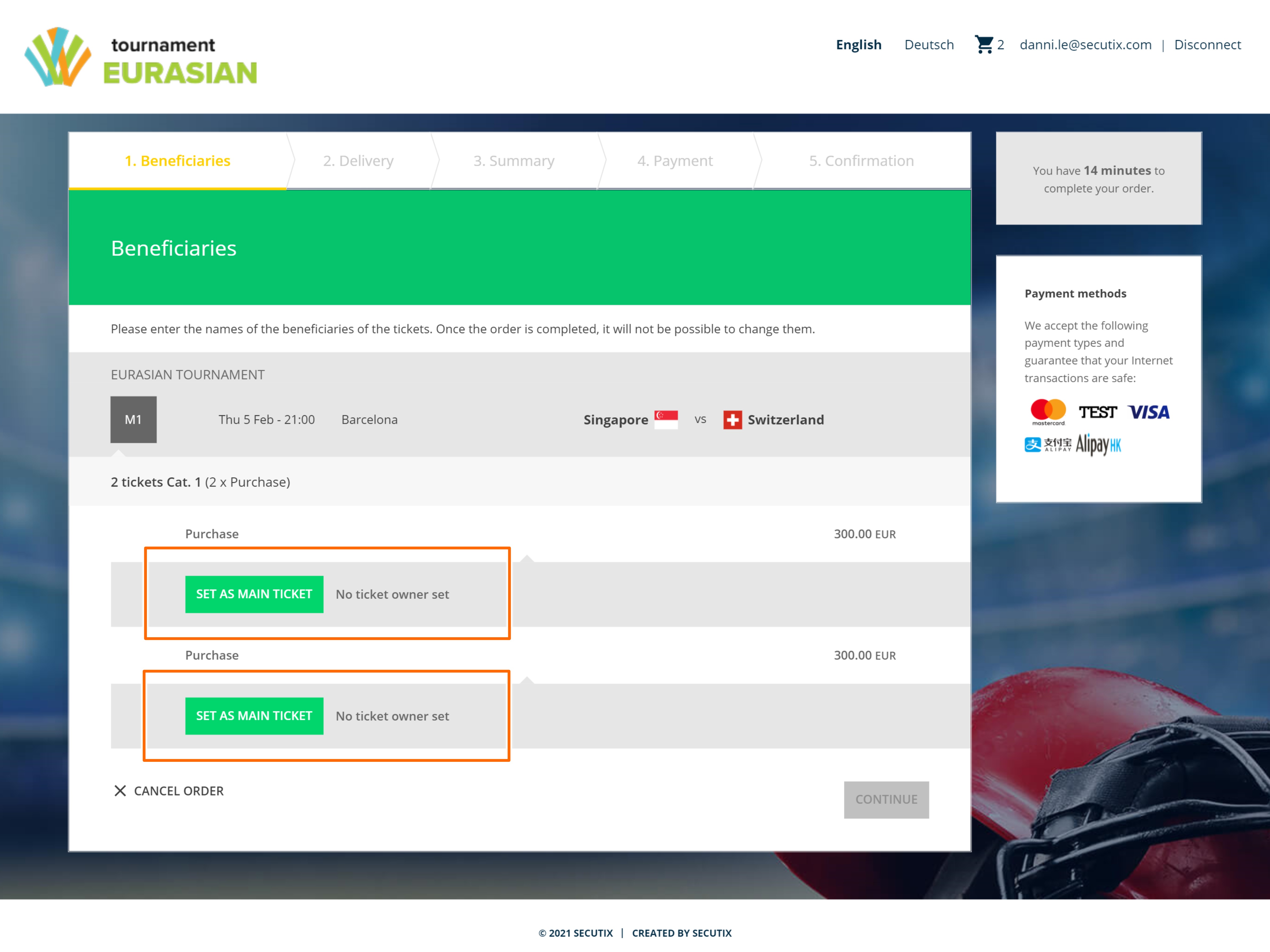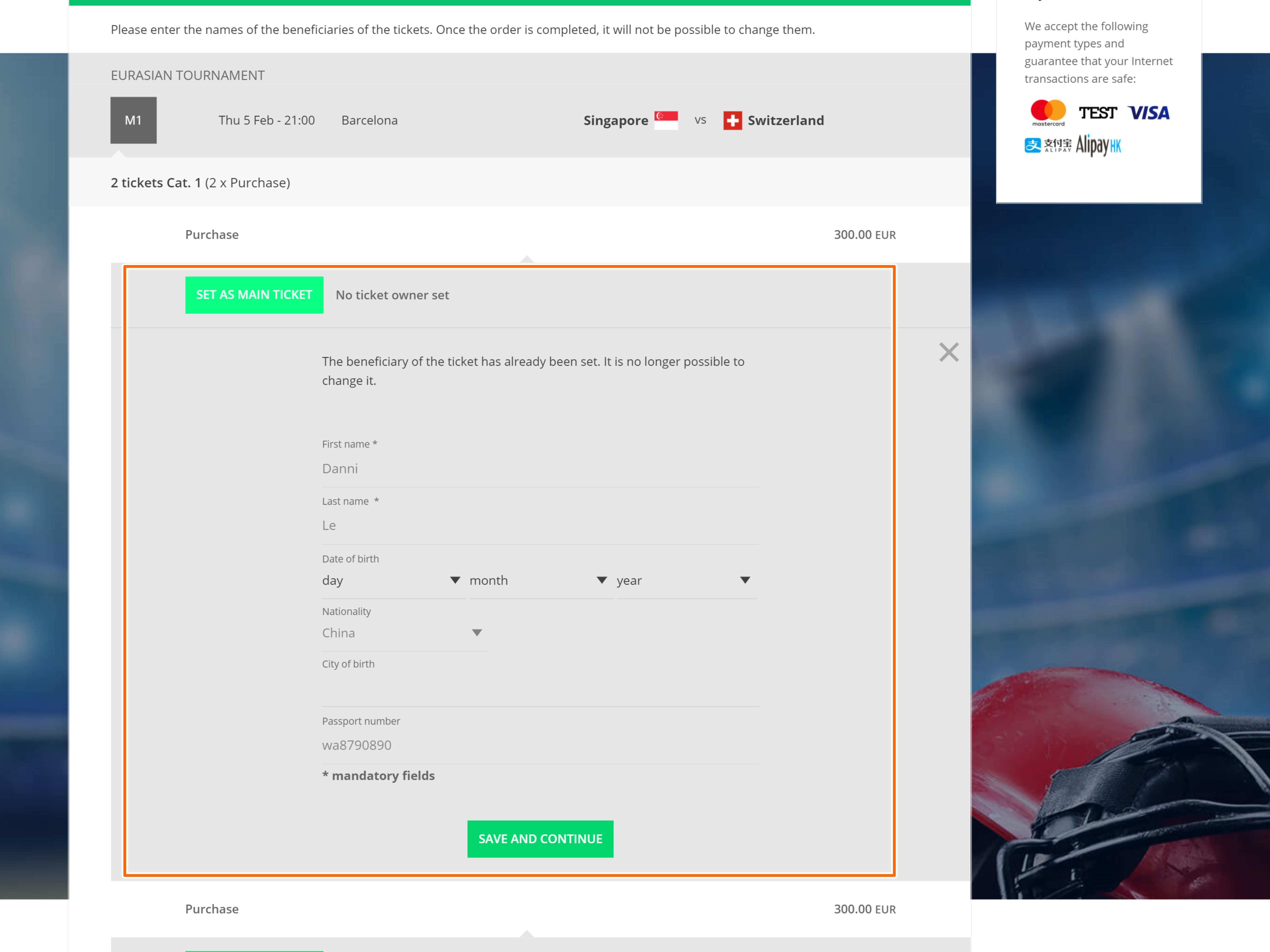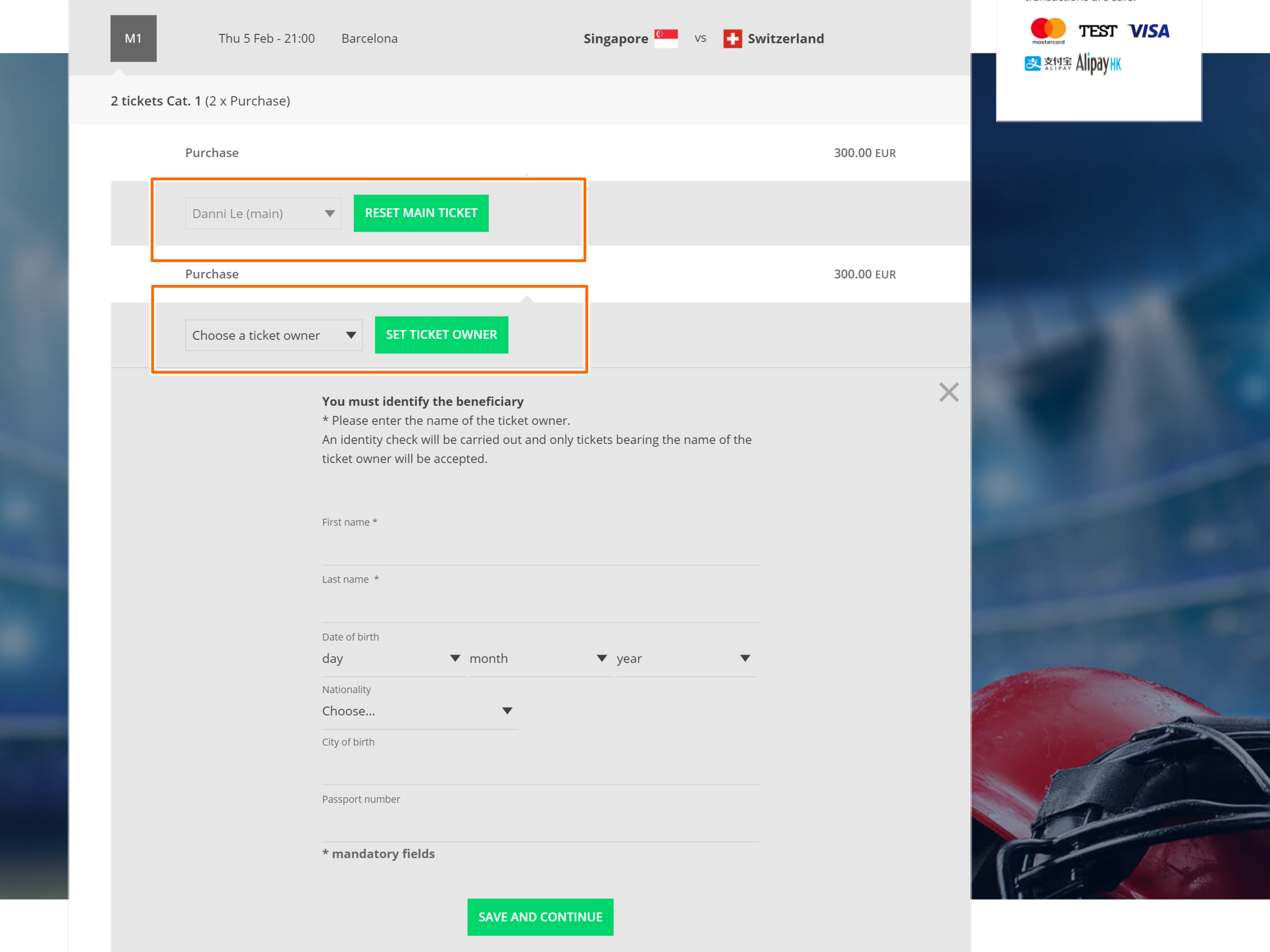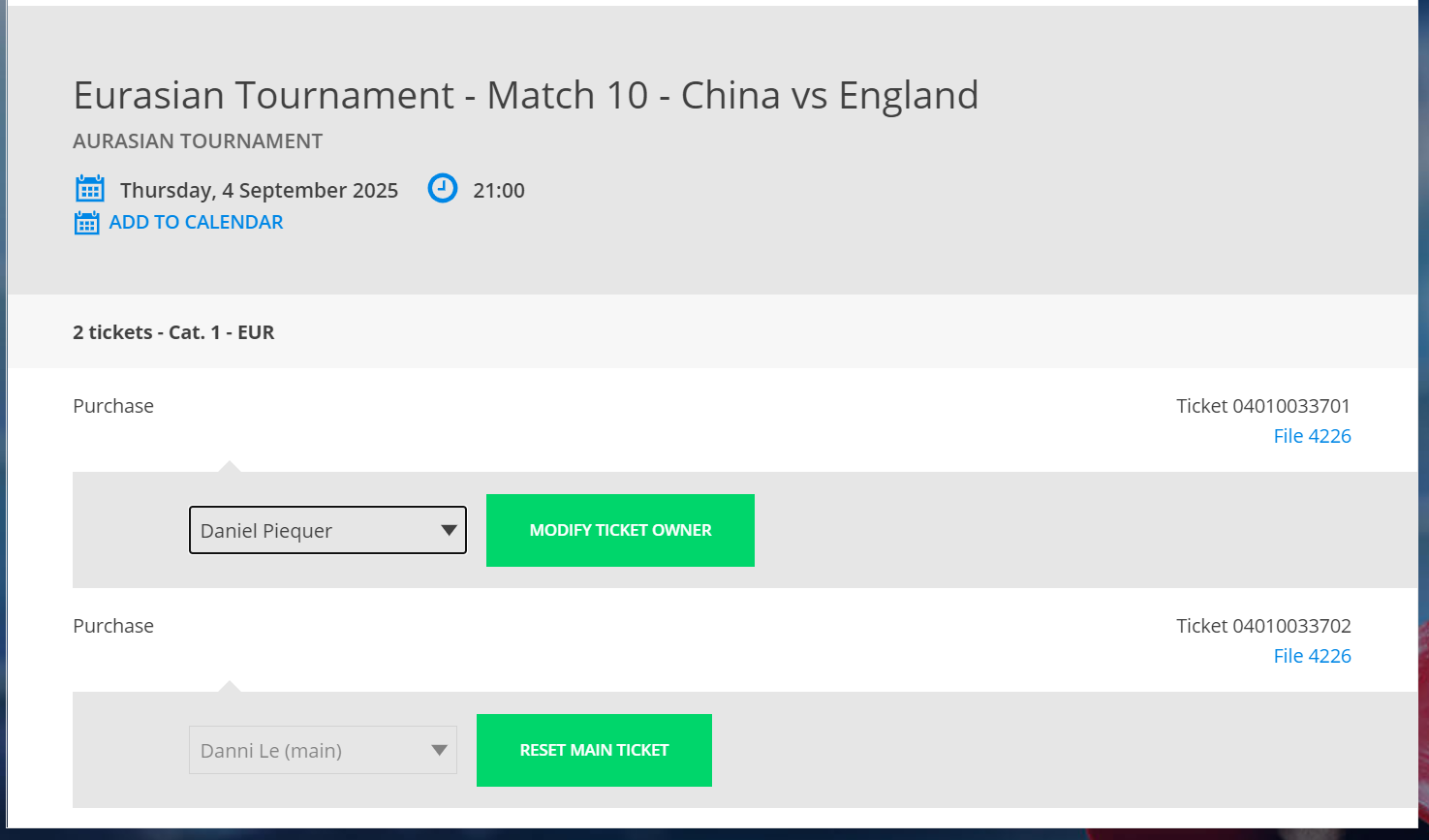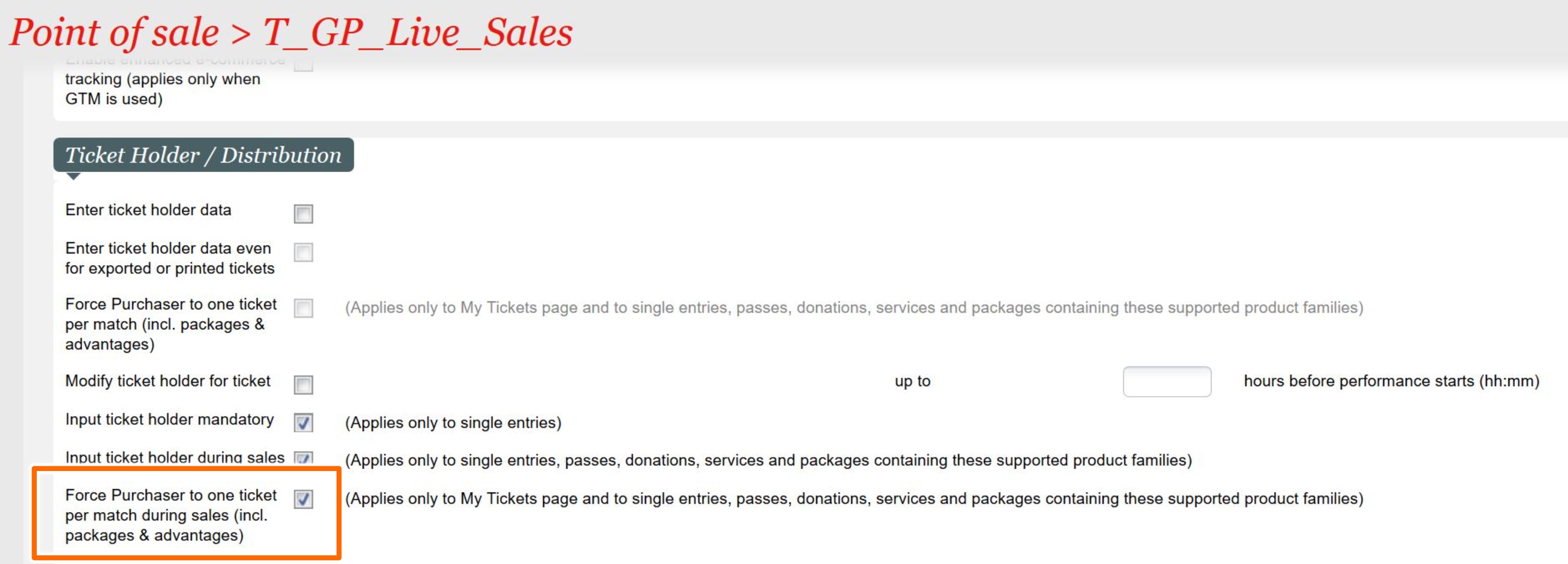Context
Currently in SecuTix, the existing functionality Force first ticket holder to purchaser within the POS parameters can ensure that the 1st ticket per match within an order is assigned to the main applicant. However the 1st ticket per match might not be the ticket that your online customer wants to assign as the main ticket (typically when your Accessibility and Companion tickets are configured in different seat categories). Hence starting from Allalin V3, we are offering your online users the flexibility to choose what ticket they would like to use as the main ticket through My Tickets page at the end of a sales process. Stating from BV1, the same flexibility is added to your online checkout process so that you can gather users ticket holder data immediately when orders are created while still ensuring exactly 1 ticket for each match will be assigned as the main applicant's ticket.
Solution
Streamlined ticket holder data gathering process
As the first step of your online checkout process, you can make it mandatory to ask Internet customers to enter the ticket holder details for their match tickets via the Checkout >> Beneficiaries step. With our new feature, you can now ask Internet customers to first choose among all the tickets given a match which one should be assigned to him/herself. Once a ticket is chosen to be the main applicant's ticket, our system will simply fetch all the information available in the Account Profile (i.e. first name, last name, date of birth, ID number) and pre-fill them (in read-only mode) into the Ticket Holder Form. And only after they have assigned a main applicant's ticket, the online user can continue to enter other guests' details for the remaining tickets of the same match. Users can also change their mind and use another ticket from the same match as the main ticket by clicking on the Reset Main Ticket button, and this action will clear the entered ticket holder details for all tickets from that match so that users would need to start over from the beginning of the process and choose a ticket as a main ticket before assigning other guest tickets.
To ensure exactly 1 ticket per match will be assigned as the main applicant's ticket, our new feature takes into account not only the online customer's cart content but also the entire order history and check if a match has already main ticket assigned (matches sold through packages and advantages will also be taken into account), if so, online users will not be able to assign another main ticket during the checkout process.
Better UX with Reusable Ticket Holder information
To optimize the user experience, already entered ticket holder information will be stored in the drop-down of each ticket so that users can simply reuse them when entering the ticket holder for other matches and don't have to type in the same information repeatedly.
Getting Started
The new feature can be activated at the Point of Sales level via the Organization >> Initialization >> Sales Channel >> POS Parameter >> Ticket Holder/Distribution >> Force purchaser to one ticket per match during sales (incl. packages & advantages). By default this new parameter is deactivated. And it can only be activated if you would also activate the i parameter.
Supported product families
- Competitions & Matches (with packages and advantages into account)