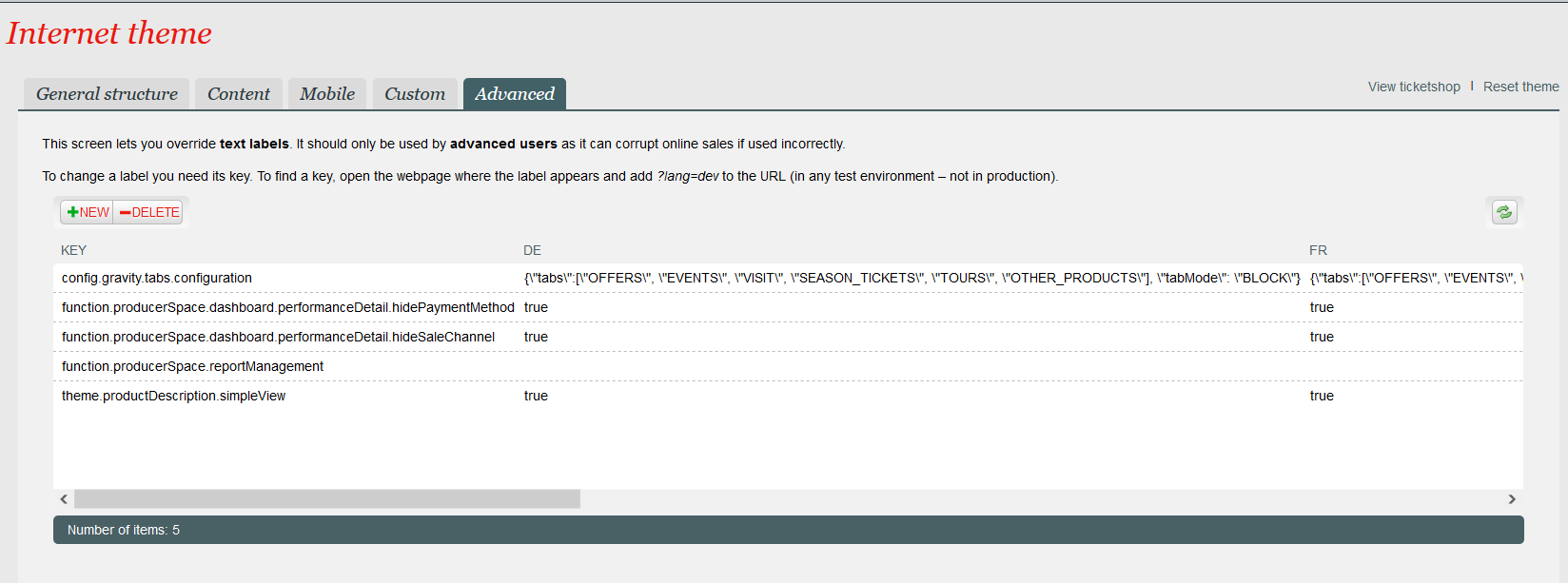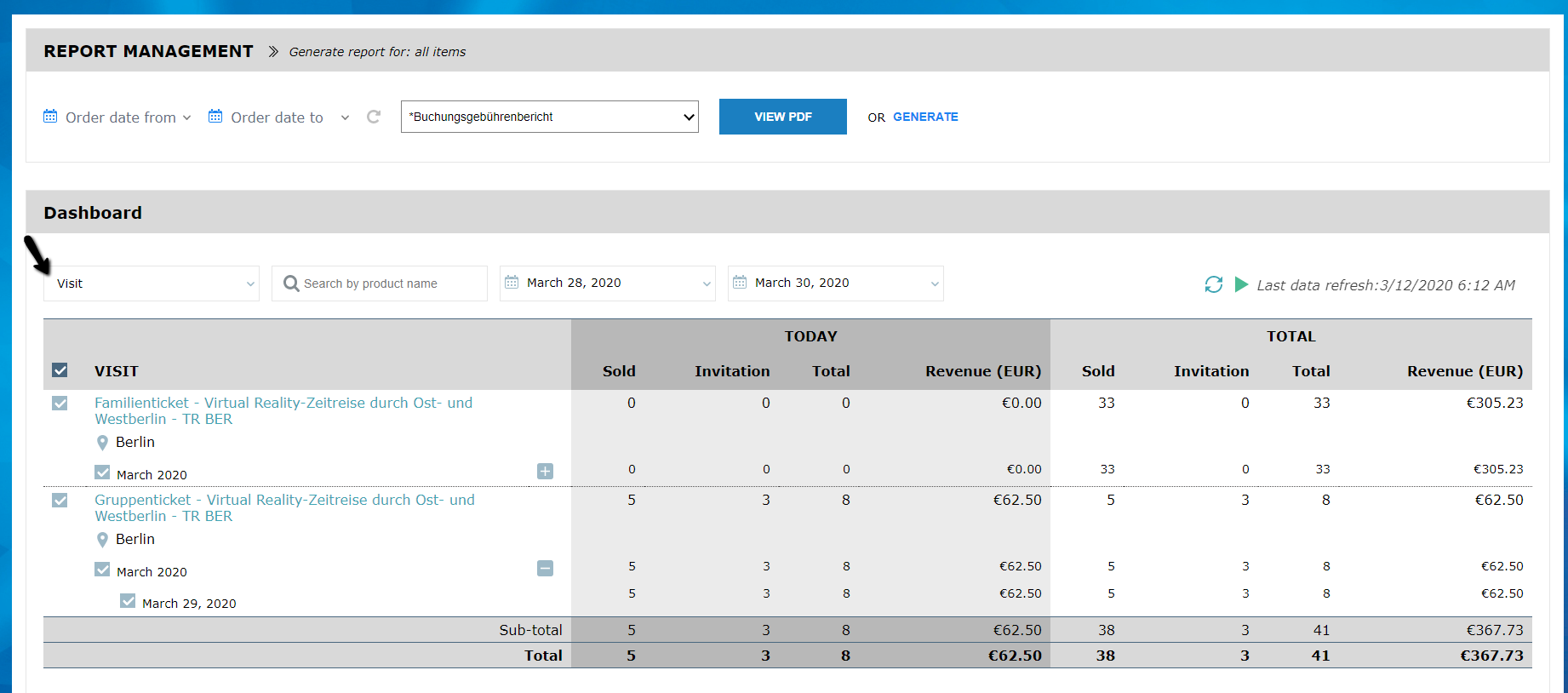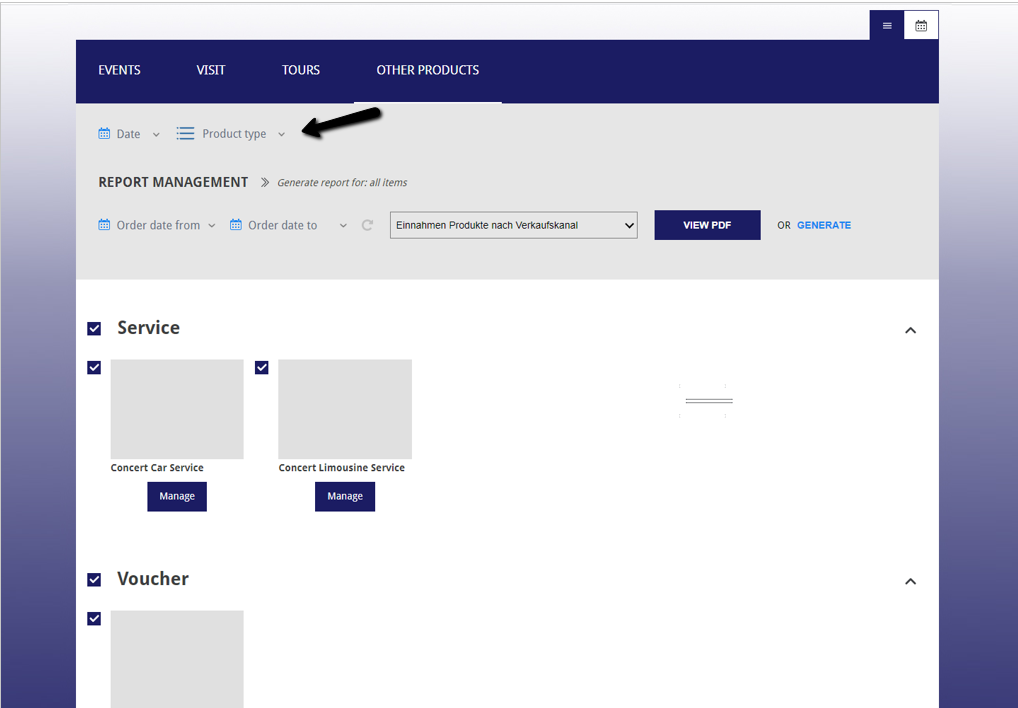Dashboard improvements
Promoters/producers can easily see the revenue of their products in near real time by means of the dashboard which implementation has started in release Gabelhorn V3. Allalin V1 brings many improvements to the dashboard, that are described in the present page.
General improvements
- The dashboard main page loads initially 30 products and each click on "load more" loads 30 additional products. By this way, the promoters/producers may load all their products in a reduced number of clicks, still protecting against potential performance issues.
- If the check box next to the product family is checked, the selected report will take into account all the products matching the entered criteria (for example: product date) and not only the products that have already been loaded on the dashboard.
- Optimize spaces of columns to make the dashboard looks better on tablet (landscape mode)
Dashboard for events
Display only some sections of the performance detail dashboard
Since Gabelhorn V3, it's possible to access to the performance detail dashboard by clicking on a performance displayed on the event dashboard. It's now possible to hide some sections of the performance detail dashboard or only display the authorized contingents by setting some keys in the configuration of the producer space point of sales, as illustrated below:
Following keys are available:
- function.producerSpace.dashboard.performanceDetail.hidePaymentMethod to hide/unhide the breakdown per payment method
- function.producerSpace.dashboard.performanceDetail.hideSaleChannel to hide/unhide the breakdown per sales channel
- function.producerSpace.dashboard.performanceDetail.quotaBasedOnAuthorizedContingents to show all or only authorized contingents at sale channel configuration (only available from Allalin V1.11)
Extension of the dashboard to visit and time slot passes
- To provide producer a quick and easy follow-up of their time slots or visit passes products, on the Dashboard, from Producer Space, Visit passes and Time slot passes products data are available.
- Besides of follow-up the sales info, producer can always generate the configured report for one or several product from the Dashboard:
- The visits are sorted by city, then by external name.
- The columns "Sold" and "Invitation" take into account the number of participants for group visits, no matter the kind of ticket (group ticket or individual ticket) used.
Web reporting improvements
For product families that aren't currently supported by the dashboard (open passes, services, vouchers, etc.), the promoters/producers may still generate reports from the web reporting pages.
Add filter by product type
A filter by product type can now be enabled for all pages displaying products different from event and competitions (since no product type can be assigned to event and competitions).
The filter may be enabled by adding the key config.webreporting.filterByProductType to the point of sales parameter (select a point of sales > internet theme > advanced).
The product type drop down will display the product types of all the product families displayed on the current page. Once a product type has been selected, only the products assigned to that product type will be displayed. Products with no product type assigned won't be displayed.