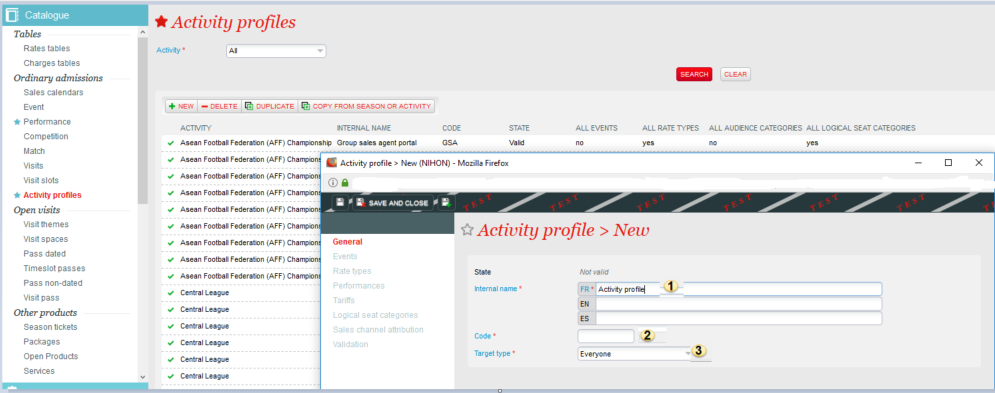An activity profile allows to determine the competitions and events that will be put on sale and to refine :
- Matches/Performances
- Tariffs
- Logical seat Categories
- Sales channels
i.e. To put on sale on the internet sales channel only two matches and only the Category 1 seats.
When you create an activity profile, you need to define if the this profile applies to the potentially all customers (= Everyone) or to a selection of structures (= Types of structures)
- In "Events", you can define whether the profile is automatically associated with all created events or competitions. Alternatively, you can click on "New" to enter events / competitions manually.
- In "Rate Types", you can define whether this profile applies to one or more specific rate types.
In "Performances", you can define exactly which matches/performances will be taken into account in this profile. Note: To access this option, be sure to uncheck "Associate all events with the profile" in "Events". Double-click on the event, then in the new window, move to the right the performances you wish to select.
In "Tariffs", you can define which audience subcategories will be available in this profile. Move to the right selection box the desired audience subcategories or check "All tariffs".
In "Logical seat categories", in a case of a room with several seat categories, you can define which categories are for sale through this profile activity. For example, move to the right hand box the desired seat categories or tick "All logical seat categories".
In "Sales channel attribution", we define for which sales channel(s) this profile will be active.
Once the fields have been filled in, you have to validate the activity profile in the "Validation" menu so that this profile can be activated.