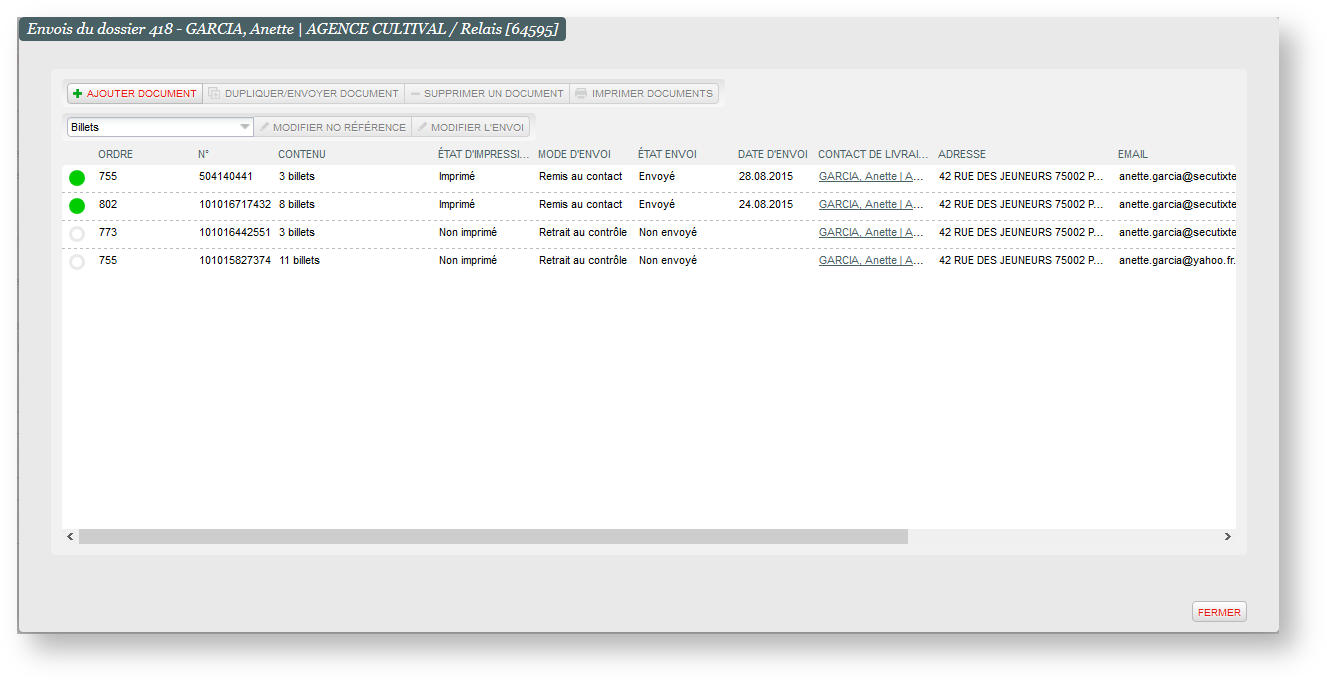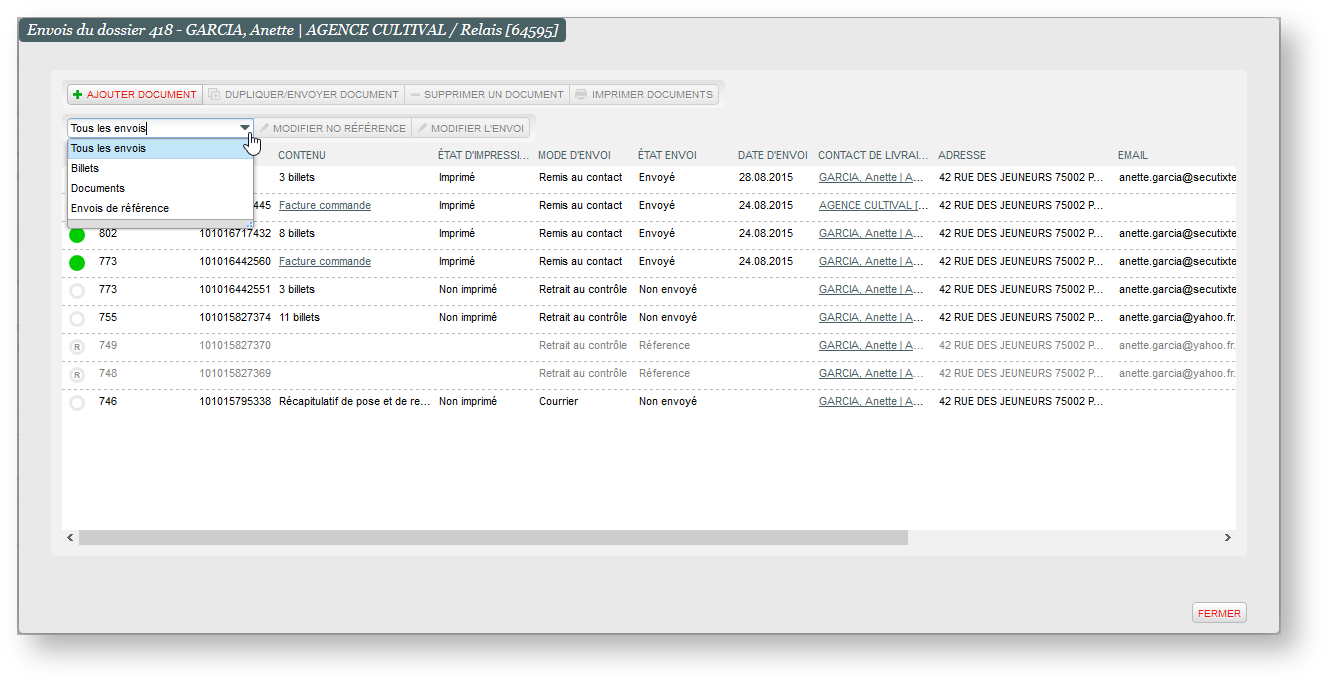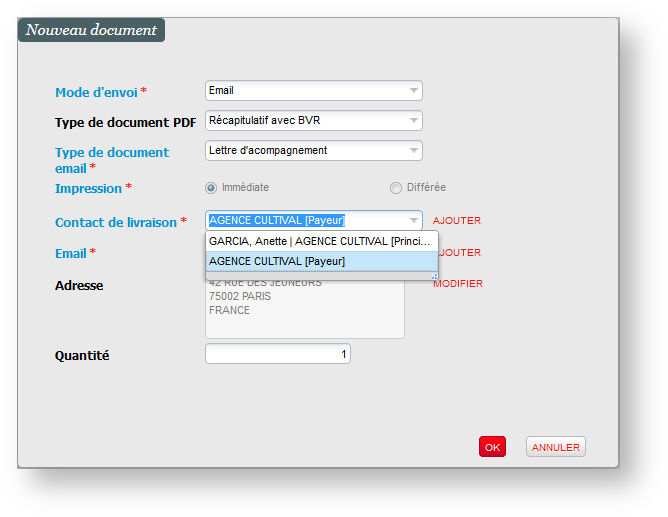Are you sometimes lost in the sending list of a complex folder? Do you find it difficult to distinguish tickets among transmitted documents? The sending details of a file have been rebuilt and offer you a clearer view of sending history for your folder, while stressing on default tickets sending. In addition, document creation has been enhanced for folders containing several contacts and for documents to be transmitted by email.
The sending list of a folder gets a face lift
First of all, when you open a sending list from the detail of a folder, only the sending concerning the tickets of the folder is displayed. You can then, at a glance, visualize your client's tickets that have been printed, and if so, how they have been sent or submitted to your client. Reference sending corresponding to future tickets of the folder are also displayed on this page if they are still relevant, for instance, in case of fractioned payment by banking agreement, or in case of reservation.
Do you want to get into the history of send documents for your folder? Do you want to get back to the global view of all the sending you previously had? No problem: the filter available at the top of the list enables you to access this information at your convenience.
Improvement of document creation for a folder
When choosing to whom you are sending a document, the drop down list enabling to select the contact will now indicate the contact's link with the folder (main contact, cultural contact, payer contact, mailing contact). You no longer need to return to the folder detail in order to make sure that you chose the right contact, and you have fewer risks of error.
In addition, if you send documents by email to your customers from the ticket window module, you will now have a greater control on the email content from which your document will be attached: it is now possible to select the type of document to use for the email separately from the type of document sent as an e-mail attachment.
Improve your emails
If you want to improve the content of the email attachment or if need more information on creating new types of documents for your emails, contact us.