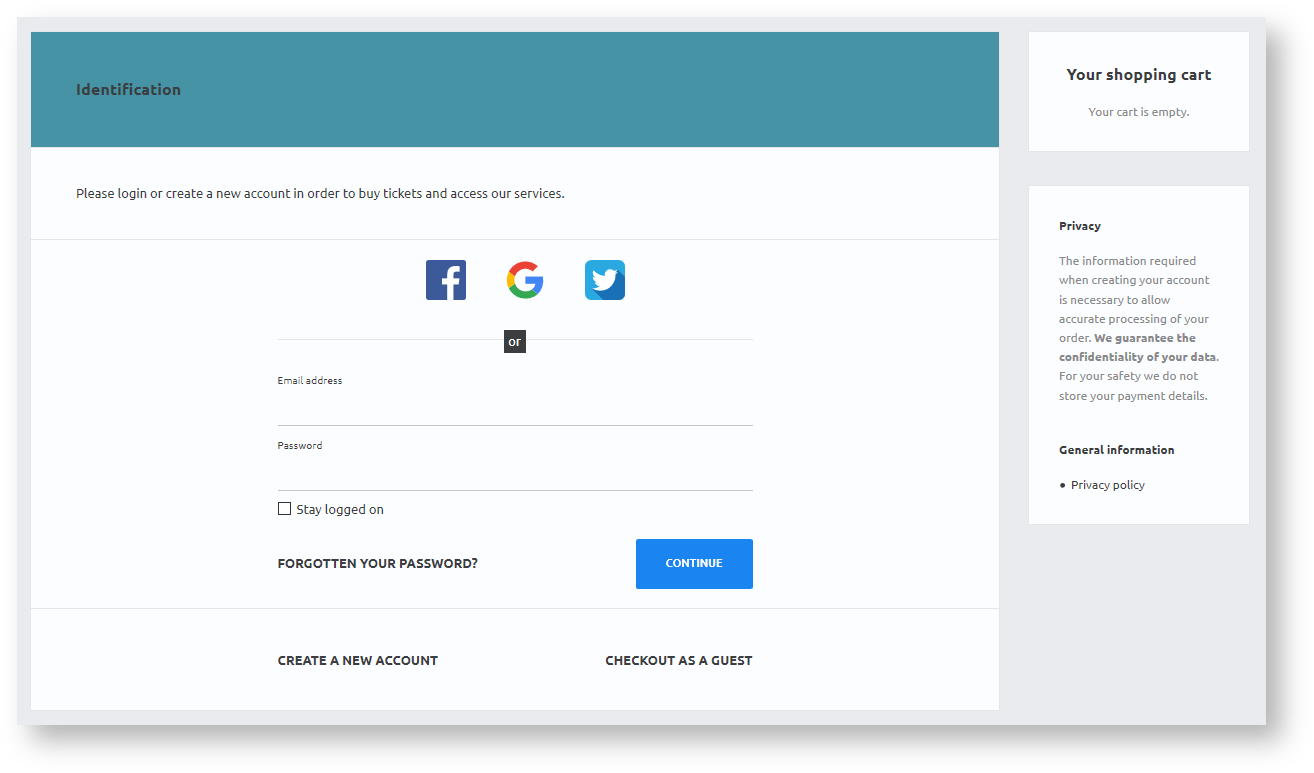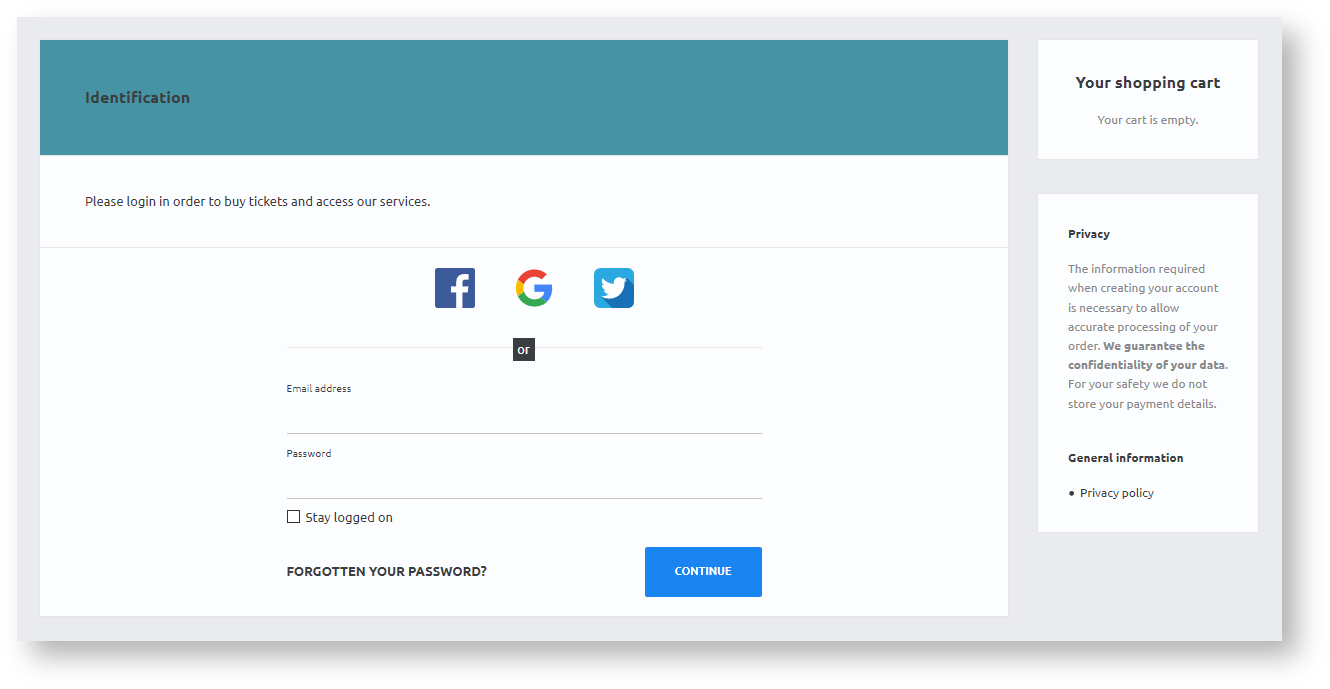The login screen of the ticketshop has been re-designed in order to improve the user experience. Users are very familiar with login screens, the usual features and their location on the screen: login form, request password and account creation. They do not need much guidance so unclogging the user interface helps users go through the login process faster.
- The first element is that the page is now displayed as a single column, with the login form in the center, including the login with options. This allows returning customers to smoothly go through the process.
- New customer on the other hand are well aware that login screens have an account creation button that will be available as a secondary call to action.
- Finally, when made available, the checkout as a guest button comes as a stronger alternative to the account creation on the bottom right of the page.
An additional feature was added to the new screen in order to further channel returning customers and prevent users from creating duplicate accounts. When accessed through an account related URL, for example by clicking on the link in a file summary email, the bottom section containing the account creation and guest checkout buttons will be hidden. Indeed if a user is coming from such links, it means that he or she already has an account and should thus not be presented with option to create one.
Example of a link to a specific file that will trigger this feature: https://your-online-shop/account/file?id=123