Overview
This new feature allows the organizers to create a special visual design that will be revealed on the day of the event. This unique visual will only appear on the ticket screen within our app, making it a dynamic and engaging way to distinguish fake apps or ticket screenshots.
Customizable Background Colors
Tailor the look of your event tickets by selecting a unique background color that matches your event's theme or branding. This customization is not just aesthetic; it's a new layer of security, as the background color will only appear on the event day, ensuring each ticket's authenticity.
Rotating Pictures
Add an extra layer of personalization and security with rotating images at the bottom of the ticket screen. These images can be logos (event, partners, sponsors, ...), event-themed graphics, or any visual that resonates with your event. Like the background color, these images will only become visible on the day of the event, adding to the excitement and exclusivity.
How to activate this feature ?
Enable the feature from the "Edit event" screen in the "DESIGN DETAILS" section and select the Design ID from the drop-down list.
- Ticket color : Color of the lateral stripes around QR code
- Secure color : Color of the ticket details background that will revealed as soon as the ticket is activated
- Secure image URL : URL to an image file [which formats are supported and what is the size] that will revealed as soon as the ticket is activated
Pick a secure color and/or a secure image and click Save.
How does it reflect in the mobile app ?
Default layout (before activation) | Layout on Match day after activation Secure color only | Layout on Match day after activation Secure color only + Secure Image |
|---|---|---|