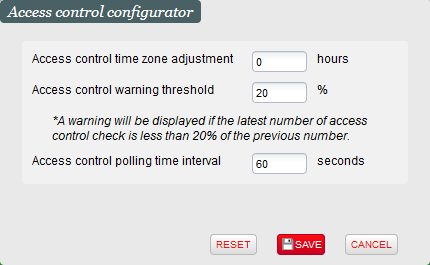You enjoy the "controlled ticket" view of the seat map for monitoring access control? You can now configure that view to trigger warnings when access control numbers drop suspiciously.
Solution
Monitoring the access control of your venue is now even easier with new warning messages that will pop-up when the number of controlled tickets drop significantly. It is also now possible to adjust the time zone of the access control data in case the timestamp data is not provided with a proper timezone by the access control system.
Getting started
When the "controlled ticket" view mode of the seat map is activated, the system will automatically check the incoming access control data and trigger warnings in the following cases:
- The number of new controlled tickets (per minute) is zero
- The number of new controlled tickets (per minute) is lower than X percent compared to the previous number (default to 20%)
A new configuration pop-up has been added to the sales configuration seat map to allow to control different elements of the "controlled ticket" view mode.