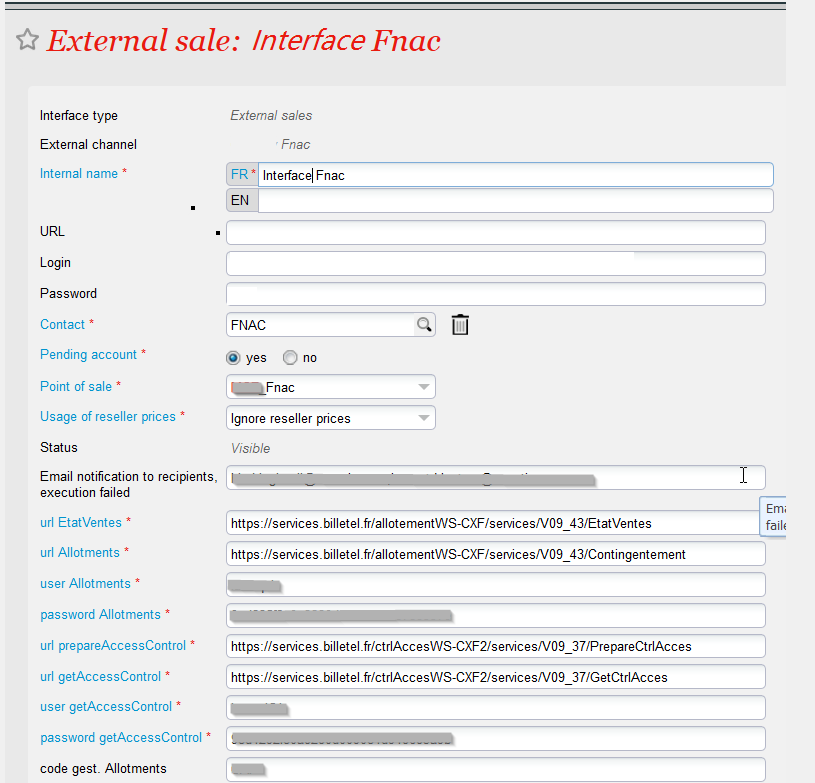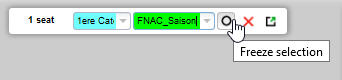How to set up sales to FNAC for an institution with SecuTix?
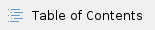
Prerequisites
- List of products to be sold at FNAC (or activity profile)
- Institution contact at FNAC
- Email of one or more people from the institution responsible for monitoring sales to FNAC
Sales channel and interface configuration
- Create a Fnac automatic type sales channel, accepting third-party tickets.
- Create a point of sales for this sales channel, with payment mode pending account.
- Create or choose an external contingent associated with this sales channel.
- Prepare a contact for which the pending account is authorized and that will be associated with the sales channel (external interface). This contact is a technical contact with which sales will be associated. Do not hesitate to create it specifically for this occasion.
- For events: check that the products you want to sell by FNAC are on sale in an activity profile linked to the FNAC sales channel and that the seats have the correct contingent for these products.
- For passes: check that the products you want to sell by FNAC are on sale in a product profile linked to the FNAC sales channel and that contingents are authorized for the different dates of the pass.
- Contact FNAC and ask them for the following information
- URL of the web services EtatVentes , Allotements, Preparation contrôle d'accès, Get contrôle d'accès
- Login and password for these services
- Manager code.
- Create an external sales interface (Organization->Tools→List of interfaces).
- Fill in the contact chosen above
- Check pending account: OK
- Enter the URLs, logins, passwords. The main URL of the interface can be left empty (or value: NA)
- Warning, if the fnac sent URLs that end with ?wsdl, this element must be removed from the url (see screenshots below)
- Warning! Configure "error" in the event in case of a price difference.
- Configure the emails of the follow-up managers in the follow-up emails (separated by semicolons).
How to sell a product at FNAC?
- Configure the product correctly in an activity/product profile
- Provide FNAC with a sales form (Sales management/reports/product configuration)
- Then fill in the mappings provided by FNAC. To do this, go to Organization, Tools, list of interfaces. Open the FNAC interface, Mappings screen.
| An "export catalog" function may appear in the programming list. You can ignore it, FNAC does not have any interfaces allowing automatic catalog export. |
FNAC mappings setting
Write an email to FNAC to provide the mapping values for the following entities:
- Products:
- Events ("event" type mappings)
- or pass (mappings of type: timeslot pass, visit pass or pass)
- Areas or blocks (not necessary for passes)
- Plan ("logical configuration" mapping type in SecuTix) (not necessary for passes)
- Rate type ("logical seat category" mapping type in SecuTix) (not necessary for passes)
- Customer category (mapping type "public sub-category / Tariff" in SecuTix)
Once this is done, enter values in the mappings screen.
It is strongly recommended to match FNAC customer categories with specific FNAC tariffs in SecuTix (or, at least, distributors). Thus, from one event to another, the FNAC will vary (for example) what member price corresponds to, we can play without risk on the event rate table.
For external resellers, the associated tariffs must always be of the "occasional contact" or "occasional collective" type.
For tariffs, for areas or for blocks, it is possible to write correspondences of the type val1 | val2 | ..val N
The standard use case requires 1 SecuTix product equivalent to one FNAC product.
For non dated passes, SecuTix accepts one SecuTix product for several FNAC products, but in this case, you must enter several mapping lines (not mappings separated by pipes |)
Example : if FNAC has created four customer categories: Normal (0), Member (15), Special operation member (20), Works council member (22) We decide to associate the first with the FNAC Normal rate, and the other three with the FNAC Promotion rate. We can write the mappings like this: OccCont/FNAC Normal --> 0 OccCont/FNAC Promotion --> 15|20|22 |
FNAC always uses the same tariff type codes. In order not to have to enter mappings of logical place categories many times, we can use generic correspondences. For example, we can replace: ConfigLogique1/Cat1 --> 1 ConfigLogique2/Cat1 --> 1 ConfigLogique3/Cat1 --> 1 ConfigLogique4/Cat1 --> 1 By a unique generic correspondence based on the category code (cat1) Cat1 --> 1 All the same for areas and blocks. |
Test
- Choose an event, assign it places in the fnac contingent and proceed with a contingent export (not necessary for passes: in the case of passes, simply ask FNAC by phone or email to allocate the right number of places per timeslot)
- Once this is OK, ask FNAC to sell and then refund one place in each category.
- Make a sales reintegration
Recommended schedules
- Set up a sales reintegration every four hours for all products.
- Set up a contingent synchronization every 24 hours for all events.
- Il faut avoir bien conscience de ce qui se passe quand on retire une place du contingent FNAC. Tant que la synchronisation des contingents n’a pas eu lieu correctement, la place est potentiellement en vente côté FNAC et côté SecuTix ! Avant d’enlever des places, il est recommandé de procéder à une intégration des ventes. Ensuite, la synchronisation des contingents doit être faite immédiatement.
|
Monitoring of executions
- The result of interactions with the FNAC can be followed in Tools-> Interfaces-> Executions screen.
- Any execution in error (red line) is an anomaly that must be handled.
- All erroneous executions will be communicated by email to the address indicated when configuring the interface.
- Once an execution is in error: double click on the red line, filter the error lines and only consider the first ones. Depending on the type of error, here is the action to take:
- External: an error occurred while communicating with FNAC. Restart the operation. If the failure persists, contact FNAC.
- Mappings: a mapping is missing/wrong. Complete the missing mappings.
- Technical: contact SecuTix Support.
Example of correct configuration
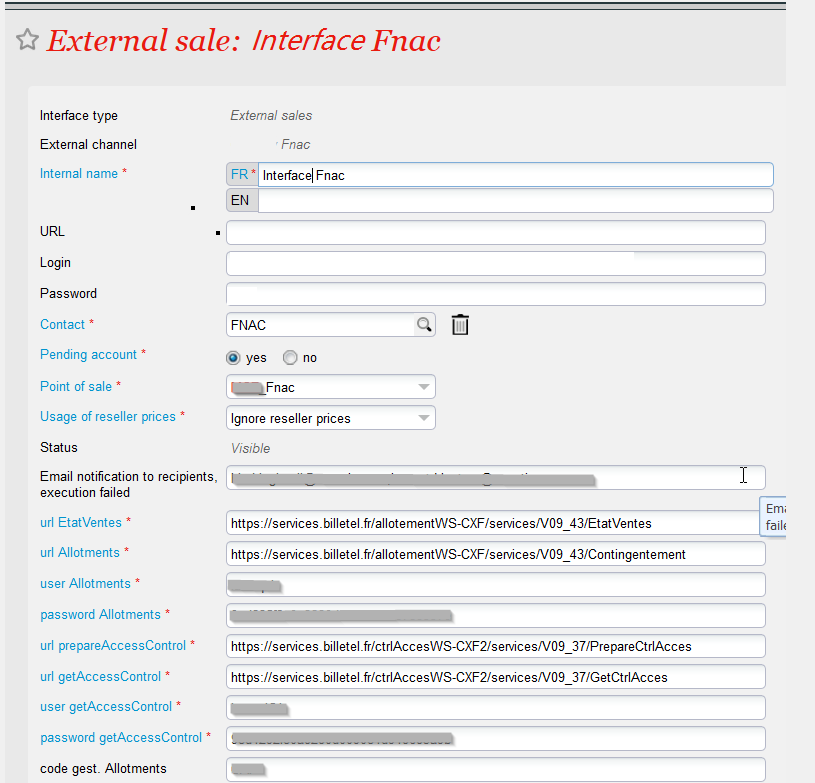
Changing a performance date
When changing the date of a performance in SecuTix, after the start of sales with Fnac, some rules must be followed in order to avoid the sale of duplicates by Fnac.
- Before the date change, contact Fnac to announce the change. Fnac must create a new performance and move sales from the old to the new performance.
- Change the date of the performance in SecuTix.
- The Fnac contingent will again be exported to Fnac. If they have not copied the sales to the new performance, the seats will be on sale again! It is therefore very important to check with Fnac the number of places available for sale in their system and compare it with the number of places available in the Fnac contingent in SecuTix.
- To avoid resending the entire contingent, it is possible to "block" the seats already sold, so that they are not returned to Fnac (via the Fnac contingent)
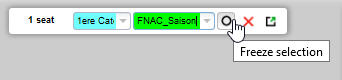
Save