

Contacts will be fully synchronized between the two platforms in quasi real-time.
Individuals (contacts which represent real people) in SECUTIX are mapped in Salesforce as entity PersonAccount or Contact (it is a setup decision depending of the availability of PersonAccount in your Salesforce organization)
Relays in SECUTIX (individuals linked to a Structure) are mapped to Salesforce Contact entities.
Structures in SECUTIX (contacts which represent companies, associations...) are mapped to Salesforce Account entities.
Now it is also possible to have SECUTIX sales integrated in Salesforce with the FirehoseOrder-Salesforce plugin.
This synchronization is done at operation level. The SECUTIX operation data will be mapped (see below), sent to Salesforce and associated with the corresponding contact.
The default Saleforce object to which SacuTix sales are mapped is a custom object called SECUTIXSale, but is also possible to change this and select any other available Salesforce object, custom or native. Each of these Salesforce objects will represent one SECUTIX operation.
SECUTIX offers many custom fields for contacts : criteria, authorization, indicators...
Thanks to a specific mapping screen in SECUTIX App in Salesforce, the mapping of fields between SECUTIX and Salesforce can be customized fitting your needs.
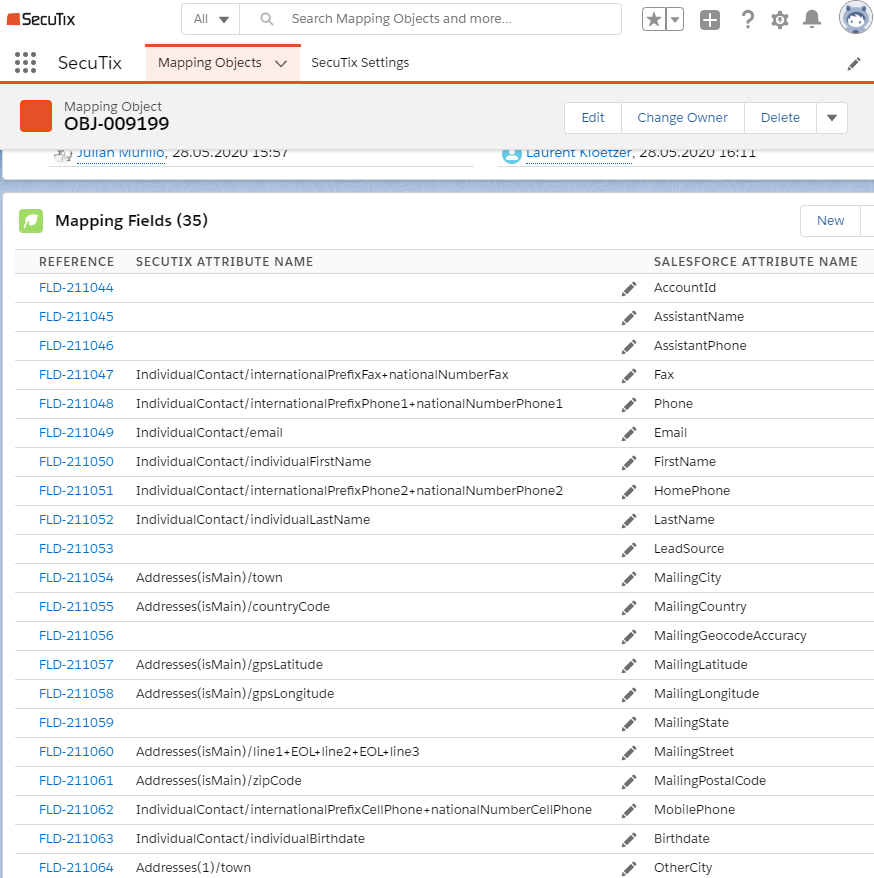
Configuration detailed example

The SECUTIX attribute name is a path allowing to read a contact's value by browsing it representation in SECUTIX' API model.
In the example above, it means that a contact's first name will be mapped to the PersonAccount FirstName attribute in SalesForce.
Those "obvious" mappings are delivered as the default setup of SECUTIX app.
But the mechanism allows more subtle mappings like

Here, the system will read the authorizations, filter them by code "EMAIL" and take the inverse value of the one that has been found.
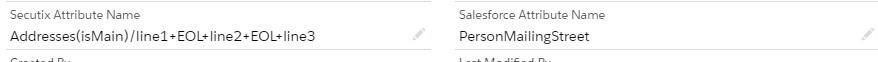
Or here, the system will read the address which is the main one, then will concatenate the 3 fields describing an address in SECUTIX with EOL (End of line) characters between them, and map them to Salesforce unique address field.
A lot of customization is possible to specify which fields are mapped from SECUTIX sales and how. This is done By a set of mappings defined directly in the plugin through the interface configuration screen. The mapping language use for this is similar to that used for the contact, but it is simpler while keeping its flexibility.
Next you can see the default set of mappings. These can be extended or modified by the operator when configuring the interface.
To the right of the '=' we can see the name of the field in Salesforce object (SECUTIXSale by default). To the left, the corresponding value from the SECUTIX operation. As can be seen for the 'Name' fiels, it is possible to concatenate different fields from the origin to the destination.
Default set of mappings for sales
Name = operation.product + operation.space + order.organizationCode + operation.totalAmount + order.catalogCurrency.currencyCode
SECUTIX__SyncId__c = operation.operationId
SECUTIX__Organization__c = order.organizationCode
SECUTIX__Space__c = operation.space
SECUTIX__ContactSTXNumber__c = order.contactReference
SECUTIX__Item__c = operation.itemDisplayExternalDesignation
SECUTIX__Total_Amount__c = operation.totalAmount
SECUTIX__CatalogCurrency__c = order.catalogCurrency/currencyCode
SECUTIX__Advantage__c = operation.advantage
SECUTIX__Tariff__c = operation.audienceSubCategory
SECUTIX__Contingent__c = operation.contingent
SECUTIX__ExpirationDate__c = operation.expirationDate
SECUTIX__SECUTIXFileId__c = operation.fileId
SECUTIX__MatchRound__c = operation.match.round
SECUTIX__MatchRoundCode__c = operation.match.roundCode
SECUTIX__OrderType__c = order.orderType
SECUTIX__CreationDate__c = order.creationDateTime
SECUTIX__SECUTIXOrderId__c = order.orderId
SECUTIX__Remark__c = order.remark
SECUTIX__Description__c = operation.itemDisplayExternalDesignation
SECUTIX__Quantity__c = operation.quantity
SECUTIX__Unit_price__c = operation.unitPrice
SECUTIX__ProductFamily__c = OperationDatas(0)/productFamilyType
SECUTIX__SalesChannel__c = salesChannelCode
There are some field that must remain in any configuration because are use to keep the synchronization and the link with the relevant contact. There are 'SyncId', which matches with the operationId in SECUTIX, and 'ContactSTXNumber', which is used to find the contact in Salesforce linked to the sale via it own SyncId.
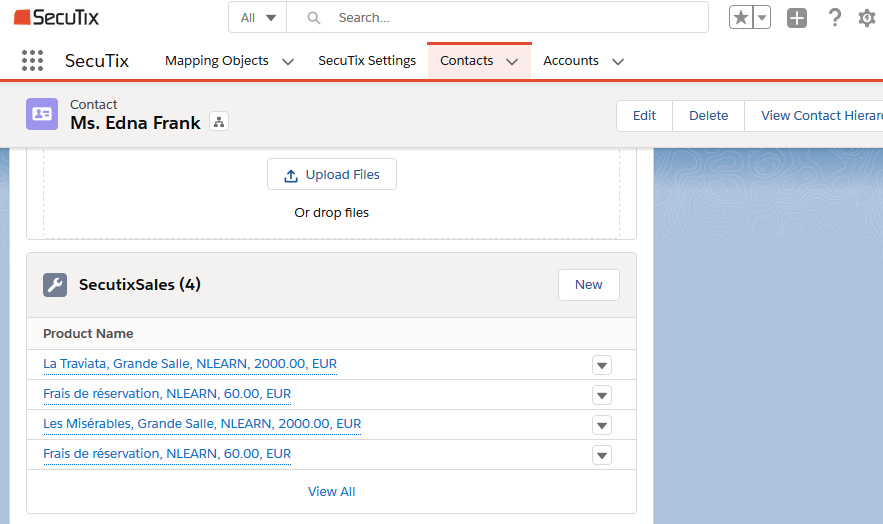
In the picture can be seen an example of how we see the SECUTIXSales for Mrs. Edna Frank. The infomation shown here is fully configurable through the Name parameter mapping