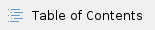
Introduction
Prerequisites:
- New season created, with new season tickets
- There are sold season tickets in the previous season
Goal: Renew previous season tickets for the new season in the back office.
Preparations
Once you will have run the batch, your clients will see the renewed season tickets in their account. They will be able to pay for them.
You can decide to hide this renewal on their personal space or show it to it. When you are ready, re-display the file in their personal space, inform them that the renewal has been carried out (for example with a SAM campaign, see SecuTix Audience Management (SAM) and that they can proceed to payment. To hide the renewal, go to the ticketshop, and remove the saleschannel that is doing the renewal from the list of associated sales channel.

Step 1: Use the renewal batch
- Use the renewal batch in the “Tools” screen. If it is not available (not even in the "new" menu), please contact the support who will make it available.
- Open the batch then perform mapping between seasons (original/passed and target/new)


- Program the function by adding it to the schedules list. Choose “Season tickets renewal” function.


- Carry out the schedule's programming. In the majority of cases, renewal is done once a year before the start of the new season. Leave the launch on "manual". The "batch size" limits the number of season tickets that are renewed in one execution. It is interesting to first use a very small value (like 5) to test the renewal on a limited number of files and check them before increasing the value and running again.


- Choose the channel and point of sale that will process the batch. In general, the back office.
- At the time of renewal, it is absolutely necessary to put at least one "Support shipment modes" on the right, otherwise the reference sending method is not created in the reservations (and payment by import of .camt file for Switzerland with the BVR QR does not work !)
- If both "Support shipment modes" and "Fallback shipment mode" are empty, the new order will always be in a Reservation state with no Reference shipment.
- The "Fallback shipment mode" will be used if the batch is not able to use the same shipment mode as in the original file.
If you are using the Swiss QR invoice, you need to be sure that you selected some shipment modes. If not, the camt import will not work. |
Test with the "simulation mode" and one single test file number (field "Files") to see if any errors occur (if necessary correct the batch). If there are no errors, we recommend testing with a limited quantity of files ("Batch size"). Then check in "list of files" to see if the renewals correspond to your expectations. Next renew the remaining files. |
Step 2: Mass created documents
From the back office you can create documents in bulk.
- Go to the files list
- For instance sort by product family, organization, season and product then create in mass a file summary to print and send by mail to the client.
- You can make a multiple selection of lines first to the last (maximum 200, current page) by "Windows" + "Shift". Be vigilant in noting the file number on which you stopped to avoid errors.
- For Switzerland you can create a file with Swiss QR invoice in order to print the documents at the box office and send them by post. The next step is to use an interface for importing the .camt file (received bank payments files)


Step 3: Mass tickets printing
Last step for clients who manage renewals at the back office with the Boca printer
- Mass printing allows you to print orders in batches. Orders to print can be filtered using several criteria. Mass printing of tickets is carried out from the Organization - Sales Management - Mass printing - Orders context.








