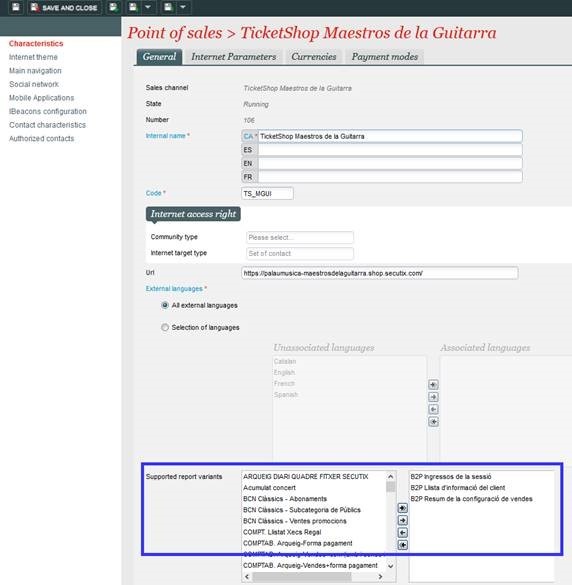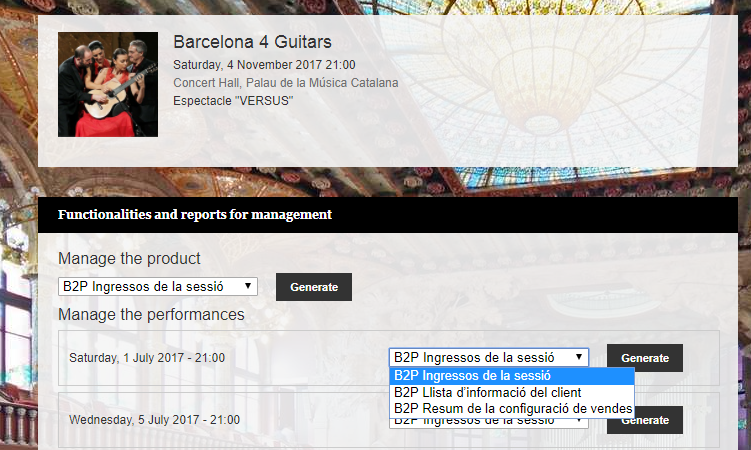SecuTix now allows you to create custom reports for B2C, B2B2C and B2P online sales. Previously, only standard reports were available for these portals.
It is now possible to link reports to a partner point of sale portal during configuration.
As a result, you will see a list of the available reports in the partner portal.
When the partner clicks 'Generate', a report is downloaded as an Excel spreadsheet.
For security reasons:
- For reports created in the B2P portal, the box marked Product must be checked to select the required product before creating the report to ensure that the partner can only see the products attributed to them.
- For reports created in B2B2C and B2B, the contact box must be checked to ensure the partner can only see their own sales.
Existing live partner portals have been updated to show the same type of reports as before.