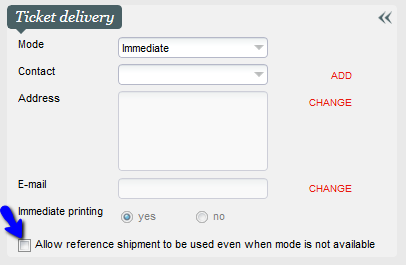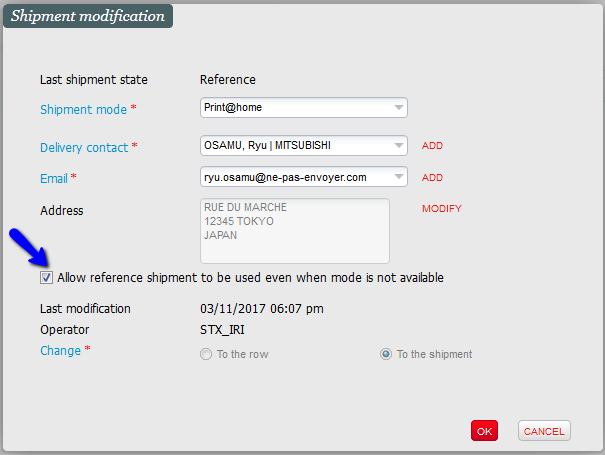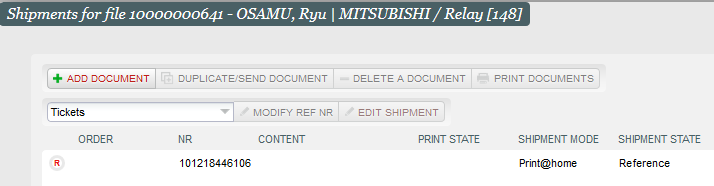Reference shipment mode management has been completely re-designed. You may recall that this stores customer preferences that apply before purchase and delivery of tickets, for example when customers make a reservation.
From a purely technical point of view, from now on each file will only have one single reference shipment. This is stored and updated when changes are made. You can now flag a specific reference shipment as an exception so that an individual customer can have a special shipment option in addition to those available across different channels.
Imagine a customer calls to make a reservation he wishes to pay for online but wants printed tickets to be sent by post. Until now, the only option open to him through the online sales channel was 'print@home'. Since this is one of your best customers, you obviously want to satisfy his requirements and offer him the option of choosing 'Send by post' following purchase online. In Piz Bernina V3, you can change the shipment reference so it becomes an exception and thus available to the customer across all channels.
IMPORTANT
The exception will become an available shipment mode for one specific file across all channels. The shipment exception option is only available in a channel if the applicable constraints are met, for example if there is enough time to deliver the ticket and the ticket medium has been properly configured.
Choosing the exception attribute when creating/modifying a file from the sales cart.
When changing shipment mode preferences in 'File details'.
If the chosen shipment method is an exception, it is marked with the letter 'R' (in red), instead of a letter 'R' (in black), in the file's shipment options table.