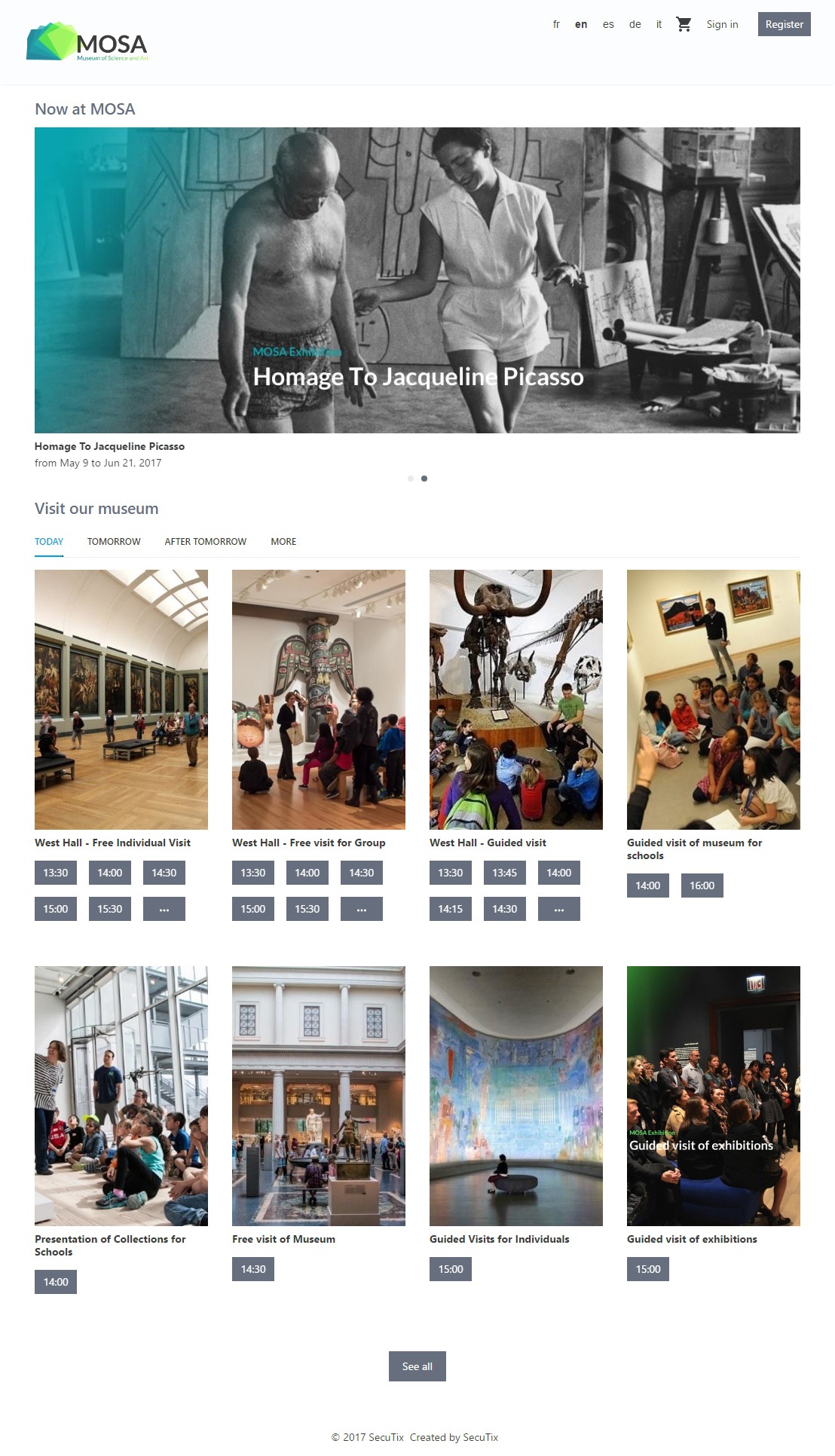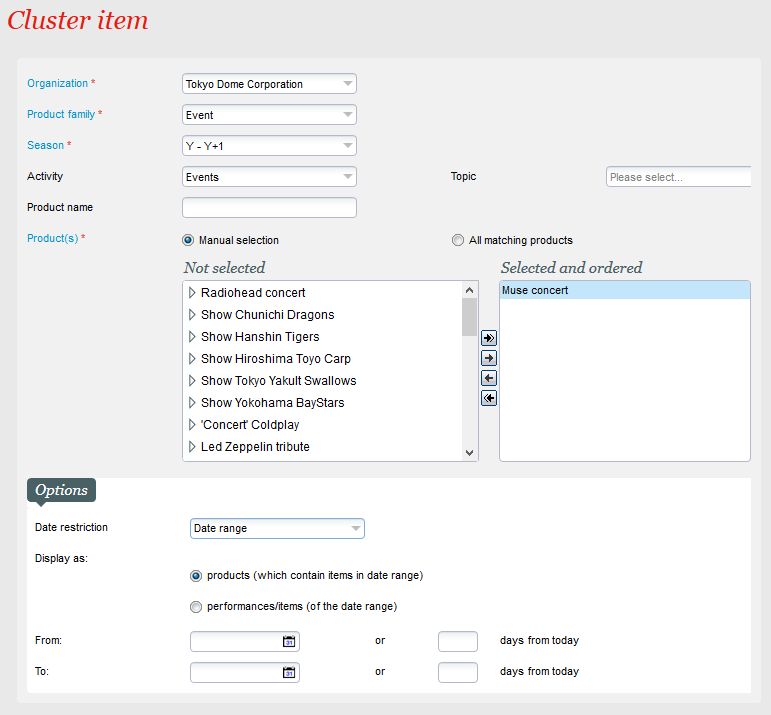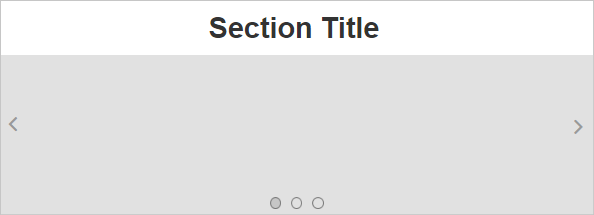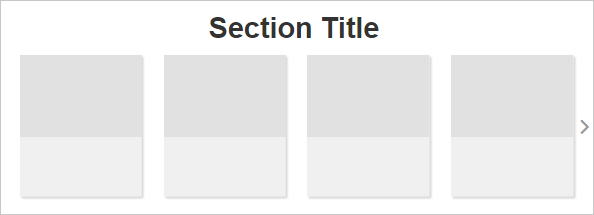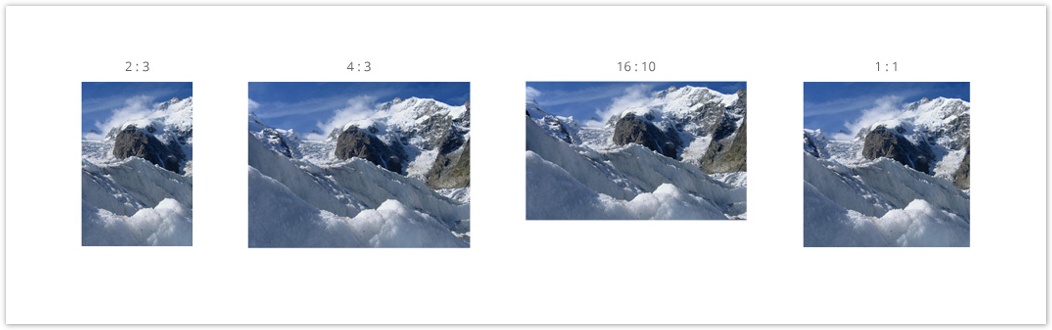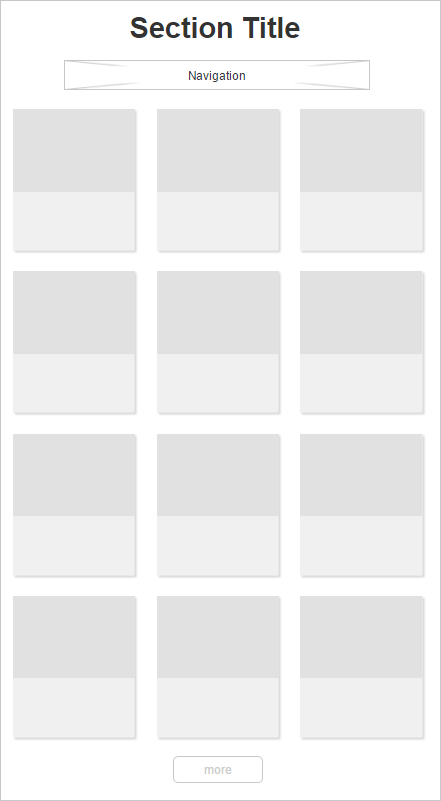Clusters
The dynamic shop window allows you to create your own product clusters without limiting you to a single product family or season. You can create sets of multi-season, multi-product items and choose any term you want to describe them: performances, events, concerts, shows, or sessions – you're completely free to choose the best denomination.
The assembly tool is highly flexible. The same cluster can be used by several points of sale: it's the product profile which is used to determine which products in a cluster are available to your online visitors.
Products are ranked within the cluster. You can also distinguish between a whole event and a specific performance.
There are a lots of filters you can use to set time-based conditions, for example to display only the three next performances of a show. The parameter details are summarised below.
Sections
The sections are display blocks with several possible layouts and which call up products from one or more cluster(s). To compile your shop window, define the number of sections you require, their names, the layout for each section and of course the order you want them in. This is a really powerful tool which is also very user-friendly.
Three possible layouts
Prérequis
To maximise the potential of this new shop window, you need to migrate your images to the cloud. If you haven't, the image resolution will be poor and this will show in most configurations.
Limitations
Visitors using obsolete browsers (versions earlier than Internet Explorer 10) will not be able to access this window and will be redirected to the old landing pages for online sales.