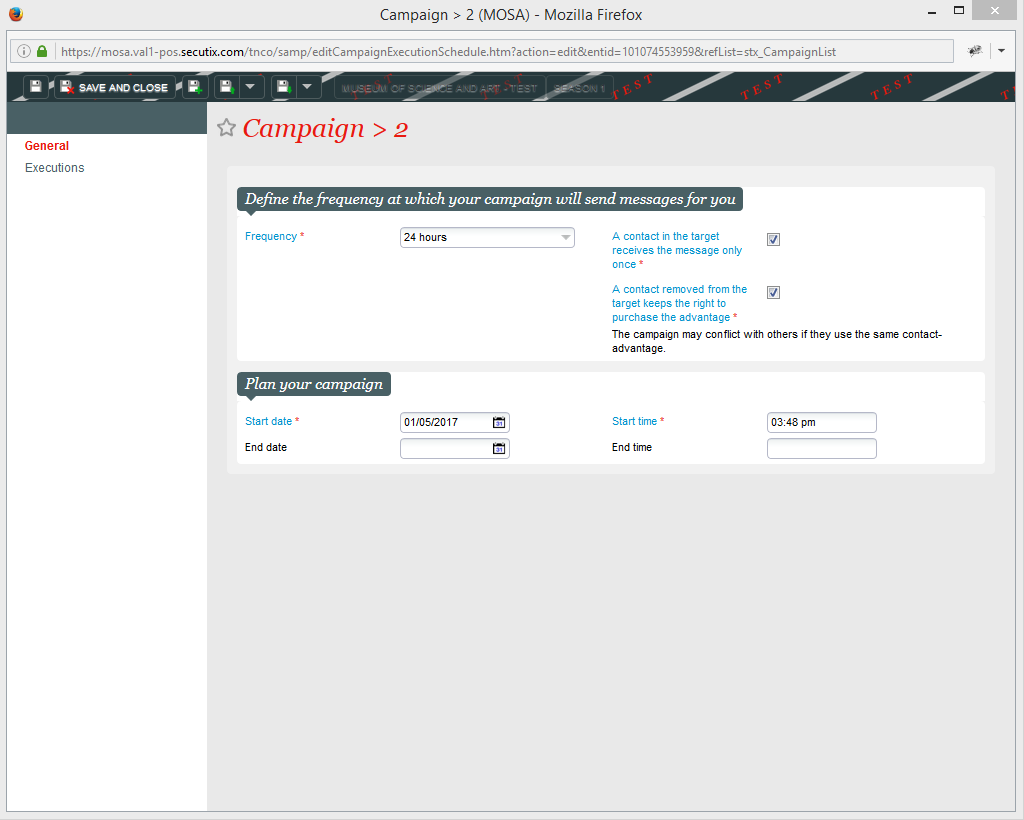Automated campaigns allow you to deploy a personalised marketing strategy by adding a time dimension to your communications. To communicate with contacts at just the right moment, you can now refine your marketing offers by adding a validity criterion for a certain time period. So for example, you could set up a birthday campaign offering contacts the chance to take advantage of a special offer which is only valid on their actual birthday.
SAM already had an automatic contact promotion feature. This new feature also lets you automatically withdraw access to a specific offer.
How to set up an automated campaign
- Create your dynamic target
- Create your campaign and link it to your target
- Set up sending by selecting "Frequency".
- Here you have the option to define whether contacts remain eligible for the offer indefinitely or if it is withdrawn when they are deleted from the associated dynamic target.
- All you have to do to withdraw access to the advantage is untick "A contact removed from the target keeps the right to purchase the advantage"
Important remarks
- We recommend that you avoid using the same advantage in several automated campaigns as this can cause conflicts depending on the settings you make. Whether or not a contact has access to an advantage used in several campaigns is determined by the execution of the first campaign.
- Also note that this works as follows:
- The campaign is executed
- The target is updated relative to the last execution, which means that some contacts are withdrawn from the target and others added
- The process deletes the contact advantage link for contacts from the previous execution
- The process creates the contact advantage link for contacts in the target when the second execution starts
- We therefore recommend using this function for maximum daily frequencies (this can vary based on the size of the database and target).